Turning the power on and off, Initial settings, Turning the power on and off initial settings – Casio QV-R80 User Manual
Page 17
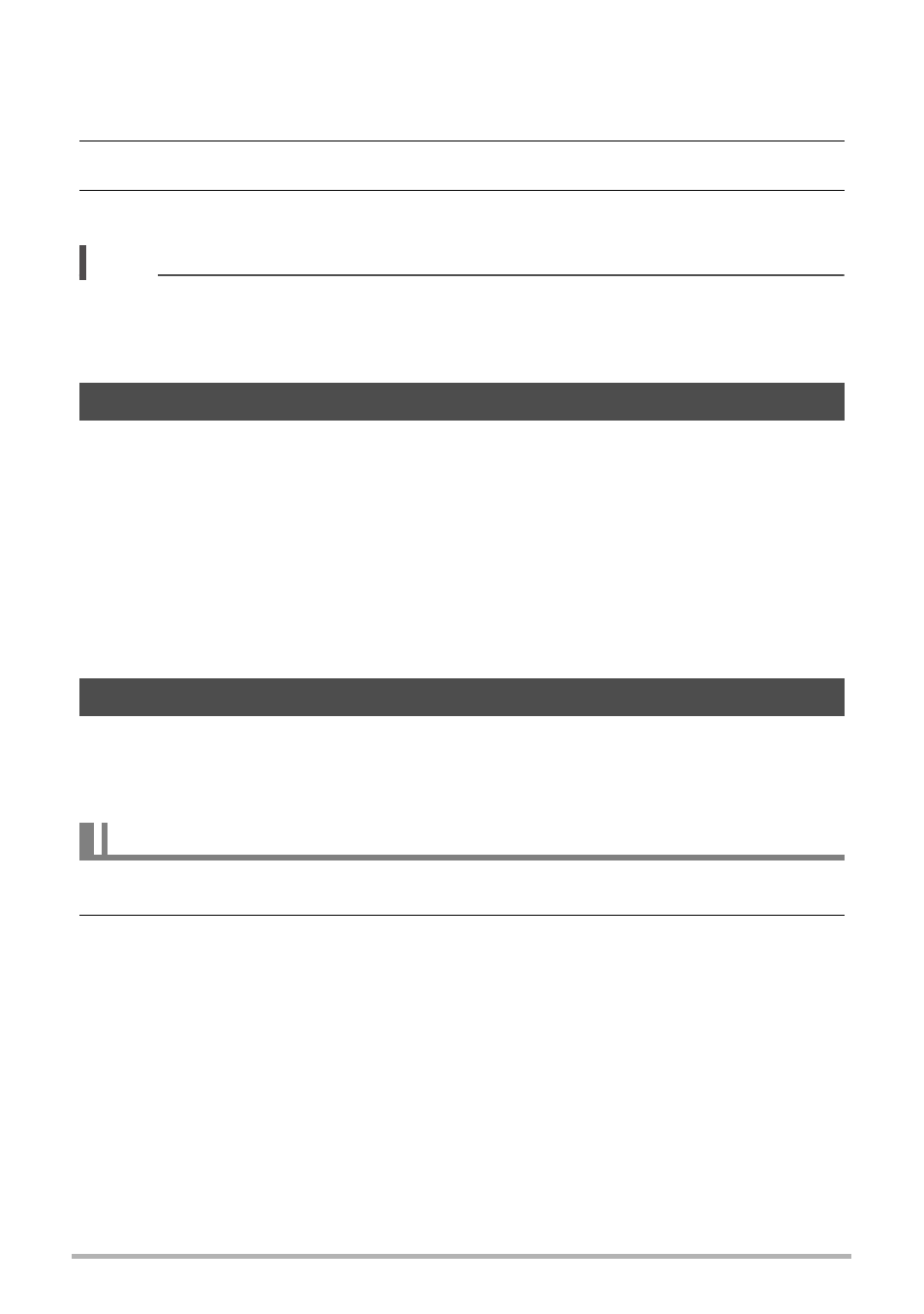
17
Getting Started
To remove the memory card
1.
Unlock and open the battery/memory card compartment.
2.
Gently push the card until it pops out.
3.
Pull out the card carefully.
NOTE
• Windows XP does not support SDXC cards (exFAT format). However, with
Windows XP (Service Pack 3), you can download an exFAT patch update to
enable support for SDXC cards.
There are two ways to turn on the camera.
• Press the ON/OFF button, then the startup image displays briefly and the startup
sound plays if enabled. The zoom lens extends and the camera is turned on in
Record mode.
• Hold down the Playback button until the LED indicator lights. This turns on the
camera in the Playback mode. The zoom lens is not extended.
To turn off the camera, press the ON/OFF button.
See “Modes” on page 18 to know more about Record and Playback modes.
When you turn on your camera for the first time, you will be asked to do the initial
settings of your camera. First is the setup of language menu. Specify in which
language menus and messages are to be displayed on the LCD monitor.
1.
Press the 8, 2, 4 or 6 keys to move through the languages.
2.
Select a language, and then press the OK button to apply.
Turning the Power On and Off
Initial Settings
Setting the Language