Settings of recording videos movie size, Setting wind cut – Casio QV-R80 User Manual
Page 36
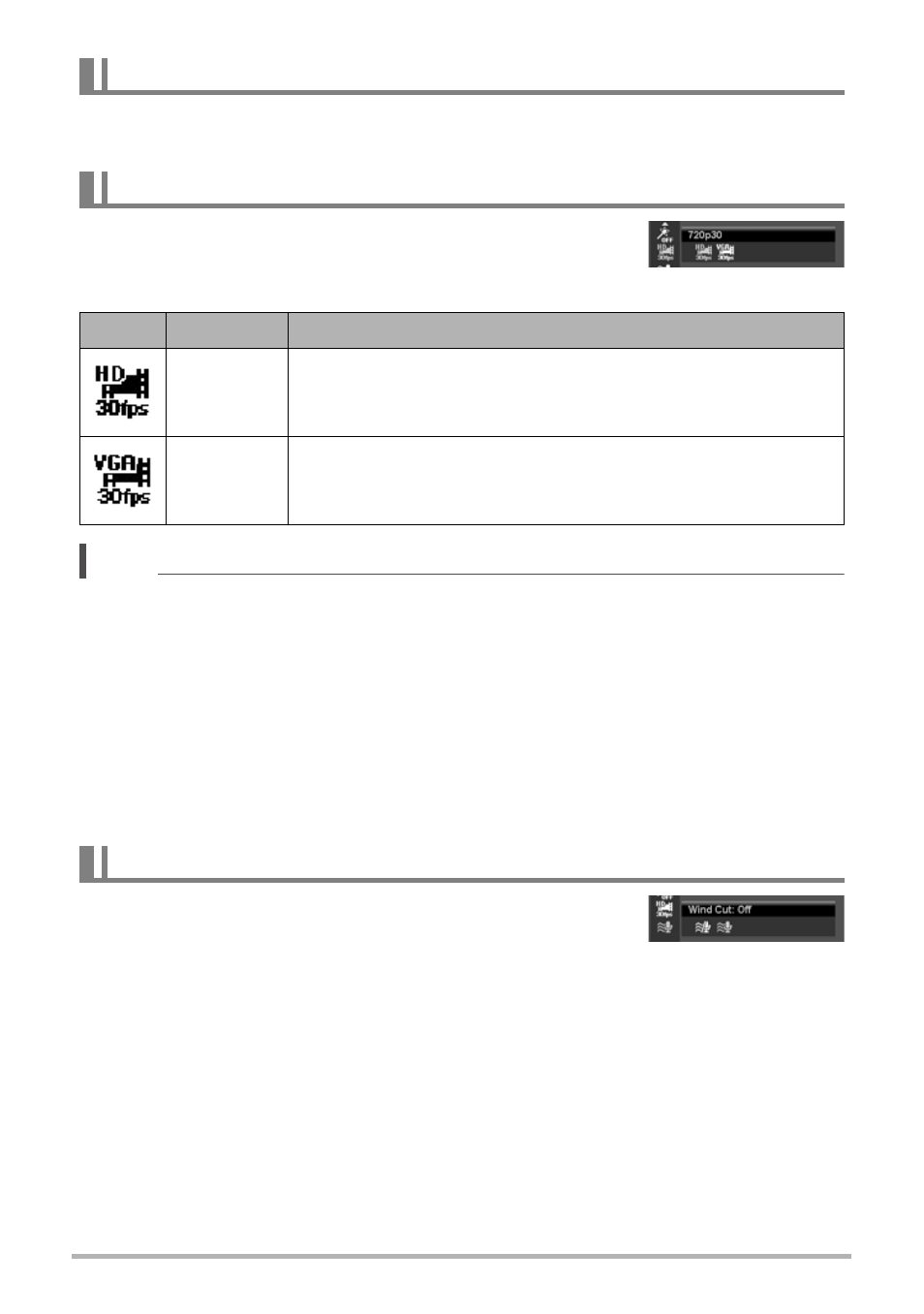
36
Recording Images and Videos
Press the Function/Delete button to enable video setting menu before recording a
video.
Use this function to adjust the resolution and quality of
video clips.
The table below shows the available size and corresponding image quality settings.
NOTE
• The options with “*” are only available when a SDHC class4 or class6 card is
inserted. Gray the options and disallow the cursor move on them if disabled.
• It will automatically stop recording when the recording time is over 29 minutes or
the file size is over 4GB.
• Using the camera’s built-in memory or certain types of memory cards can slow
down processing speed. Whenever possible use an Ultra High-Speed Type
memory card. Note, however, that not all operations can be guaranteed even if an
Ultra High-Speed Type memory card is used. Certain movie quality settings can
result in too much time being required to record data, which can result in breaks in
the image and/or audio during playback.
This feature reduces wind noise during movie recording.
Settings of Recording Videos
Movie Size
Icon
Item
Description
720p30
For watching in HDTV.*
VGAp30
Better movie quality.
Setting Wind Cut