Casio TK-7000 User Manual
Page 10
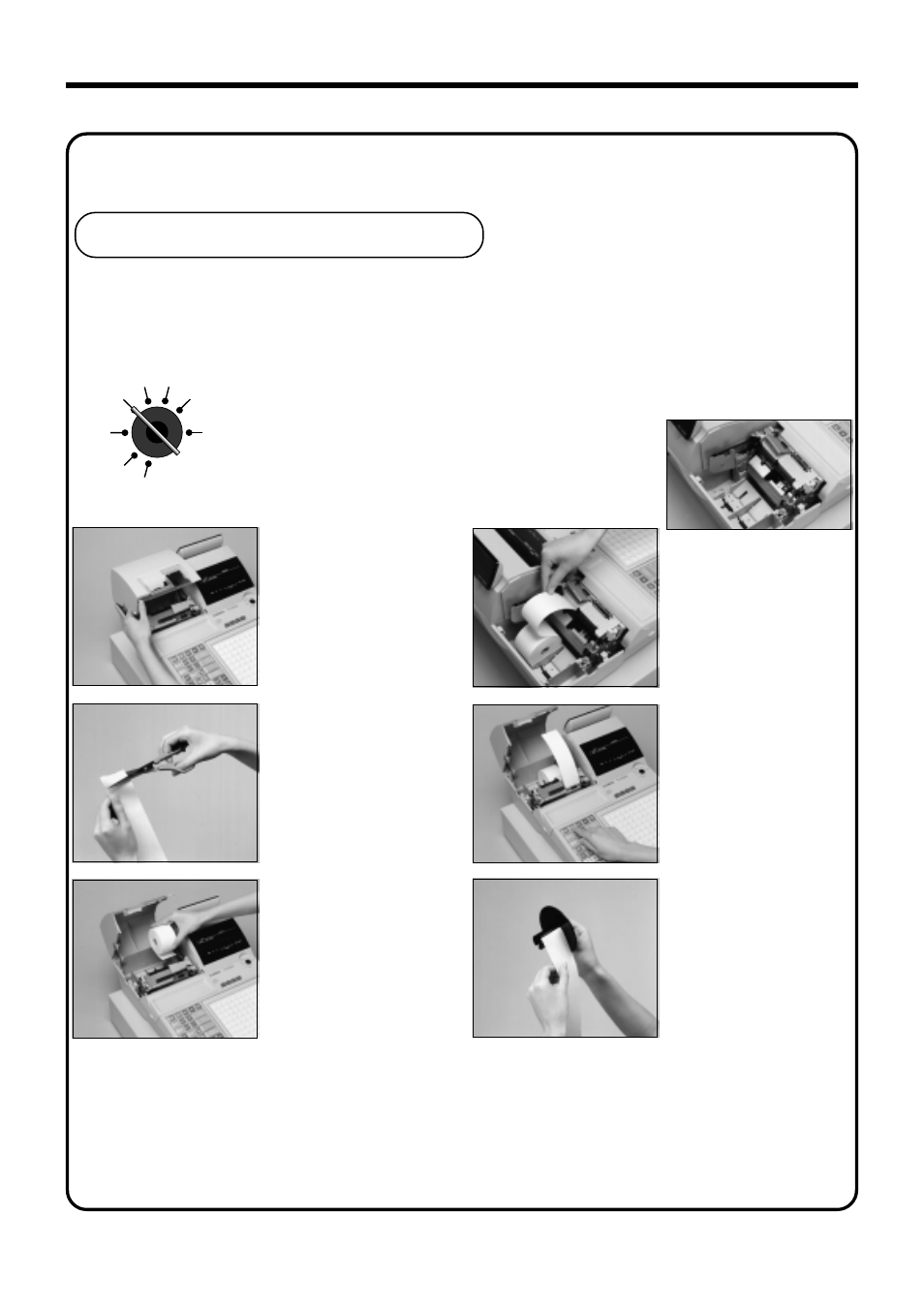
10
Getting Started
REG2
X1
REG1
Z1
OFF
X2/Z2
RF
PGM
Install receipt/journal paper.
Loading journal paper
The same type of paper (45 mm
×
83 mm i.d.) is used for receipts and journal. Load the new paper
before first operating the cash register or when red paper appears from the printer.
1
1
1
1
1
Use a mode key to set the
mode switch to REG1
position.
2
2
2
2
2
Open the printer cover
using the printer cover
key.
3
3
3
3
3
Cut off the leading end of
the paper so it is even.
4
4
4
4
4
Ensuring the paper is
being fed from the bottom
of the roll, lower the roll
into the space behind the
printer.
5
5
5
5
5
Drop the paper roll gently
and insert paper to the
paper inlet.
6
6
6
6
6
Press the
j key until
about 20 cm to 30 cm of
paper is fed from the
printer.
7
7
7
7
7
Slide the leading end of
the paper into the groove
on the spindle of the take-
up reel and wind it onto
the reel two or three turns.
8.