Advanced operations – Casio TK-7000 User Manual
Page 86
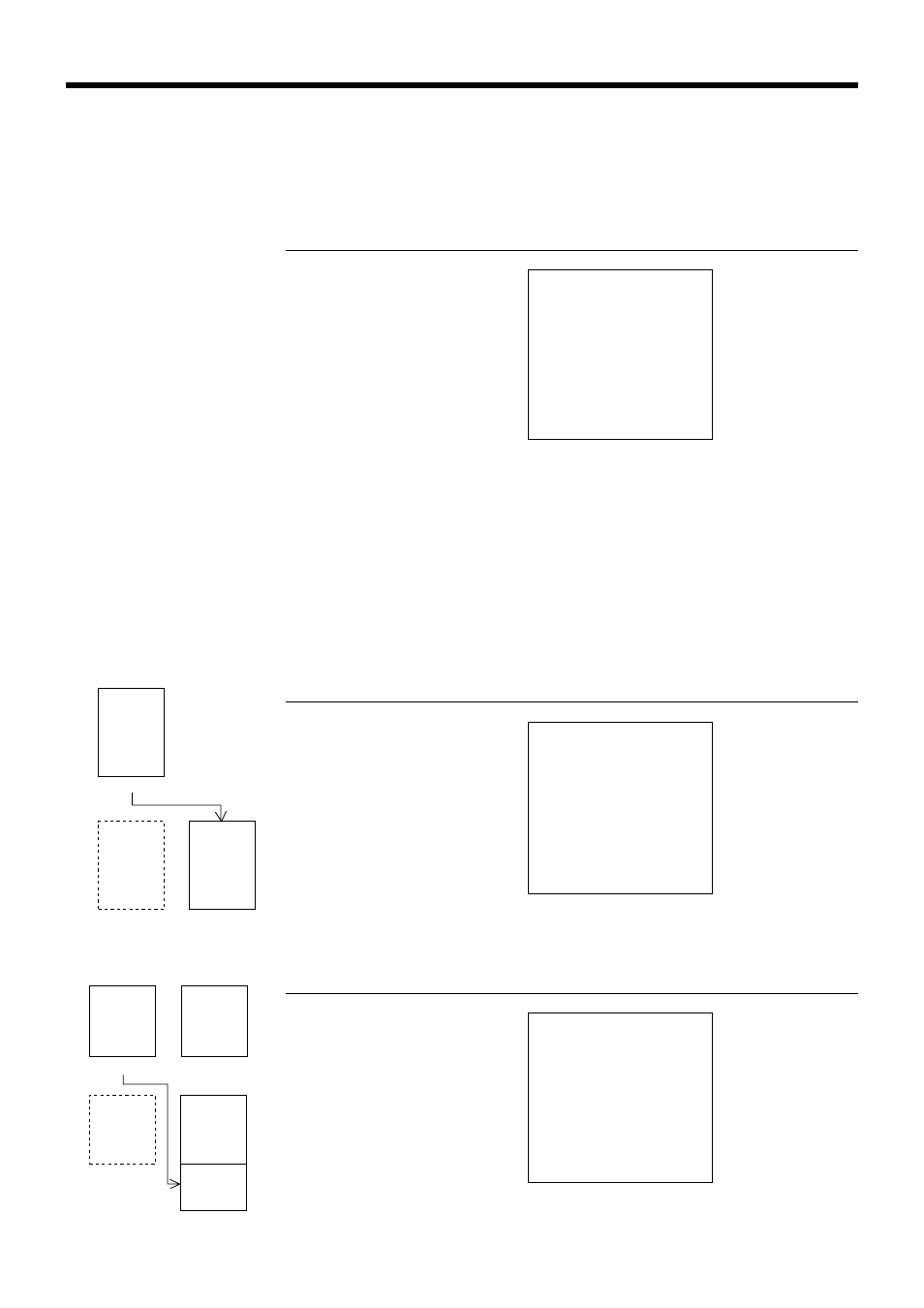
86
Advanced Operations
Clerk transfer
This operation lets you change the clerk who is in charge of a specific open check number.
Example
To change the clerk for check number 1234 from clerk 1 to clerk number 4.
OPERATION
RECEIPT
o
1
B
B
B
B
B
4
B
1234
B
B
B
B
B
B
Table transfer
With this operation, you can change the number of a check.
Example 1
To change the check number 1234 to 1111 (which is newly opened).
OPERATION
RECEIPT
1234
B
10-
!
1111
B
B
B
B
B
Example 2
To change the check number 3456 to 2222 (which has already been opened).
OPERATION
RECEIPT
3456
B
10-
!
2222
B
B
B
B
B
Input the new check No.
NEW
CHECK
Press this key if you do not want the clerk No.
or clerk secret No. to appear on the display.
Input the clerk No. of the clerk who is currently in
charge of check No. 1234 (target check).
Input the clerk No. of the clerk who will take over
check No. 1234 (target check).
Input the target check No. that is transferred from clerk 1 to 4.
You can use either <OLD CHK>, <NEW/OLD>.
Note that if you skip this step, all check Nos currently assigned
to clerk 1 are transferred to clerk 4.
NEW
CHECK
OPE
#
CLK
TRANS
CLK
TRANS
REG 03-04-2000 17:40
C01 MC#01 000157
CLK TRANS
C01 C04
1234 •60.50
------------------------
TL •60.50
— Check No./NB amount
Check No:
1234
Check No:
1234
Check No:
1111
1111 <CHK TRN>
CHECK
TRANS
REG 03-04-2000 17:45
C01 MC#01 000158
CHECK No.1234
1 DEPT01 •10.00
ST •10.00
TBL TRANS 1111
SRVC TL •10.00
Check No:
3456
Check No:
2222
Check No:
3456
Check No:
2222
Added
1111 <CHK TRN>
OLD
CHECK
CHECK
TRANS
REG 03-04-2000 17:50
C01 MC#01 000159
CHECK No.3456
ST •10.00
1 DEPT01 •10.00
TBL TRANS 2222
SRVC TL •30.00