Basic operations and setups, Programming department/flat-plu keys, 61 s 6 – Casio TK-7000 User Manual
Page 33
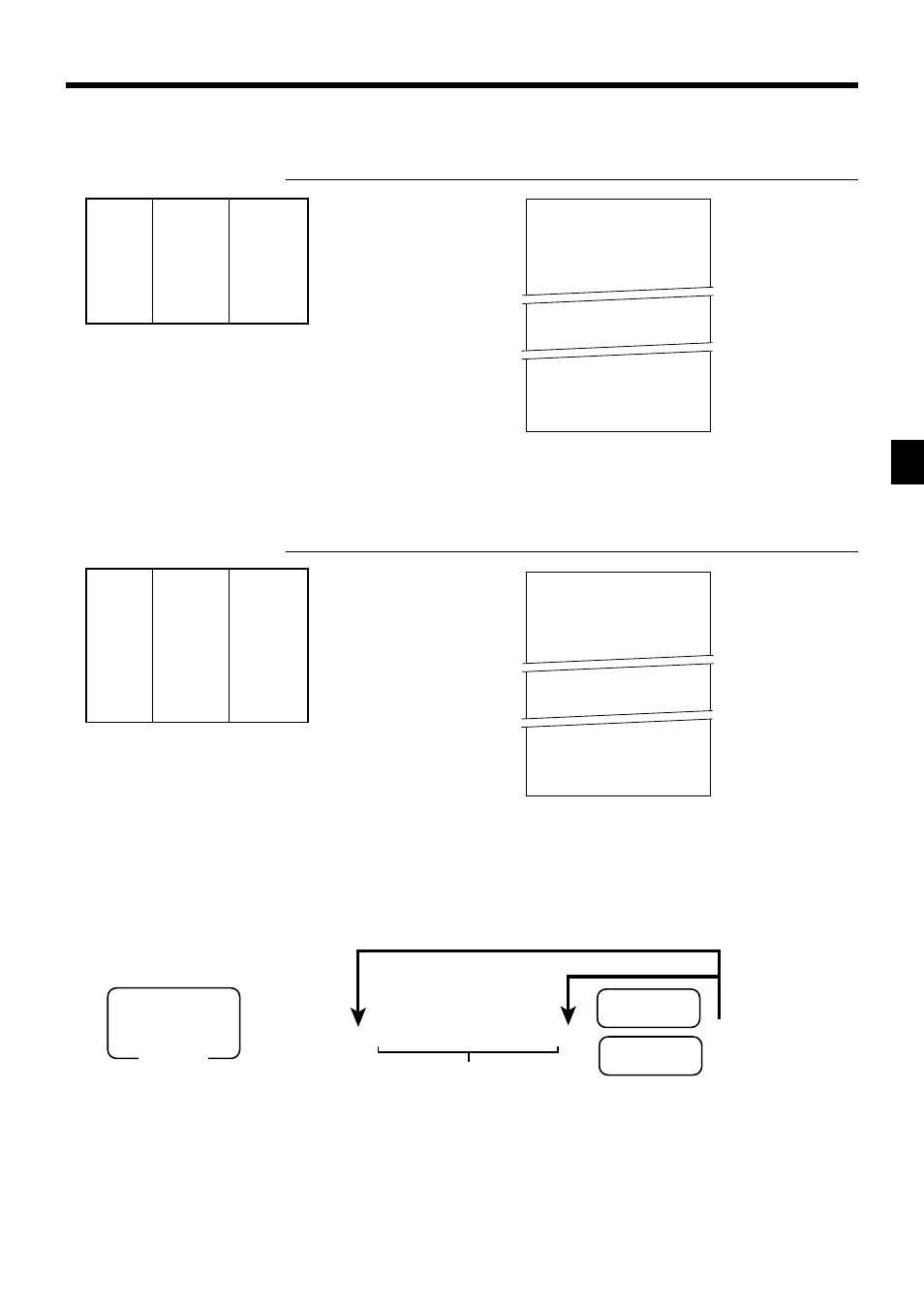
33
Basic Operations and Setups
TK-7000/7500 User’s Manual
Quantity
(4-digit integer/2-digit decimal)
Quantity being purchased
(4-digit integer/2-digit decimal)
Package quantity
(4-digit integer/2-digit decimal)
Package price
Multiplication
OPERATION
RECEIPT
12
X
X
X
X
X
1-
(
s
20-
F
• The model for the U.S./Canada, use
x
instead of
X
.
Split sales of packaged items
OPERATION
RECEIPT
3
x
x
x
x
x
4
x
x
x
x
x
10-
!
s
10-
F
•
If
x
is not allocated on the keyboard, key allocation is necessary.
Programming department/flat-PLU keys
To program a unit price for each department/flat-PLU
6
1
s 6
:
:
:
:
:
:
6
6 s
Unit price
Different setting
Same setting
Mode switch
PGM
Department
Flat-PLU
To program the tax calculation status for each department/flat-PLU
Tax calculation status
This specification defines which tax table should be used for automatic tax calculation.
Unit price
$1.00
————————
——
Item
Quantity
12
————————
——
Flat-PLU
1
—————————————
Payment
Cash
$20.00
REG 03-04-2000 09:20
C01 MC#01 000005
12 PLU0001 •12.00
12 @1/ 1.00
PLU0001 •12.00
TL •12.00
CASH •20.00
CG •8.00
— Quantity/result
or
— Quantity/unit q’ty/@
— Result
REG 03-04-2000 09:25
C01 MC#01 000006
3 DEPT01 •7.50
3 @4/ 10.00
DEPT01 •7.50
TL •7.50
CASH •10.00
CG •2.50
— Quantity/result
or
— Quantity/unit q’ty/@
— Result
Unit price 4 for $10.00
————————
——
Quantity
3
Item
————————
——
Dept.
1
————————
——
Taxable
No
—————————————
Payment
Cash
$10.00