Food stamp function, Advanced operations – Casio TK-7000 User Manual
Page 66
Advertising
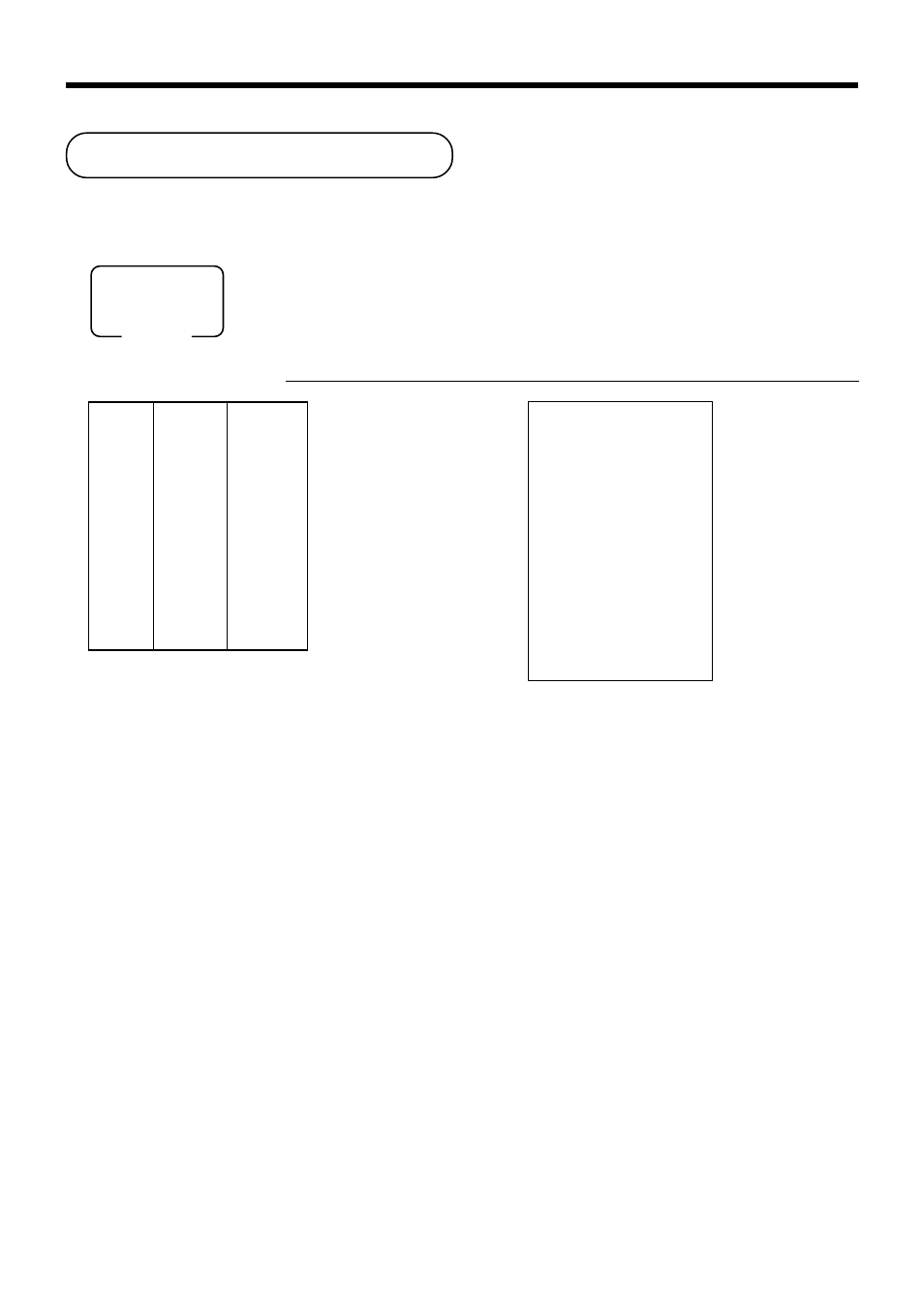
66
Advanced Operations
Food stamp function
Food stamp registration
No change due
OPERATION
RECEIPT
1-
!
2-
"
K
K
K
K
K
3-
#
J
J
J
J
J
2-
I
I
I
I
I
a
Dept. 1
$1.00
Item 1 —————————
Taxable
1, F/S
—————————————
Dept. 2
$2.00
Item 2 —————————
Taxable
2
—————————————
Dept. 3
$3.00
Item 3 —————————
Taxable
No
→
F/S
—————————————
Food stamp
$2.00
Payment —————————
Cash
$4.14
REG 03-04-2000 14:45
C01 MC#01 000122
1 DEPT01 T1 F $1.00
1 DEPT02 T2 $2.00
1 DEPT03 F $3.00
TA1 $1.00
TX1 $0.04
TA2 $2.00
TX2 $0.10
TL $6.14
FSST $4.04
FSTD $2.00
CASH $4.14
Shifting food stamp
status, press
K key.
— Subtotal
— Food stamp subtotal
— Food stamp tendered
Press
J, at the top of
the food stamp tender.
Mode switch
REG
Advertising