Validation printing, Basic operations and setups, ! s 20- k – Casio TK-7000 User Manual
Page 46
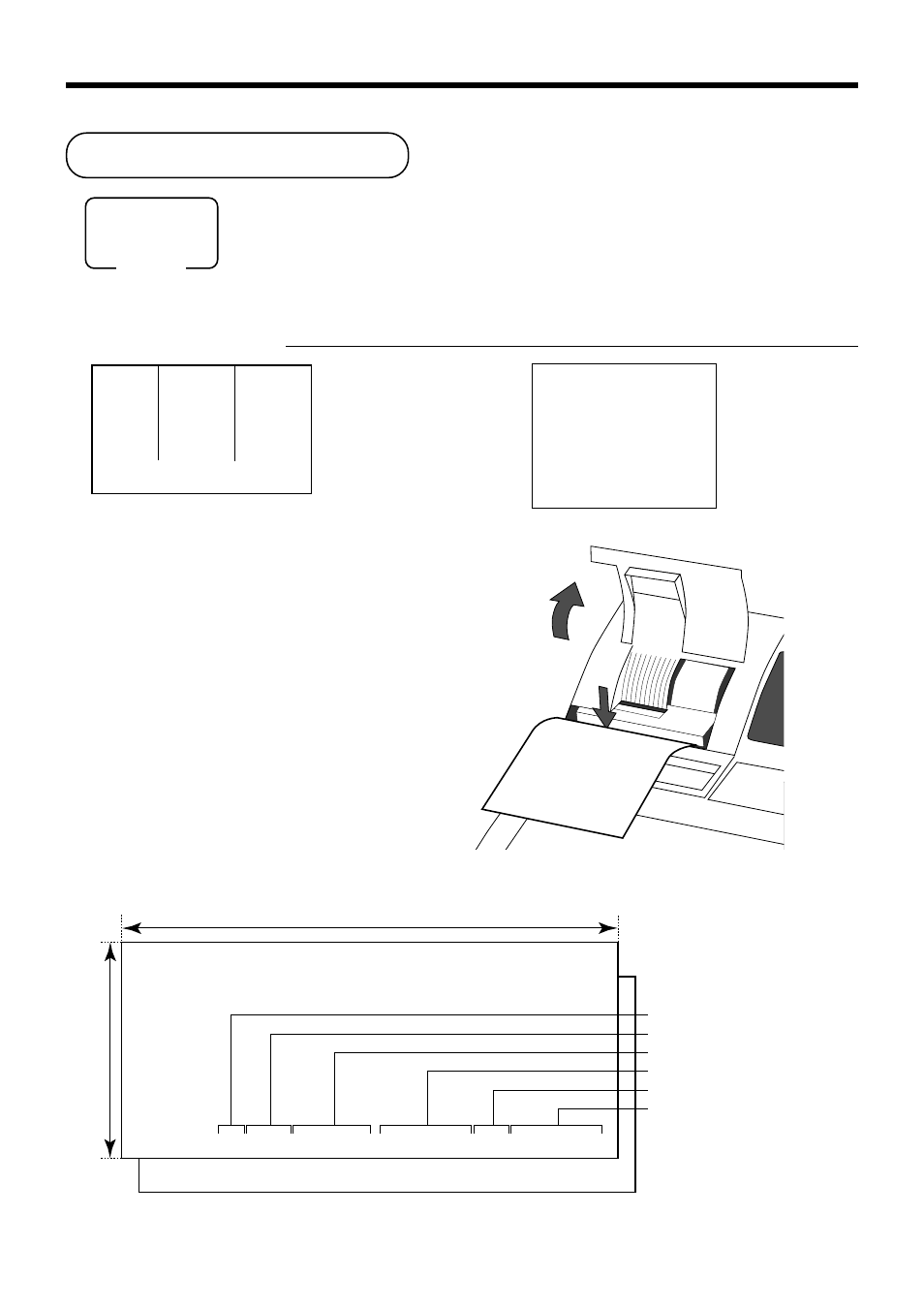
46
Basic Operations and Setups
Validation printing
You can perform total amount validation following finalization using
a, h, k,
c, d keys and r, P keys. Also you can perform single item validation.
Total amount validation
OPERATION
RECEIPT
14-
!
s
20-
k
1
Open the journal window.
2
Insert paper.
3
Press
v
v
v
v
v
.
Dept. 1
$14.00
Item
—————————
Quantity
1
—————————————
Payment
Check
$20.00
—————————————
Validation
REG 03-04-2000 10:55
C01 MC#01 000024
1 DEPT01 •14.00
TL •14.00
CHECK •20.00
CG •6.00
1
2
REG C01 030400 1055 MC#01 024 CHECK •14.00
REG C01 030400 1055 MC#01 000024 CHECK •14.00
70 mm Min.
135 mm ~ 210 mm
Mode (4 digits)
Clerk name (6 digits)
Date (6 digits), Time (4 digits)
Machine/Cons. No. (6 digits ea.)
Key descriptor
Amount
Format A
Format B
Validation sample
Mode switch
REG