5 device control from javascript – Casio Naurtech CETerm Ver.5.1 Web Browser Programming Manual User Manual
Page 13
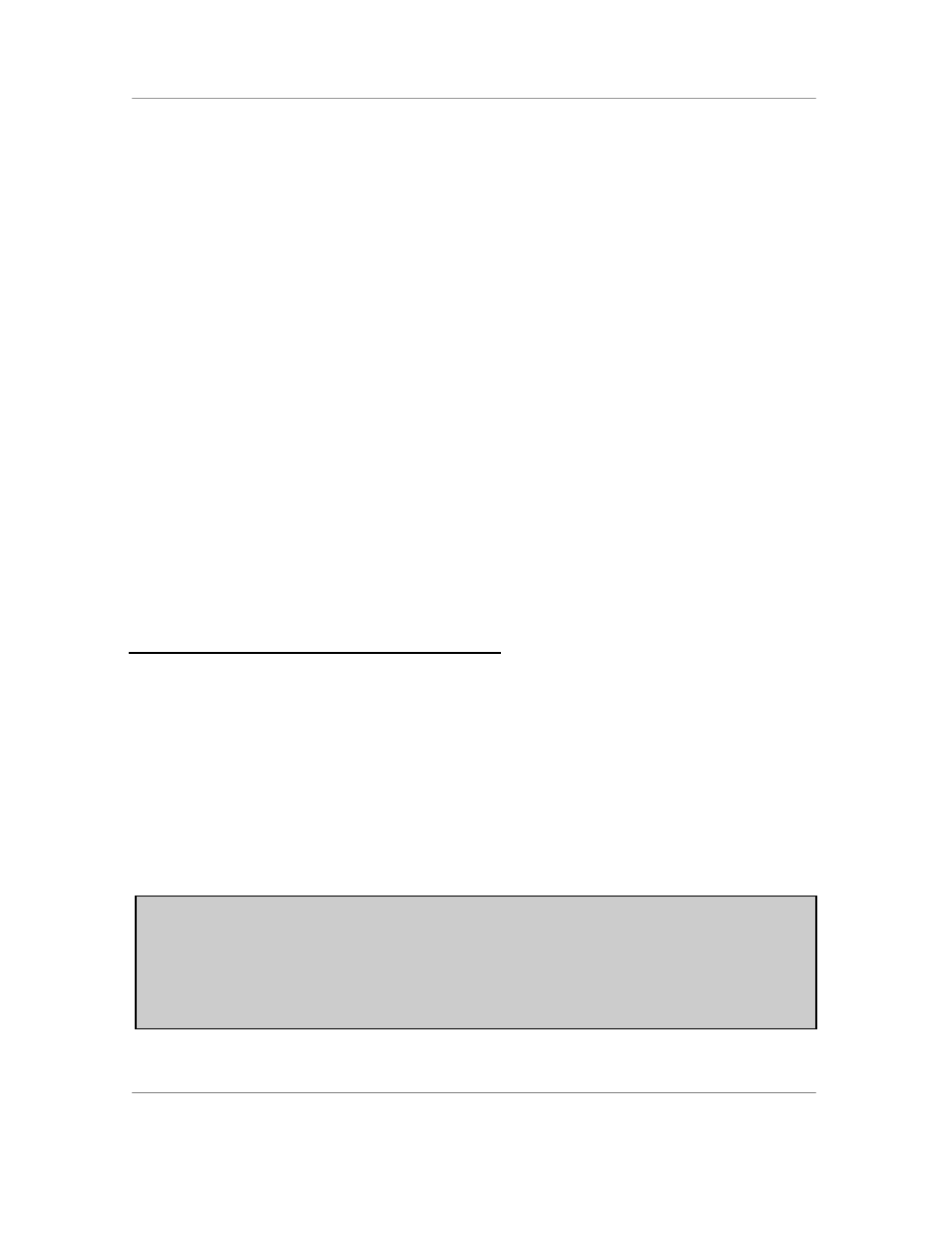
N
AURTECH
W
EB
B
ROWSER
S
MART
C
LIENTS FOR
W
INDOWS
CE .NET / P
OCKET
PC
Web Browser Programming Guide
Page 13
Or, you can toggle the SIP visibility from a link:
<a href="ida:IDA_SIP_TOGGLEHIDE">Toggle Soft Input Panel (SIP)</a>
Or, you can perform the action from JavaScript by setting the document location:
<script language=javascript>
function togglehide()
{
// Toggle the SIP visibility
// This format may not work for Pocket PC
location.href = "ida:IDA_SIP_TOGGLEHIDE";
// Or (remove the comment characters)
// document.location = "ida:IDA_SIP_TOGGLEHIDE";
// Or (remove the comment characters)
// window.navigate("ida:IDA_SIP_TOGGLEHIDE" );
}
<\script>
The next section describes additional methods for invoking IDA Action Codes
from within a JavaScript method.
2.5 D
EVICE
C
ONTROL
F
ROM
J
AVA
S
CRIPT
The Naurtech Web Browser is tailored to the features of most handheld devices.
If the handheld has a vibrator or tone generator, we provide access to those
features through JavaScript. We also provide access to most operations of the
Browser client, such as switching to other sessions, or retrieving device or
configuration information.
To access these features you can use an ActiveX control or for the CE .NET or
Windows CE 5.0 platforms, you can use the Document Object Model (DOM)
“external” object. There are slight differences between these two approaches,
however they basically work the same.
ALERT: The CEBrowseX control has been updated in CETerm V5.1 to provide
access to the new “CETerm” and “OS” automation objects used in the
CETerm script engine. The new “CETerm” object provides all the
features that were previously available from CEBrowseX. Please note
the revised syntax. Existing web pages will continue to work but
should be converted to the new syntax as they are updated.