19 signal, 19 s, Comments – Casio Naurtech CETerm Ver.5.1 Web Browser Programming Manual User Manual
Page 34: Example, Syntax
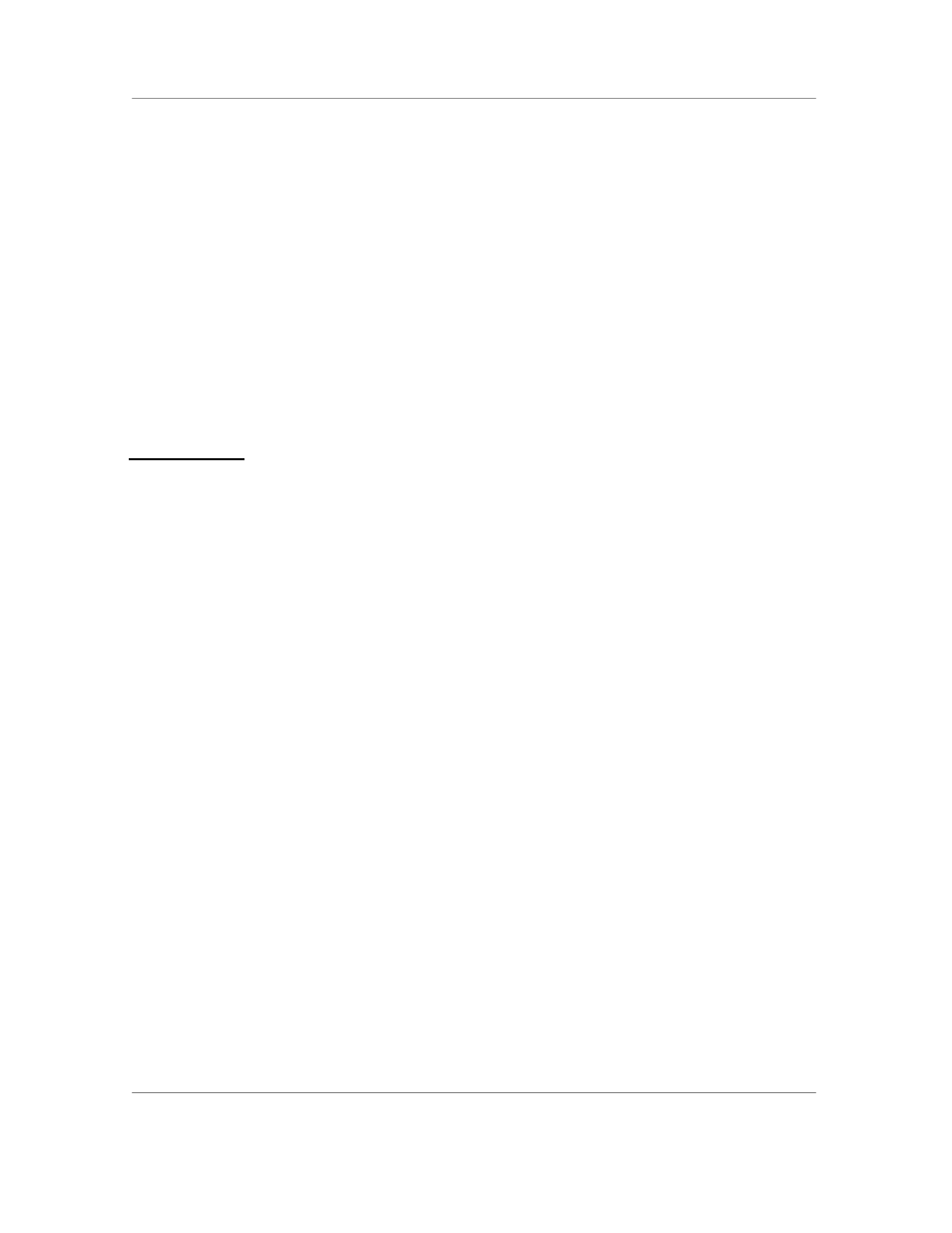
N
AURTECH
W
EB
B
ROWSER
S
MART
C
LIENTS FOR
W
INDOWS
CE .NET / P
OCKET
PC
Web Browser Programming Guide
Page 34
Comments
If the time format is invalid, this tag is ignored.
Example
<html>
<head>
<meta http-equiv="SetTime" content="12:01">
</head>
<body>
...
</body>
</html>
3.19 S
IGNAL
The Signal tag is used to configure the on-screen WLAN (RF) signal strength
meter. This meter overlays the HTML content and is updated at a specified
interval. You can change the location and style of the meter. Available styles
include a horizontal or vertical single bar meter and a stepped bar meter. The
meter may be repositioned by a “touch and drag” stylus action if dragging is not
disabled.
Syntax
http-equiv="Signal"
content="Show"
"Hide"
"Right"
"Left"
"Top"
"Bottom"
"x=n"
"y=m"
"Steps"
"AllowDrag"
"NoDrag"
Where x and y are the screen coordinates of the upper left corner of the meter
icon. The screen coordinate (0,0) is in the upper left corner of the screen with x
increasing to the right and y increasing downward. Right, Left, Top, and Bottom
change the orientation of the meter and the placement of the WLAN icon. Steps
enables the step style meter. AllowDrag will allow the user to drag the meter,
whereas NoDrag will prevent dragging.
Comments