11 onallkeys, 11 o, Example – Casio Naurtech CETerm Ver.5.1 Web Browser Programming Manual User Manual
Page 26: Syntax, Comments
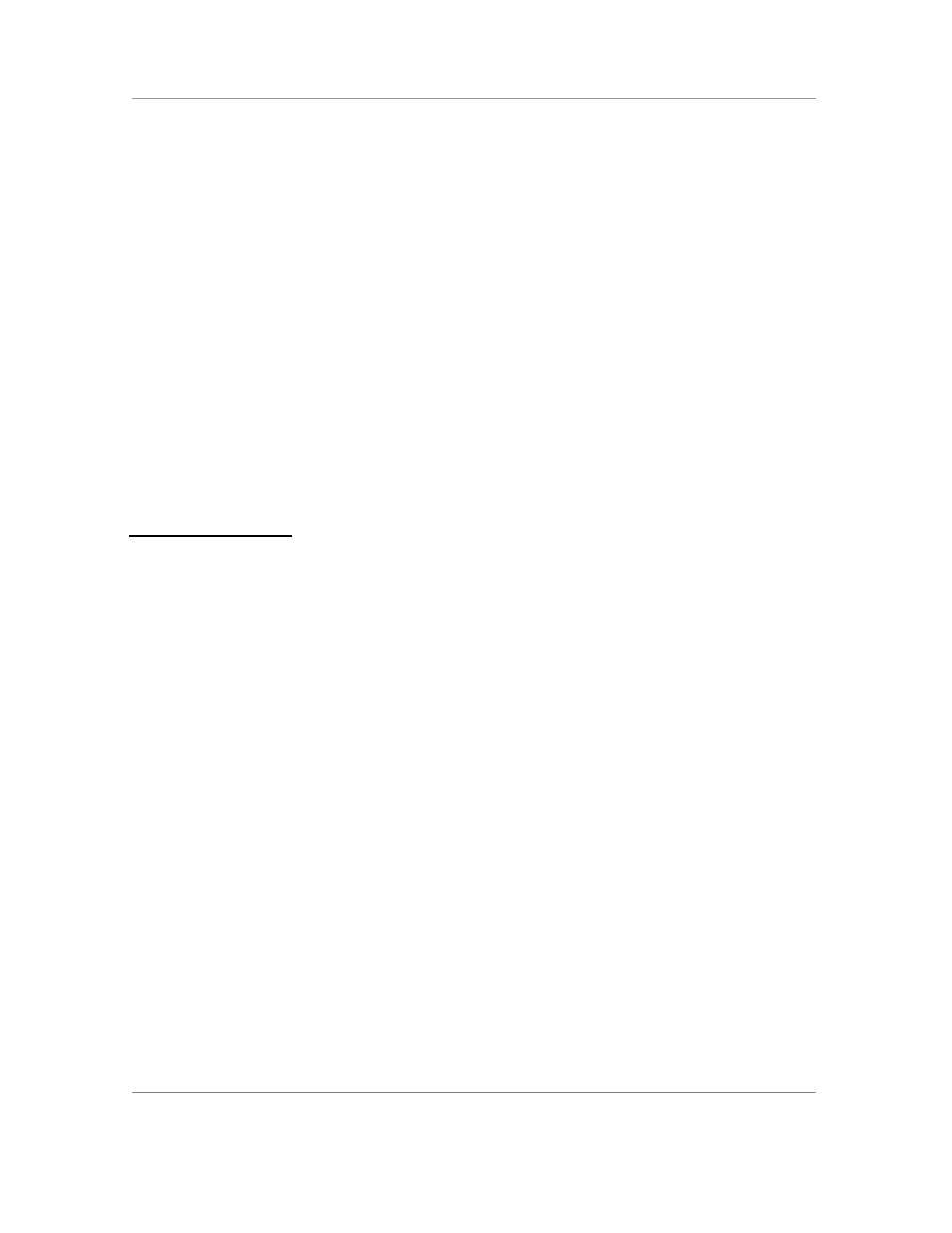
N
AURTECH
W
EB
B
ROWSER
S
MART
C
LIENTS FOR
W
INDOWS
CE .NET / P
OCKET
PC
Web Browser Programming Guide
Page 26
Use MoveSIP to move the default SIP location. WARNING: MoveSIP may move
the SIP to a non-visible location. Usually, entering the CETerm configuration
dialogs will temporarily restore the SIP to the default location. Also, window and
scroll behavior may be erratic on Windows Mobile devices with the SIP in a non-
standard location.
Example
<html>
<head>
<meta http-equiv="MoveSIP" content="x=0">
<meta http-equiv="MoveSIP" content="y=240">
</head>
<body>
SIP is shifted down a bit.
...
</body>
</html>
3.11 O
N
A
LL
K
EYS
The OnAllKeys tag assigns a single JavaScript action or URL to all hardware
keys on the handheld device. The action will take place regardless of the focus
location on the page.
Syntax
http-equiv="OnAllKeys"
content="javascript:myKeyAction(%s);"
<!- or ->
content="http://10.1.1.8/inventory.htm?key=%s"
The “%s” is replaced by the Windows CE “Virtual Key Code” (VK) value of the
key pressed.
Comments
See the Appendix 3 for a list of Virtual Key Codes, their symbolic names,
hexadecimal representation, and the typical keyboard name. If an OnKey tag
has been specified for an individual key, that tag’s action will be invoked in place
of the OnAllKeys action. See the OnKey tag for additional information.
Example
<html>