13 poweron, 13 p, Syntax – Casio Naurtech CETerm Ver.5.1 Web Browser Programming Manual User Manual
Page 29: Comments, Example
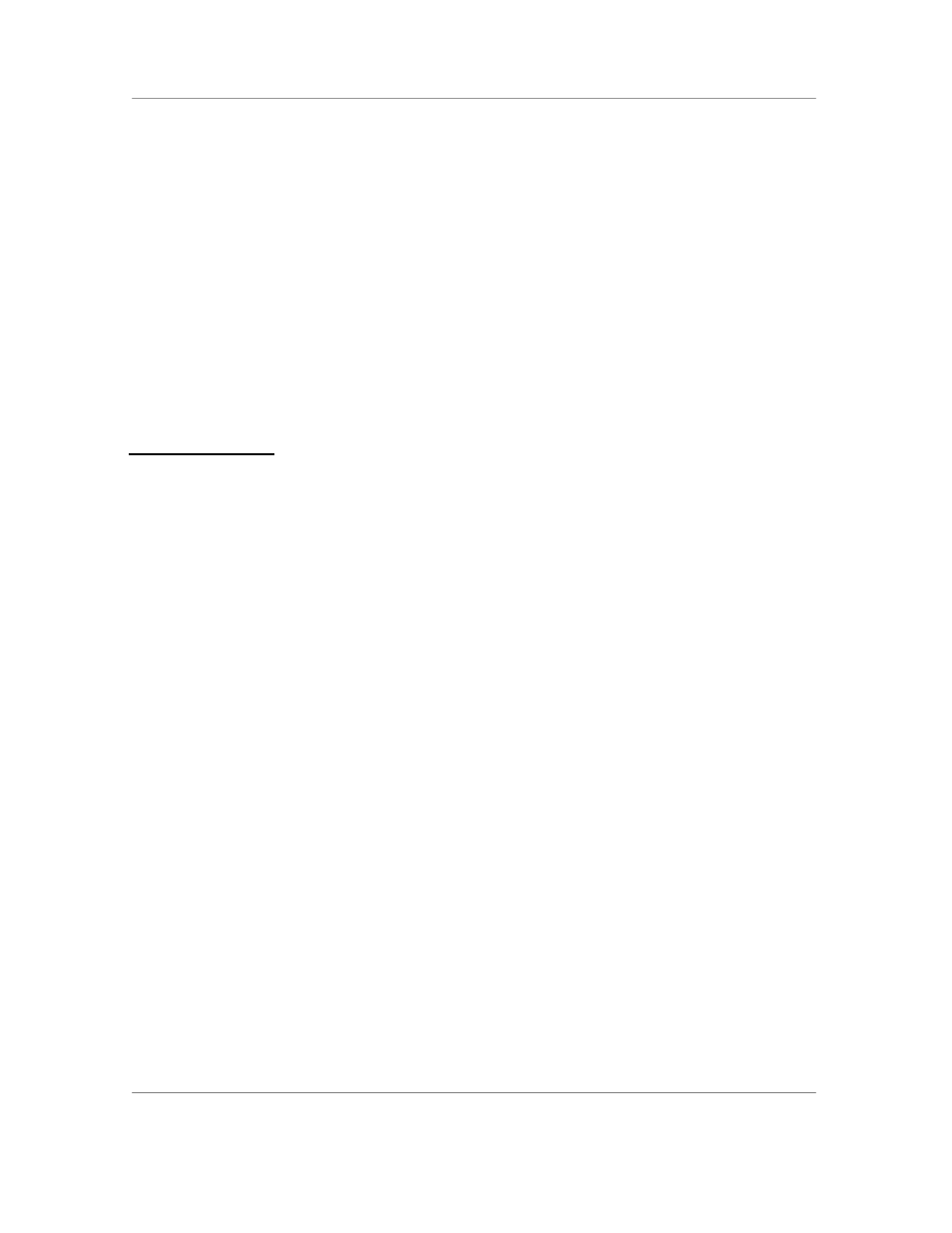
N
AURTECH
W
EB
B
ROWSER
S
MART
C
LIENTS FOR
W
INDOWS
CE .NET / P
OCKET
PC
Web Browser Programming Guide
Page 29
<body>
Main Menu<br>
4. Cycle Count<br>
5. Inventory<br>
6. Receiving<br>
Select an action:<br>
Press ‘A’ to check version.<br>
...
<form name="form1">
<input type=text name="scan" value="" size=30><br>
<input type=button name="clearbutton" value="Clear Scanned Data"
onclick="javascript:document.form1.scan.value=’’;" >
</form>
</body>
</html>
3.13 P
OWER
O
N
The PowerOn tag specifies an action that will occur when the handheld device
resumes operation after a power suspend.
Syntax
http-equiv="PowerOn"
content="javascript:PowerOnAction();"
<!- or ->
content="http://10.1.1.8/login.htm?mode=resume"
Comments
This tag is useful to set the browser to a consistent URL or state after a
suspend/resume cycle. For example, a user authentication can be required to
maintain security.
Example
<html>
<head>
<meta http-equiv="PowerOn"
content="http://10.1.1.8/login.htm?mode=resume">
</head>
<body>
...
</body>
</html>