6 device information, 7 symbol web client – Casio Naurtech CETerm Ver.5.1 Web Browser Programming Manual User Manual
Page 50
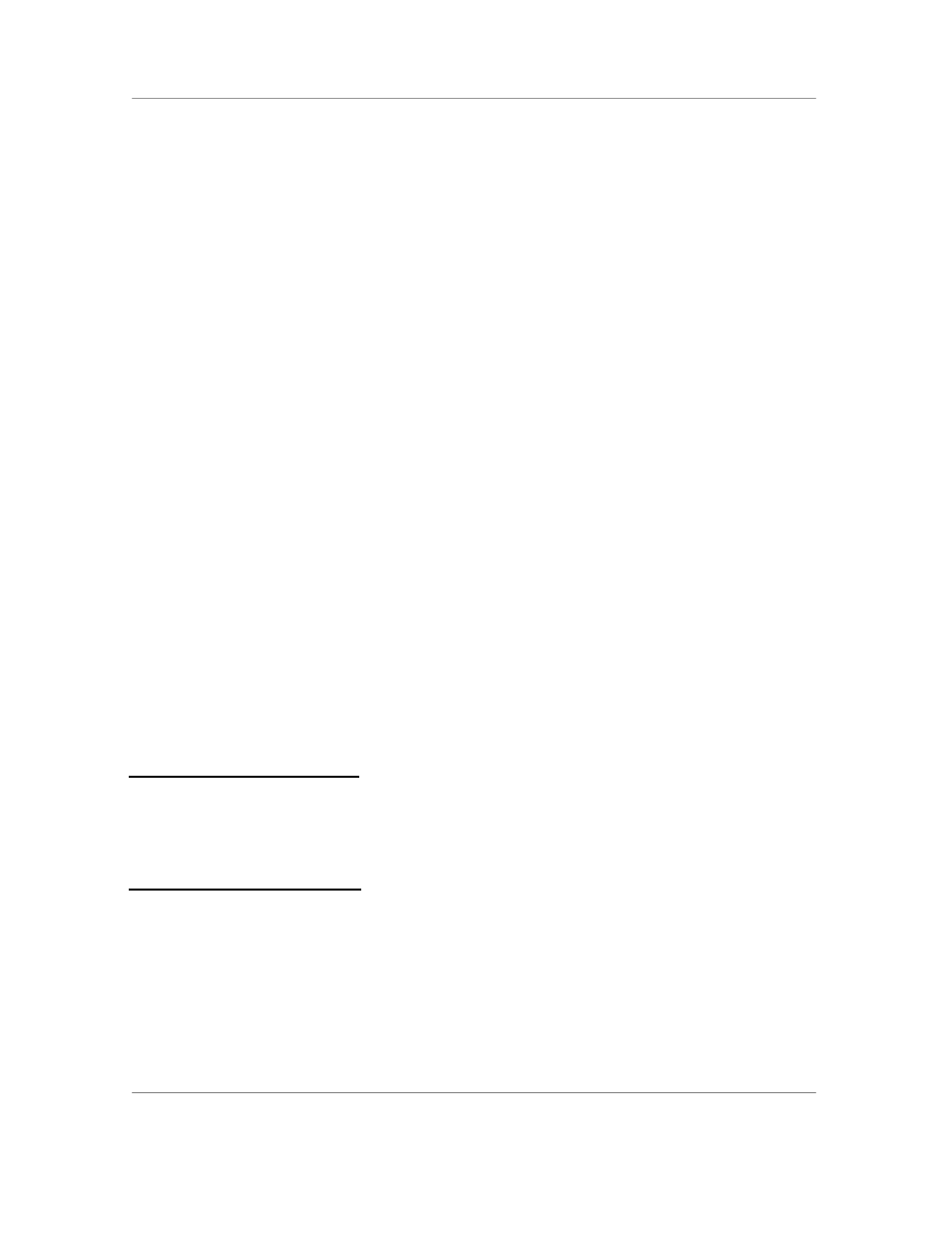
N
AURTECH
W
EB
B
ROWSER
S
MART
C
LIENTS FOR
W
INDOWS
CE .NET / P
OCKET
PC
Web Browser Programming Guide
Page 50
var serial;
var ceuuid;
var version;
function saveunitinfo(serialarg, ceuuidarg, versionarg)
{
serial = serialarg;
ceuuid = ceuuidarg;
version = versionarg;
}
</script>
</head>
<body onload="javascript:checkversion();">
....check version variable and return info to host....
</body>
Alternatively, you can use a CEBrowseX or “external” object to retrieve the
version in a CETerm.GetProperty call. Other browsers will be able to create a
CEBrowseX object if it is installed, but CETerm.GetProperty will not return a valid
result.
<object id="CEBrowseX"
classid="clsid:D14943BD-4900-453E-8582-725F21A57E0C"
height=0, width=0>
</object>
...
<script language=javascript>
function checkversion()
{
version = document.CEBrowseX.CETerm.GetProperty( "app.version" );
// check the version value, return info to host
}
4.6 D
EVICE
I
NFORMATION
You can retrieve information about the device configuration using the
CETerm.GetProperty method. See the CEBrowseX section for details
4.7 S
YMBOL
W
EB
C
LIENT
An early browser developed for Symbol devices running the Palm OS had some
extensions for controlling the scanner and printing. These extensions were
implemented through custom attributes on standard HTML tags and custom
HTML tags. The Naurtech Web Browser running on Windows CE .NET or CE
5.0 platforms supports these extensions. These extensions are not supported on
Pocket PC 2002 or Windows Mobile based devices. These extensions are
supported for compatibility with existing Web based applications. New Web
applications should use the META tags.