Mounting – GoPro Hero 5 Black User Manual
Page 41
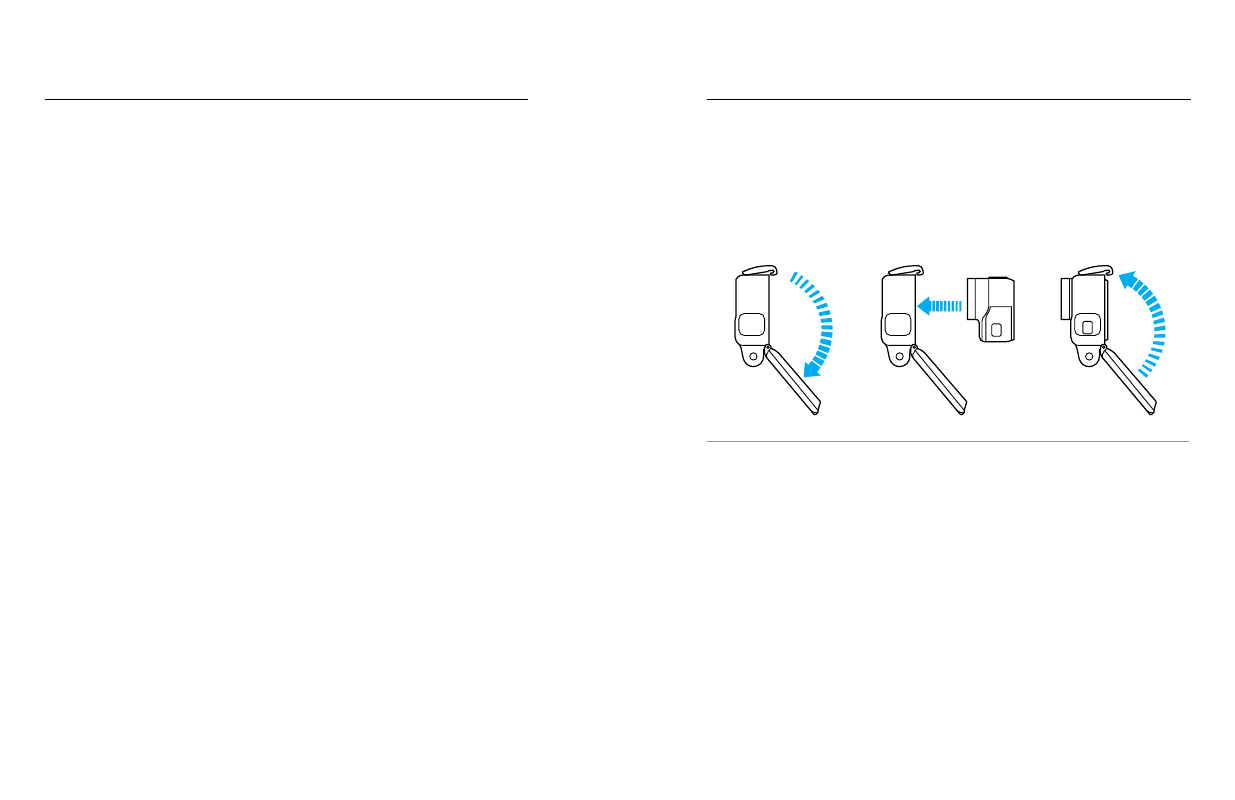
80
81
ATTACHING YOUR CAMERA TO MOUNTS
To attach your camera to a mount, you need The Frame (for HERO5 Black)
and a mounting buckle and/or thumb screw, depending on the mount you
are using.
THE FRAME
Your camera comes with The Frame (for HERO5 Black).
The HERO5 Black camera is waterproof to 33’ (10m) with the doors
closed—no additional housing is needed when using the camera in or
around water.
The The Frame (for HERO5 Black) provides additional protection for your
camera if you drop it, so you might want to keep it in The Frame during
certain activities, even if the camera is not mounted.
NOTICE: The Frame does not provide additional waterproof protection.
MOUNTING
Securing the Camera in The Frame
1. Open the latch.
2. Slide the camera into the frame. The bottom front of The Frame has a
raised edge. Be sure the front of the camera sits flush against it.
3. Close the door.
4. Lock the latch.
PRO TIP:
During water activities, use Camera Tethers for added security
and use a Floaty to keep your camera afloat (both sold separately). For
more information, visit
MOUNTING