Getting started – GoPro Hero 5 Black User Manual
Page 5
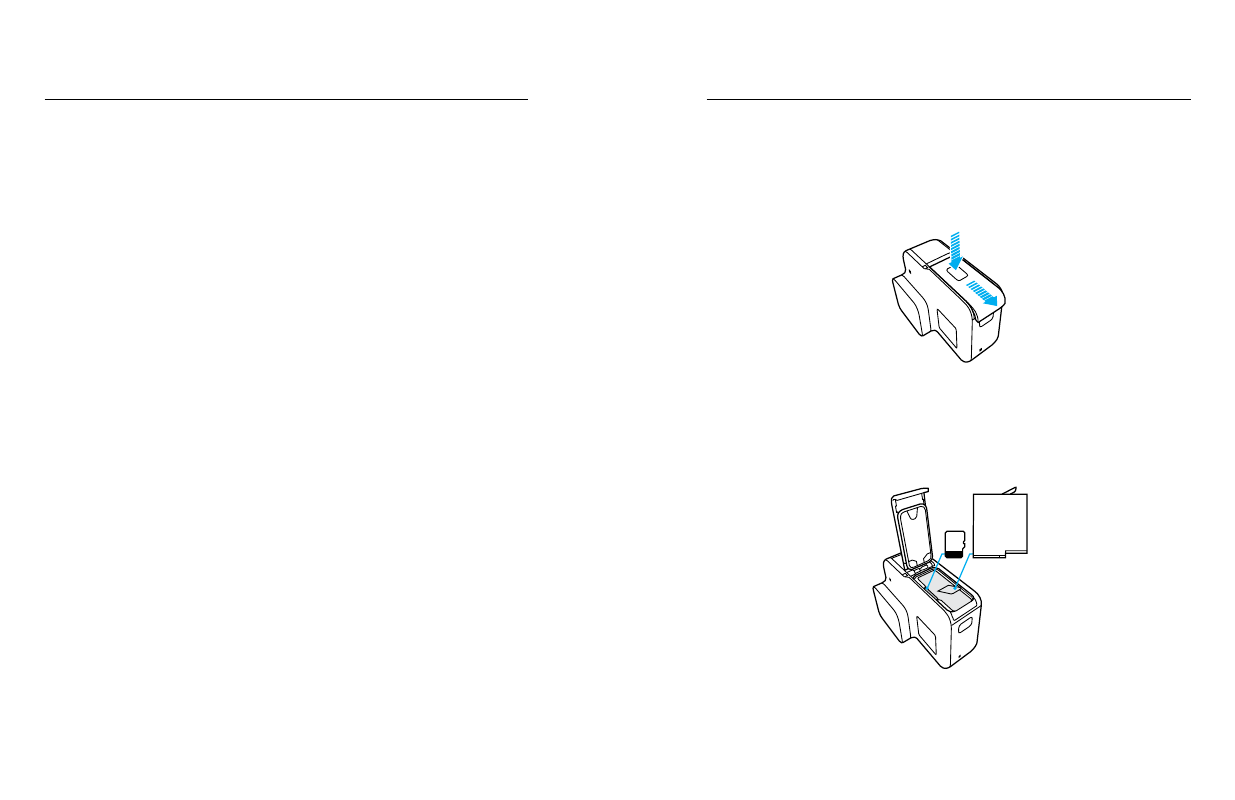
8
9
Welcome to your new HERO5 Black. To capture video and photos, you need
a microSD card (sold separately).
MICROSD CARDS
Use brand name memory cards that meet these requirements:
• microSD, microSDHC, or microSDXC
• Class 10 or UHS-I rating
• Capacity up to 128GB
For a list of the recommended microSD cards, visit
If the memory card becomes full during recording, your camera stops
recording and displays FULL on the touch display.
NOTICE: Use care when handling memory cards. Avoid liquids, dust and
debris. As a precaution, power off the camera before inserting or removing
the card. Check manufacturer guidelines regarding use in acceptable
temperature ranges.
REFORMATTING YOUR MICROSD CARD
To keep your microSD card in good condition, reformat it on a regular basis.
Reformatting erases all of your content, so be sure to offload your photos
and videos first.
To reformat your card, swipe down, then tap Preferences > Format SD
Card > Delete.
GETTING STARTED
CHARGING THE BATTERY
For the best experience with your new camera, we recommend fully
charging the battery before first use.
1. Hold down the Latch Release button on the battery door, then slide
the door open.
2. Insert a microSD card with the label facing the battery (microSD card is
not required for charging).
Note: To remove the card, press it into the slot with your fingernail and it will
pop out.
3. Insert the battery, then close the door.
GETTING STARTED