Jpress the mode button, As often as necessary until the date display, Day of the week mode) appears in the display – Rocktrail Z29592 User Manual
Page 13: J hold the mode button, Or st. / stp. button, J press the mode button, Or the st. / stp. button
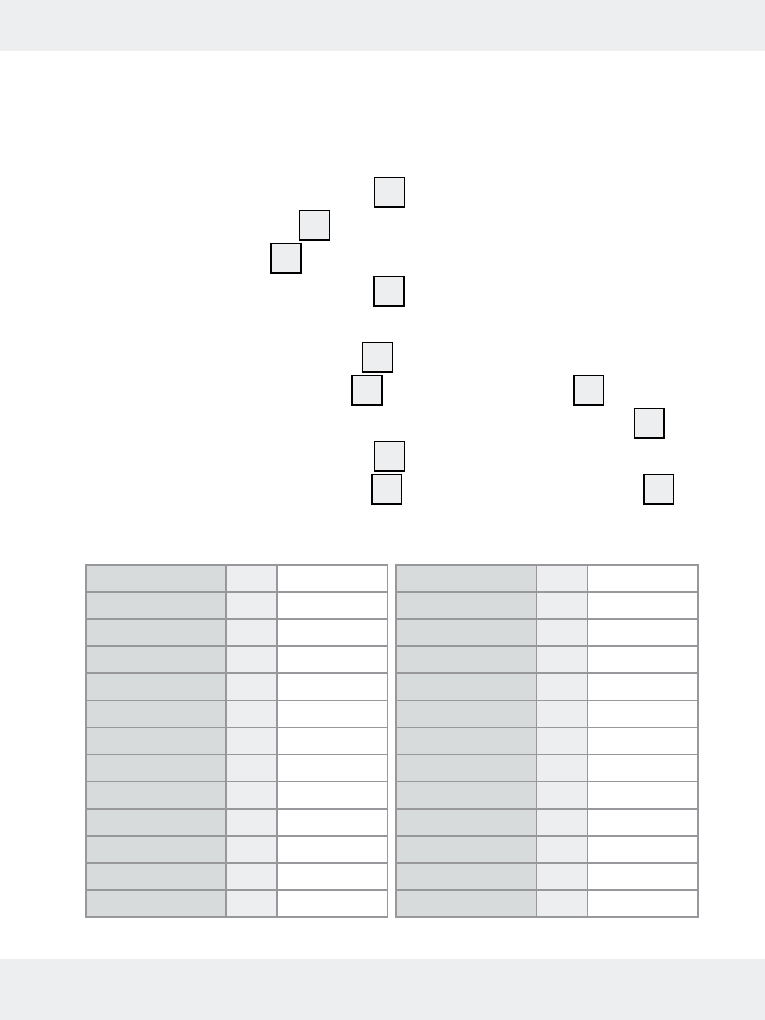
13
GB
Q
regulating the default settings
for language, time, date, time zone
j
Press the MODE button
2
as often as necessary until
the date display
9
(day of the week mode) appears
in the display
5
.
j
Hold the MODE button
2
down for two seconds to
get to the set-up mode.
j
Press the MODE button
2
again to set the language.
j
Press the RESET button
1
or ST. / STP. Button
4
to select
the language you wish to have fort the date display
9
.
j
Press the MODE button
2
to set the time zone.
j
Using the RESET button
1
or the ST. / STP. button
4
to choose between the following time zones:
1. Casablanca
CAS GMT +0
2. Dublin
DUB GMT +0
3. Lisabon
LIS
GMT +0
4. London
LON GMT +0
5. Munich
AGB GMT +1:00
6. Amsterdam
AMS GMT +1:00
7. Barcelona
BCN GMT +1:00
8. Berlin
BER GMT +10:00
9. Brussels
BRU GMT +1:00
10. Copenhagen
CPH GMT +1:00
11. Frankfurt
FRA GMT +1:00
12. Luxembourg
LUX GMT +1:00
13. Lyon
LYN GMT +1:00
14. Oslo
OSL GMT +1:00
15. Paris
PAR GMT +1:00
16. Rome
ROM GMT +1:00
17. Stockholm
STO GMT +1:00
18. Stuttgart
STR GMT +1:00
19. Vienna
VIE GMT +1:00
20. Zurich
ZRH GMT +1:00
21. Athens
ATH GMT +2:00
22. Cairo
CAI GMT +2:00
23. Cape Town
CPT GMT +2:00
24. Helsinki
HEL GMT +2:00
25. Istanbul
IST
GMT +2:00
26. Jerusalem
JER GMT +2:00