Rocktrail Z29592 User Manual
Page 15
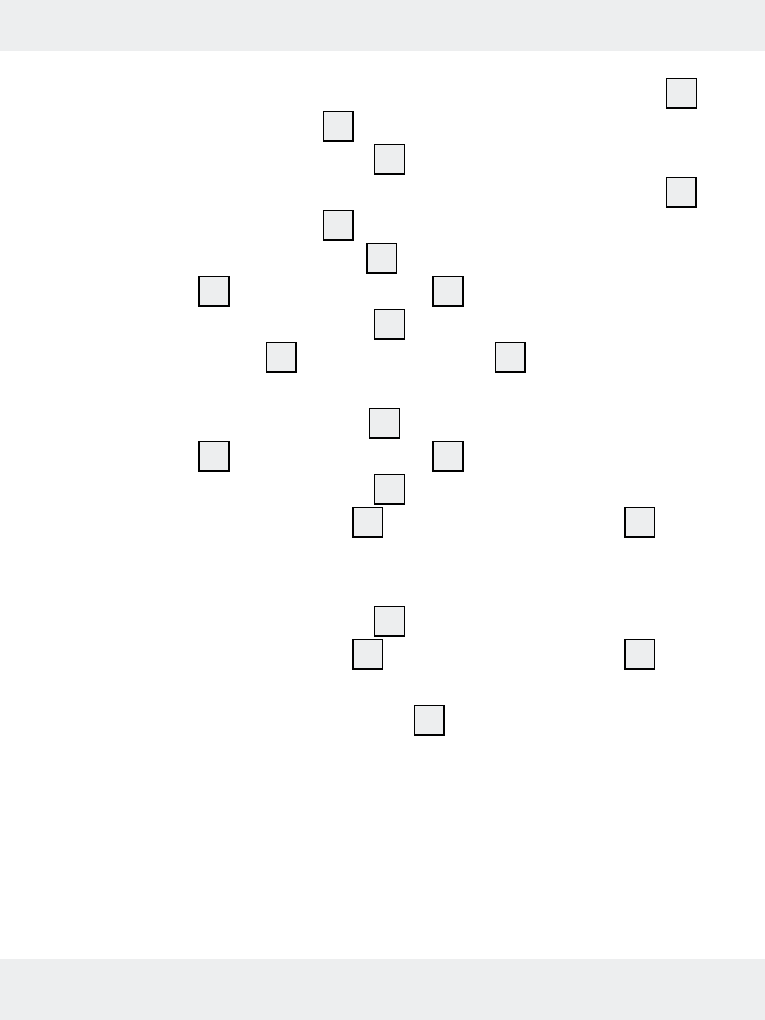
15
GB
j
When the minute display flashes, use the RESET button
1
or ST. / STP. button
4
to set the value you wish to have.
j
Press the MODE button
2
to set the hours.
j
When the hour display flashes, use the RESET button
1
or ST. / STP. button
4
to set the value you wish to have.
j
Press the MODE button
2
to set the year. Use the RESET
button
1
or ST. / STP. button
4
to set the current year.
j
Press the MODE button
2
to set the month. Use the
RESET button
1
or ST. / STP. button
4
to set the current
month.
j
Press the MODE button
2
to set the day. Use the RESET
button
1
or ST. / STP. button
4
to set the current day.
j
Press the MODE button
2
, to set the date format.
j
Use the RESET button
1
or the ST. / STP. button
4
to
choose between the formats of month / day or day /
month.
j
Press the MODE button
2
to select the hour format.
j
Use the RESET button
1
or the ST. / STP. button
4
to
choose between the 12-hour or 24-hour format.
j
Press the ALTI / BARO button
3
to leave the set-up mode
if needed.