Using the barometer – Rocktrail Z29592 User Manual
Page 25
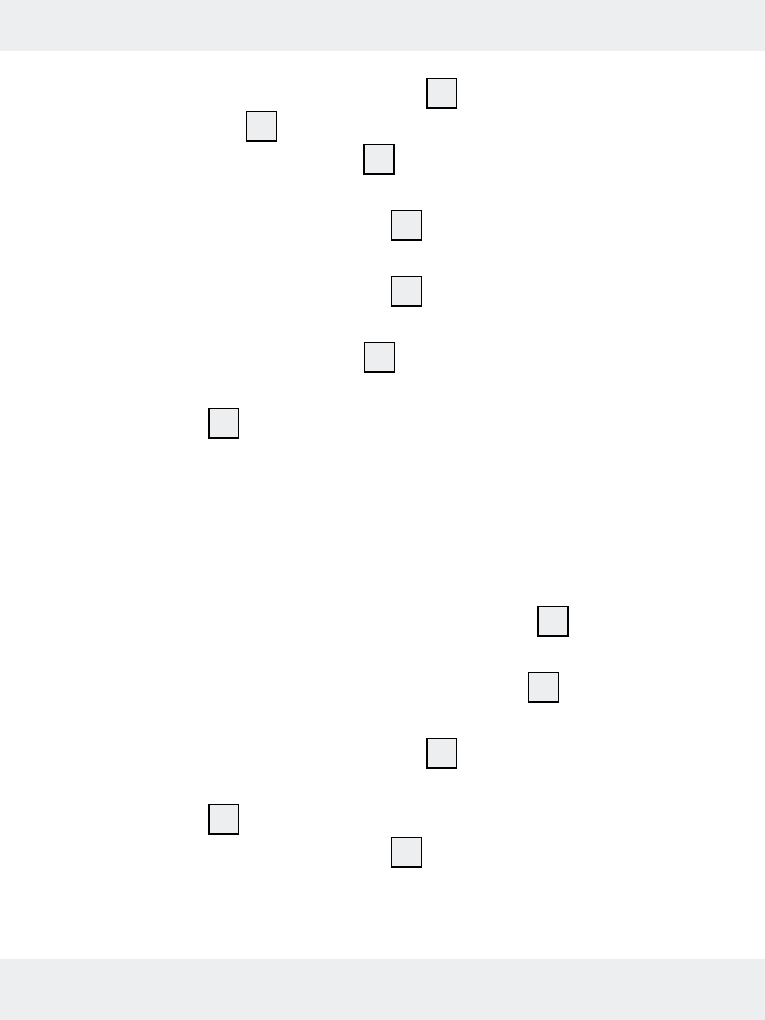
25
GB
j
Press the ALTI / BARO button
3
until
TrK appears in
the display
5
.
j
Hold the RESET button
1
down until the altimeter
display indicates 0.
j
Press the ST. / STP. button
4
at the start of your long
walk. The
TrK in the display will flash.
j
Press the ST. / STP. button
4
again when you get to
the end of your long walk.
j
Press the RESET button
1
. The minimum and maximum
values of the height measurement will appear in the
display
5
.
Q
Using the barometer
note: When the air pressure measured is more than
1100 h / Pa, “HI” will appear in the display
5
.
note: When the air pressure measured is less than
300 h / Pa, “LO” will appear in the display
5
.
j
Press the ALTI / BARO button
3
as often as necessary
until
hPa (hectopascal) or mb (millibar) appear in the
display
5
.
j
Press the ST. / STP. button
4
for 2 Seconds to choose
between the units hPa, mb and inHg.