United Office Pocket Translator User Manual
Page 10
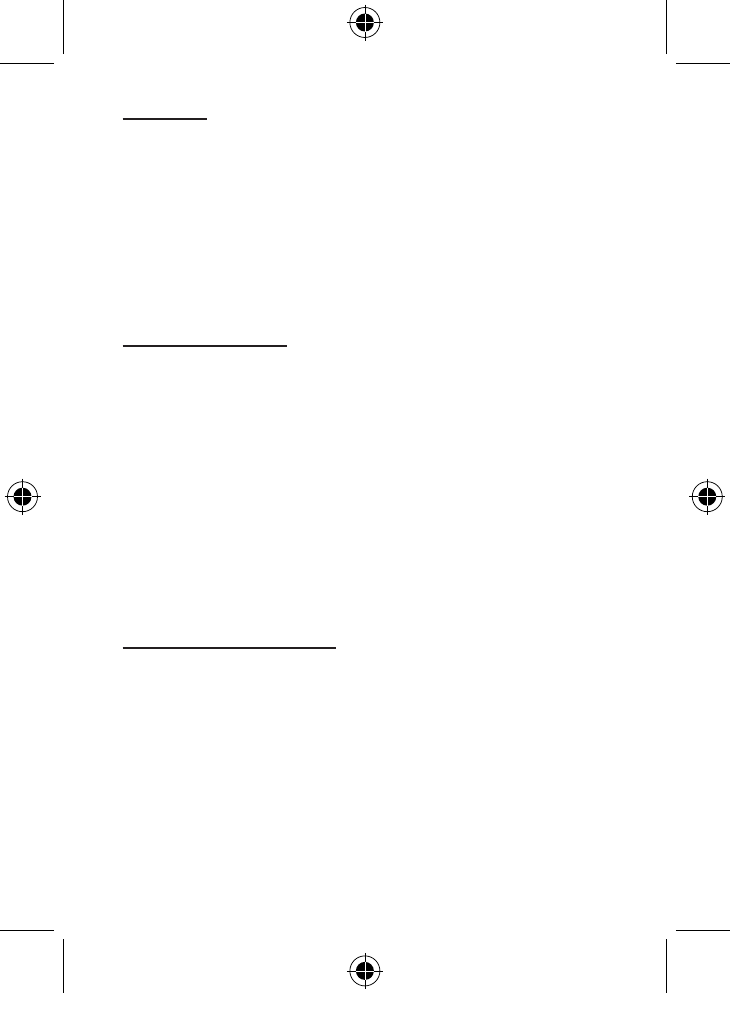
9
Functions
•
Translation from and into different languages
•
20,000 words per language
•
102 useful phrases per language
•
Memory for individual words to compose phrases
•
Nine word games (Games)
•
Currency converter
•
Calculator (Calculator, 10 digit display)
Selecting functions
•
Press the MODE key to switch between the
different functions. The following functions
are available:
“TRANSLATOR” for the translating function
“0” for the calculator function, “GAME” for the
game function and “RECALL” for storing your own
words and phrases.
•
In the translating mode, press ENG for English,
FRE for French, GER for German, SPA for
Spanish, ITA for Italian and DUT for Dutch.
Entering your user name
Press any language key (ENG, FRE, GER etc.) and the
selected language appears in the display.
Press and hold the ▲ key for about four seconds and the
prompt “Name Input” appears in the display. The first
free field appears for you to enter your name.
Now enter your name using the keypad and confirm
your entry with the ENTER key. The name can have a
maximum of 11 characters.
67177 GB manual.indd 9
6/14/2011 6:34:15 PM