United Office Pocket Translator User Manual
Page 21
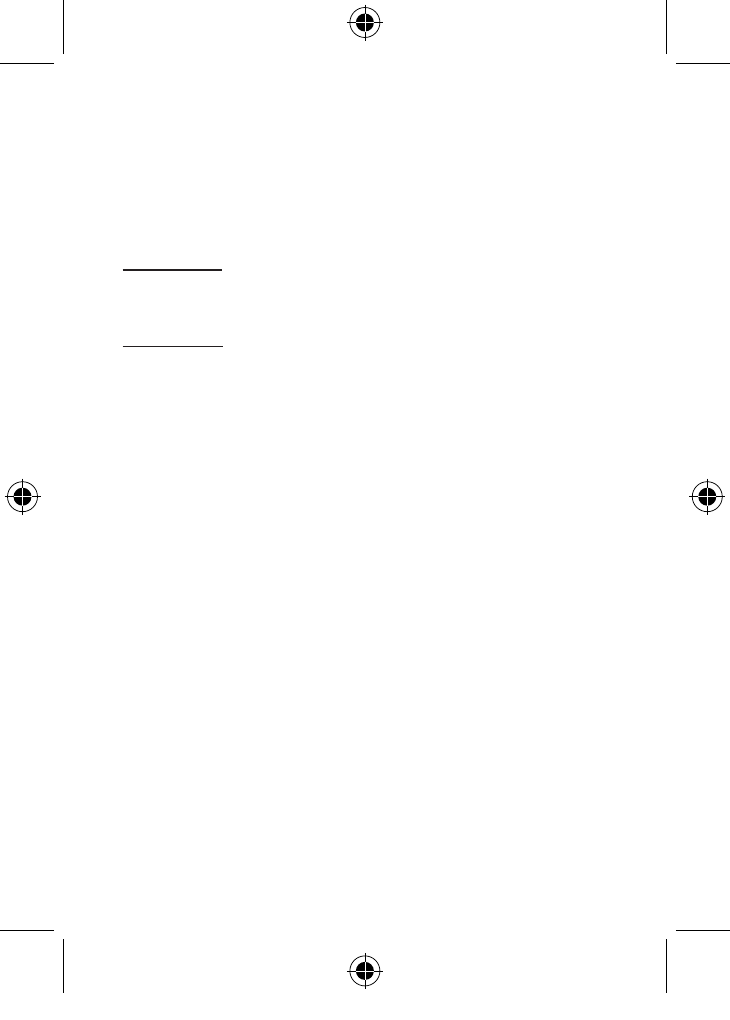
20
•
Press the ENTER key to confirm your entry.
•
Now enter the date (YYYY.MM.DD) you
wish to ask the stars about and confirm with the
ENTER key.
•
The result will be displayed after a few seconds.
Lucky Draw
This game predicts your lucky numbers.
Instructions
•
Press the MODE key until “GAME” and then
“Hangman” appear on the display. Then press
▼until “Lucky Draw” appears.
•
Press the ENTER key to confirm the entry.
•
“Total 50” appears on the display. Now you can
enter the range from which your lucky numbers
will be drawn. The minimum is 15 (numbers will
be drawn from the range 1-15), the maximum is
99 (numbers will be drawn from the range 1-99).
•
Confirm your selection with the ENTER key.
•
Then you can choose how many lucky numbers
should be shown. The minimum is one and the
maximum is fifteen.
•
Press ▲ or ▼ to select the number; press the
ENTER key to confirm.
•
Only three numbers appear on the display. If
you select more than three, you can view the rest
by pressing the ▲ or ▼ keys.
•
Press the ENTER key to view another selection of
numbers.
•
To return to the selection menu, press the CLR key.
67177 GB manual.indd 20
6/14/2011 6:34:15 PM