United Office Pocket Translator User Manual
Page 22
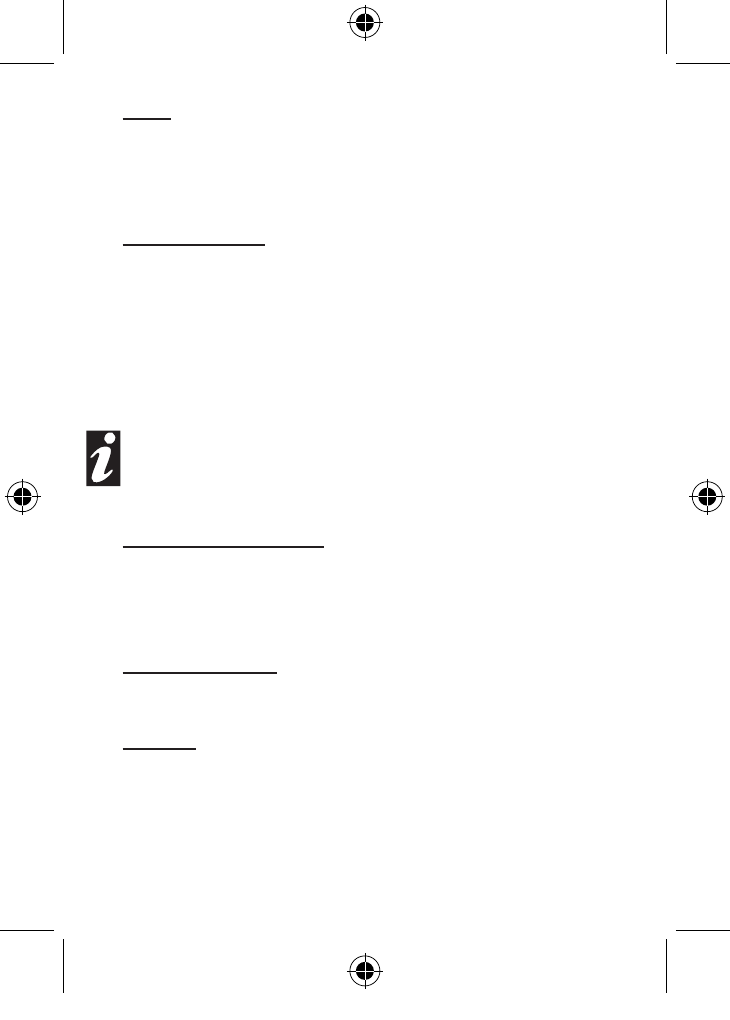
21
Reset
If there are faults in the display, press the RESET button
on the back of the device. The device will be reset to the
factory settings.
Troubleshooting
This appliance has delicate electronic components.This
means that if it is placed near an object that transmits
radio signals, it could cause interference. This could
be, for example, mobile telephones, walkie talkies, CB
radios, remote controls and microwaves. If the display
indicates a problem, move such objects away from it.
Electrostatic charge can lead to the appliance failing.
In cases of the appliance failing to work remove the
batteries for a short while and then replace them.
Operating temperature
In order to avoid malfunction, the device should not
be exposed to temperatures of below -10° C or above
+40° C.
Cleaning and care
To clean, only use a dry, lint-free cloth.
Disposal
Disposing of the Device
Never dispose of the device in normal household waste.
The device should be disposed of via an authorized
waste disposal company or your local waste disposal
facility.
67177 GB manual.indd 21
6/14/2011 6:34:15 PM