United Office Pocket Translator User Manual
Page 14
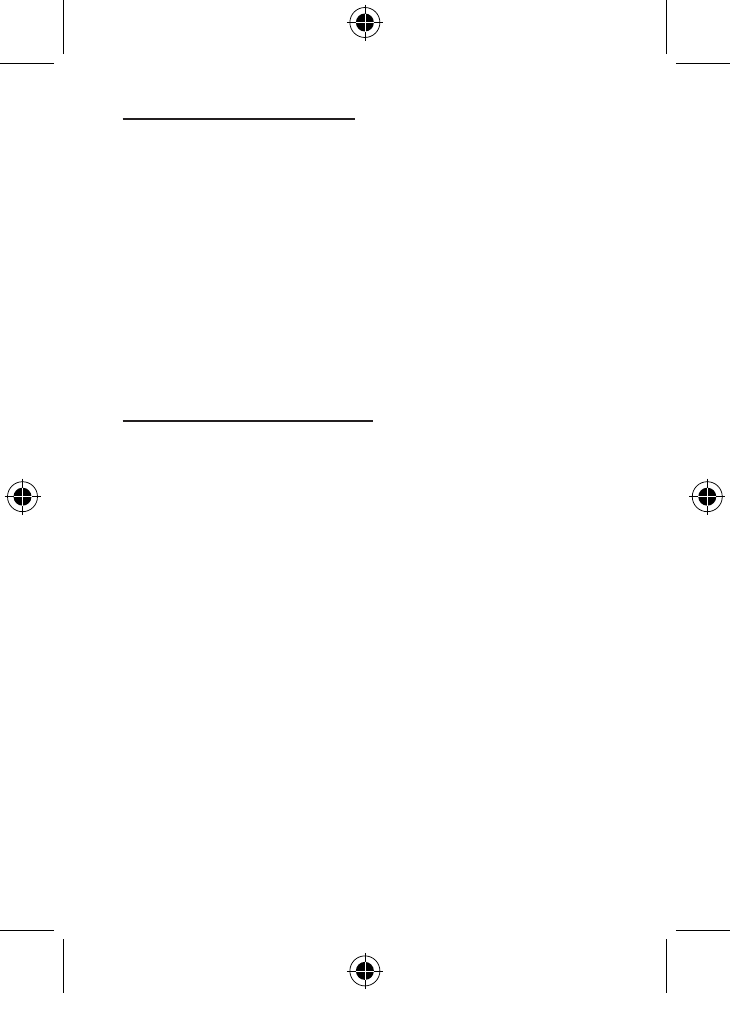
13
Entering the exchange rate
•
Press the MODE key until “0” appears in
the display.
•
Press and hold the green RATE key for two
seconds until “RATE 1.” flashes in the display.
•
Enter the exchange rate specific to your
country using the keypad and confirm with the
ENTER key.
•
The exchange rate is now saved.
•
The procedure is the same for all other exchange
rates.
Using the currency converter
•
Press the MODE key until “0.” appears in the
display.
•
Ensure that the exchange rate has already been
saved.
•
Press the green HOME key to enter the local
currency amount. Press the green EURO key to
convert the amount into euro.
Conversion example:
- US$1.56758 = EURO 1.00
- Enter 1.56758 as the country-specific conversion
rate.
- Enter the number 100 (for 100 US$) using the
keypad.
- Press the EURO key and “63.79” appears on the
display. This means that US$100 is equal to €63.79.
67177 GB manual.indd 13
6/14/2011 6:34:15 PM