United Office Pocket Translator User Manual
Page 8
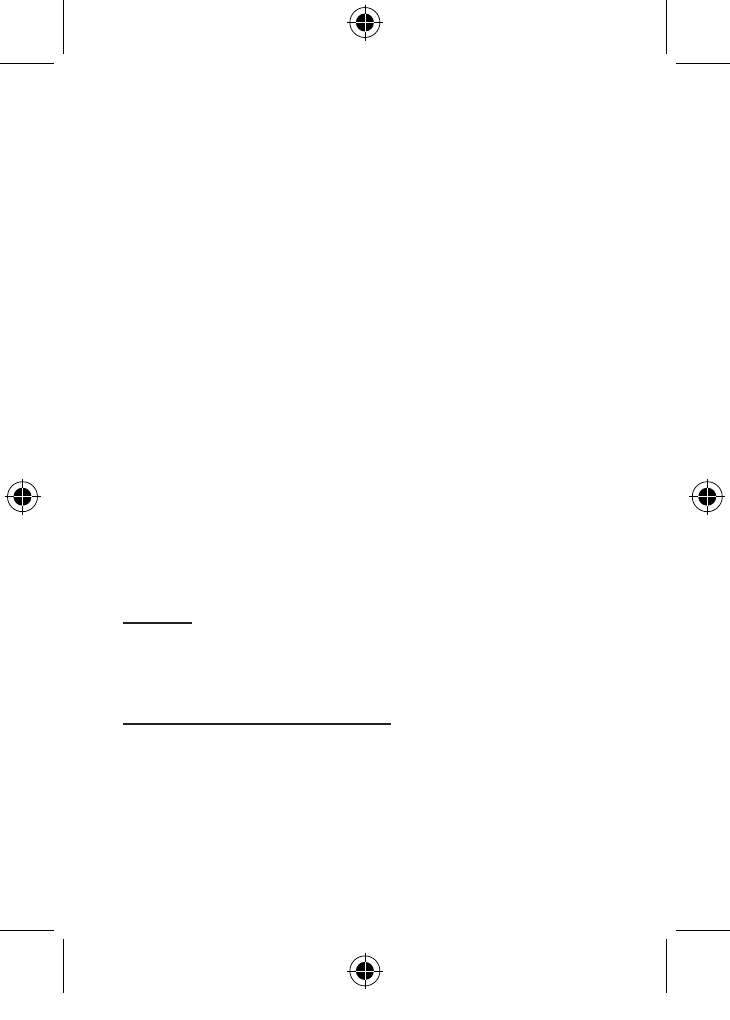
7
9. SAVE
SAVE key
10. MODE
For switching between the
operating modes
11. KEYPAD
For entering words
12. CLR
Delete key
13. ▲
Scroll up
14. ►
Scroll to the right / Space
15. ▼
Scroll down
16. ◄
Scroll to the left / Back Space
17. ENTER
For confirming an entry
18. EURO
Displays exchange rate
of Euro or foreign currency
19. HOME
Displays home currency
20. RATE
Display for entering
exchange rate
21. KEYPAD
For entering the calculation
parameters (in the calculator
mode)
22. RESET
Resets to factory settings
Start up
Before commissioning, remove the plastic strip inserted
on the rear side of the calculator.
Inserting/replacing the battery
The device functions with one CR2032 3V coin cell. The
battery should be replaced every 12 months or when the
display becomes weak. To do this, remove the battery
case cover screws with a screw driver (PH0) and insert
a new battery with an identical power rating. Ensure
correct polarity.
67177 GB manual.indd 7
6/14/2011 6:34:15 PM