Safety / setting up, Setting up, Preparing the remote control (fss b 20-a) (fig. a) – Silvercrest Electrical Sockets User Manual
Page 4
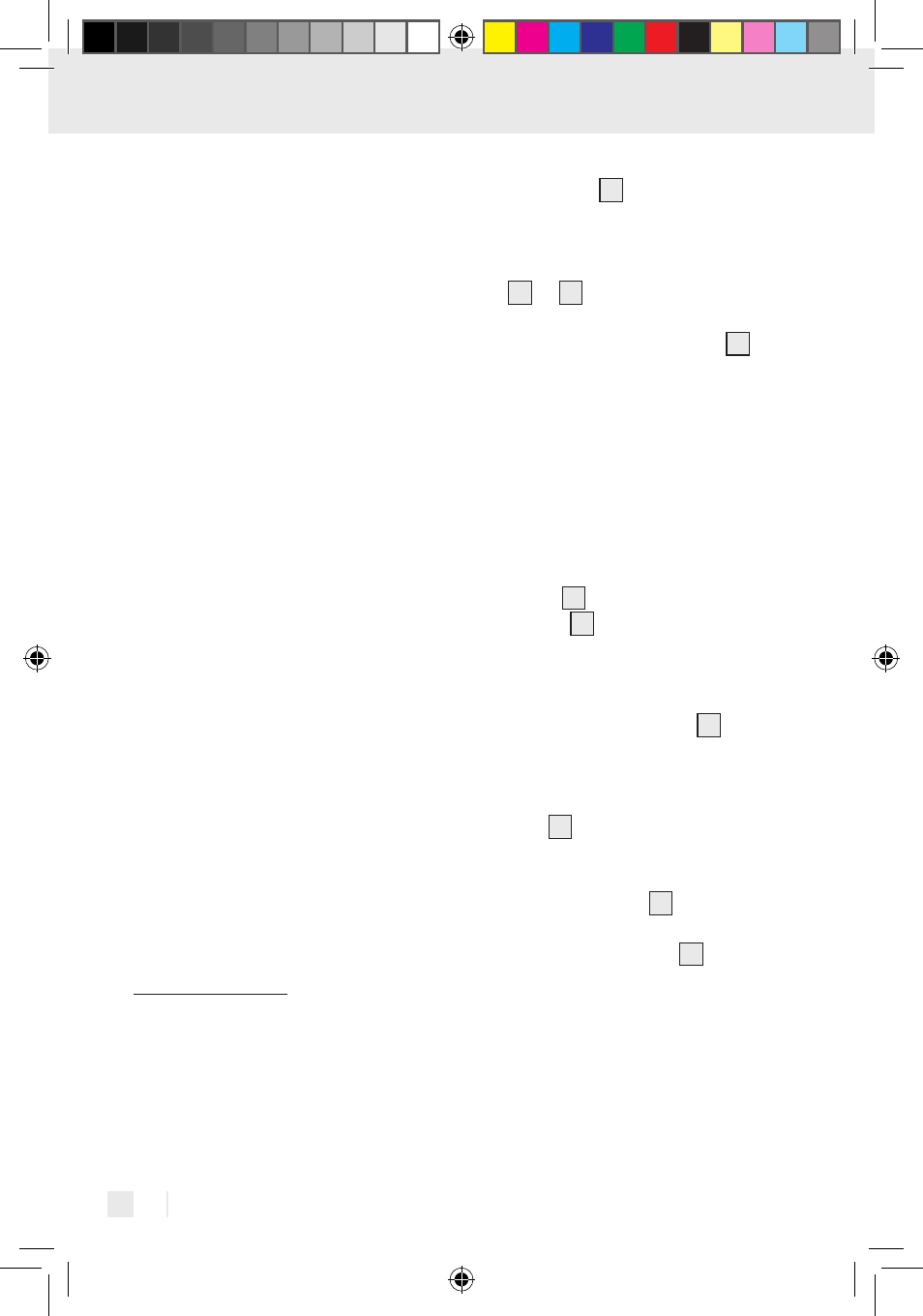
8 GB/IE
Safety / Setting up
J
If the device malfunctions, switch it
off immediately.
J
These instructions are a component
of the device. If you pass the device
on to a third party, these instructions
must also be handed on.
Q
Advice on use of dimmer
radio-controlled socket
(FSD B 20-A)
Use the remote-controlled dimmer
socket FSD B 20-A only for the following
lamps:
– 240 V~ light bulbs 20–280 W
– 240 V~ high-voltage halogen bulbs
20–280 W
Do not use the dimmer / remote-controlled
electrical outlet socket for energy-saving
lamps, fluorescent lamps, lamps with
their own dimmers and lamps with
transformers, except for incandescent
and halogen lamps with electronic
transformers (12 V / 20–50 W). Do not
use any other consumers. This may
damage the connected consumers and
the remote-controlled sockets.
Q
Setting up
Q
Preparing the remote
control (FSS B 20-A)
(fig. A)
1. Open the battery compartment on
the back of the remote control by
pushing away the battery compart-
ment cover
4
downwards. Insert a
12 V battery. Make sure you fit the
battery the right way round (polarity).
2. Press one of the ON / OFF buttons
2
or
3
to test whether the remote
control works; if it does, the power
indicator light will come on
1
.
Q
Setting up the remote-
controlled socket
(FSE B 20-A) (fig. B)
1. Insert the remote-controlled socket
into an earthed household socket
and switch it on with the ON / OFF
switch
5
. The LED operating status
display
6
will come on.
2. Point the remote control at the remote-
controlled socket at a distance of
approx. 50 cm.
3. Press the LEARN button
7
of the
remote-controlled socket for ap-
prox. 3 seconds and release it
again. The LED operating status dis-
play
6
will flash for approx. 10
seconds. While it is flashing, press the
desired ON button of the channel
ON / OFF button
2
(A, B, C or D)
of the remote control. The LED op-
erating status display
6
will now
shine permanently. You can now
switch a connected consumer on or
off using the remote control.
4. Repeat this procedure with the other
remote-controlled socket.
5. You can switch several remote-con-
trolled sockets on and off at the
same time using the ON / OFF but-
66538_silv_Funkschaltset_Content_GB-IE.indd 8
29.06.11 11:45