Setting-up operation, Using the remote-con- trol (fss b 20-a) (fig. a), Trouble-shooting – Silvercrest Electrical Sockets User Manual
Page 7
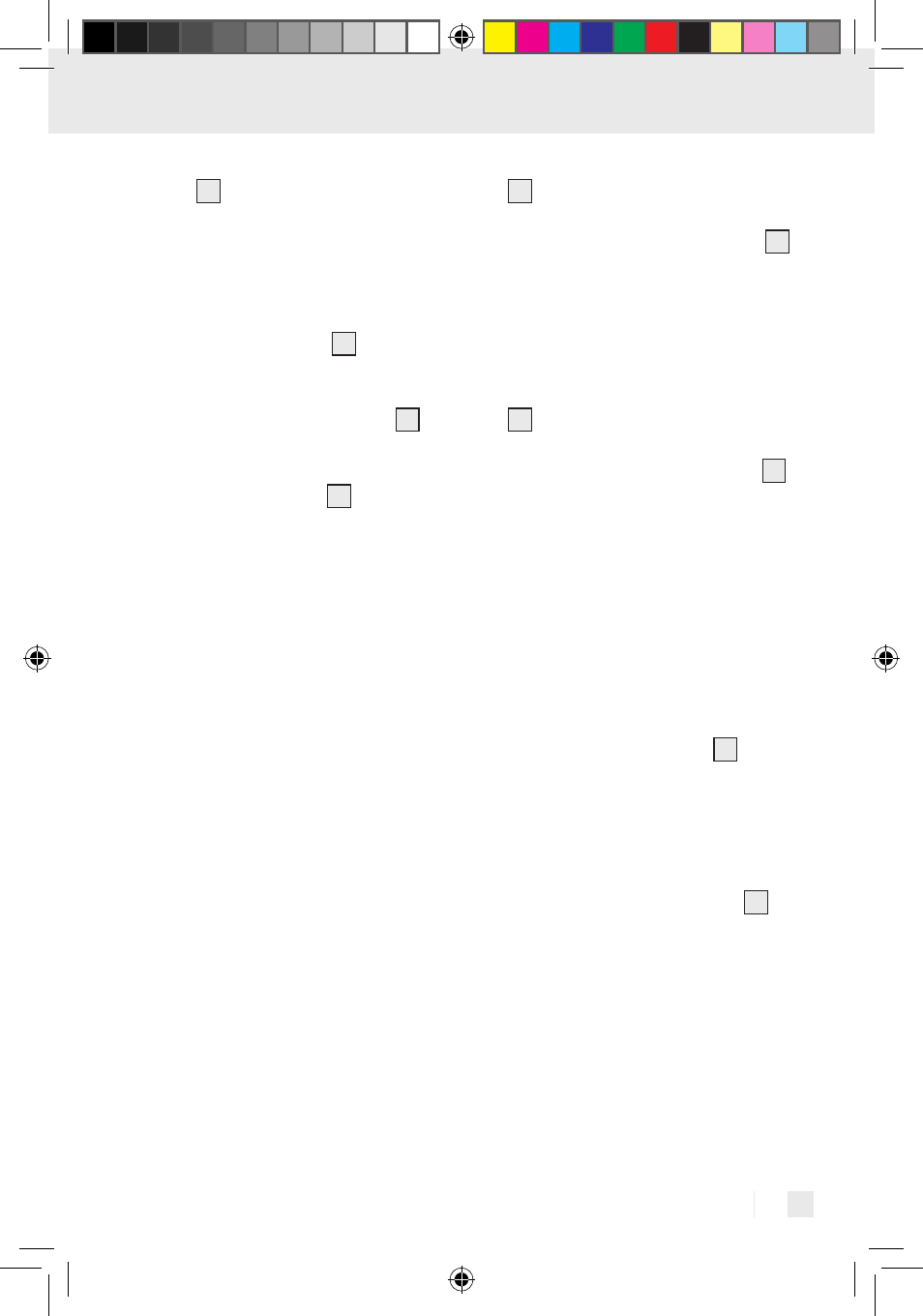
11
GB/IE
Setting-up operation
2. Release the manual ON / OFF but-
ton
5
when you have got the
amount of brightness you desire;
this setting will then be stored.
Adjusting the dimmer function
with remote control (FSS B 20-A):
1. Press the ON button
2
on the
appropriate channel (e.g. A). The
lamp will go on.
2. To dim, press the ON button
2
again. The dimming process will
now start.
3. Press the ON button
2
again when
you have the amount of light you
wish to have. This setting will now
be stored.
Q
Using the radio-controlled
socket (FSE B 20-A)
(fig. B)
1. Put the radio-controlled socket into
any shuttered socket and connect
the appliance you want to operate.
2. Switch the electrical appliance on.
The radio-controlled socket can
only perform its switching function
when the device to be controlled is
switched on.
h ATTEnTIon! FIRE hAzARD!
Do not attach any appliances which
could cause fires or other damaged
if left unattended when switched
on. The maximum load of every
radio-controlled socket is approx.
3.000 W. Any overload could cause
a risk of fire or damage to the device.
3. Press the manual ON / OFF button
5
to switch the remote-controlled
socket on directly on the appliance.
The LED operating status display
6
will shine. Alternatively, you can also
switch the remote-controlled socket
on using the remote control (See
“Using the remote control FSS B
20-A”).
4. Press the manual ON / OFF button
5
to switch the remote-controlled
socket off directly on the appliance.
The LED operating status display
6
will go out. Alternatively, you can
also switch the remote-controlled
socket off using the remote control
(See “Using the remote control FSS
B 20-A”).
Q
Using the remote-con-
trol (FSS B 20-A) (fig. A)
1. Use the button ON / OFF
2
for
the channel whose device you would
like to switch on or off. The remote
control controls up to 4 radio-con-
trolled sockets (individually, in groups,
or all at the same time).
2. Use the ALL-ON / OFF button
3
to
switch all radio-controlled sockets on
or off at the same time.
Q
Trouble-shooting
If the remote control does not
work, please check the follow-
ing points:
66538_silv_Funkschaltset_Content_GB-IE.indd 11
29.06.11 11:45