Timers – Silvercrest CM-3500 User Manual
Page 30
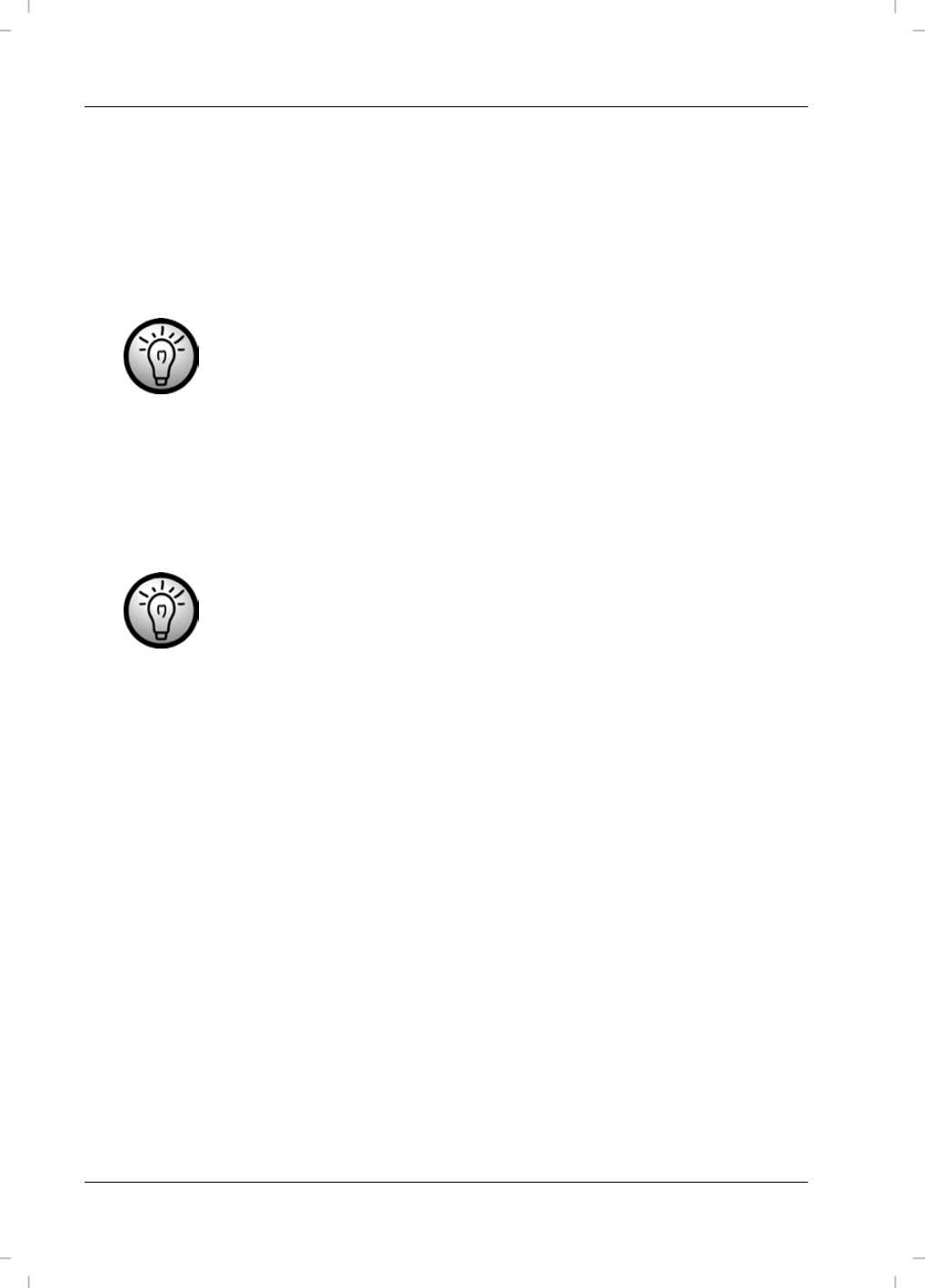
SilverCrest Stereo Hi-Fi System CM-3500
28 - English
Timers
The built-in timers let you power on or off the Micro Stereo Hifi system at a
specific time. Programming the timers is possible via the remote control only.
There are two different timers available. Both timers can also be combined.
For instance, you can go to sleep in “CD” mode at night and wake up in the
morning in “Radio” mode.
Please note that the clock has to be set properly for this. If
necessary, read page 17 to find out how to set the clock.
Alarm
This timer will power the device on at a specific time and in a specific mode
and off again at a later time. While a timer is enabled, a clock icon will appear
on the display (3). The timer can be programmed while the device is powered
on or off. The timer sound volume corresponds to the last-used volume setting.
If you set the timer for a mode that requires a specific medium
(CD, iPod, memory card or USB stick), you should make sure
that this media is provided otherwise the unit will power on in
FM radio mode at the set time and receive the last tuned-in
broadcasting station.
In the following example we will explain programming the CD player to be
powered on from 7:00 to 7:45 in the morning:
While the unit is powered off or on, press and hold the TIMER button (42).
The message "ON TIME" will appear for a few seconds on the display (3).
Next, a time will be displayed with the hours indication blinking. Now you
can release the TIMER button.
You can now enter the power-on time.
Press the MENU/FOLDER /PS + button (46) or the MENU/FOLDER/PS -
button (35) to set the hours for the power-on time. In this example it will be
"07" (or AM 07, when using the 12-hour format).
Press the TIMER button. The minute indicator will start blinking.
Press the MENU/FOLDER /PS + button (46) or the MENU/FOLDER/PS -
button (35) to set the minutes for the power-on time. In this example "00".