Appendix – Silvercrest CM-3500 User Manual
Page 32
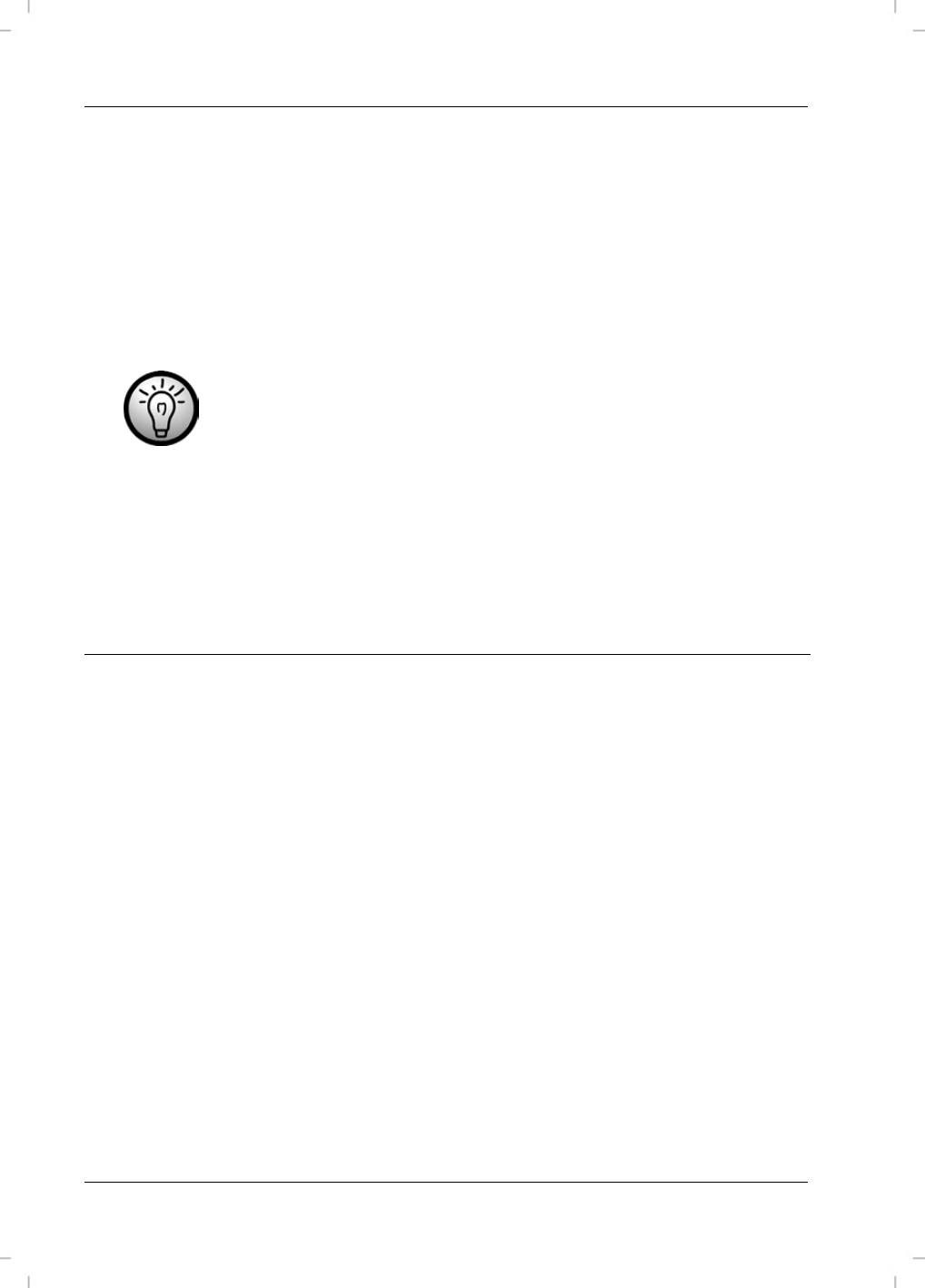
SilverCrest Stereo Hi-Fi System CM-3500
30 - English
Sleep timer
The sleep timer enables you to delay the powering-off of your device for a
certain time with only a few presses of the button. While a sleep timer is
enabled, a clock icon on a bed will appear on the display (3).
Press the
SLEEP button (30) to start the sleep timer with a maximum delay of 90
minutes.
Pressing the SLEEP button multiple times will decrease the delay for 10
minutes each press.
If you reach the "10" minutes delay and press the SLEEP
button once more, "OFF" will be displayed. “OFF” will disable
the sleep timer.
After the sleep timer has been enabled, you can disable it at any time by
using the SLEEP button (30). “SLP OFF” is shown for a few seconds on the
display (3).
Appendix
Non-Conformity of Radio Tuner Frequency Band
The technical design of the device allows a frequency band beyond the
permitted frequency band limits to be received. In some countries, different
local regulations may apply for the assigned broadcasting frequency bands.
Please note that you are not allowed to process, pass to third-parties or in any
form use any information that you receive outside the assigned broadcasting
band.