10 components on the parents' unit, 11 preparing the device for use, Babytalker 1030 – Silvercrest BABYTALKER 1030 User Manual
Page 10: 1 components on the baby unit, 2 display icons
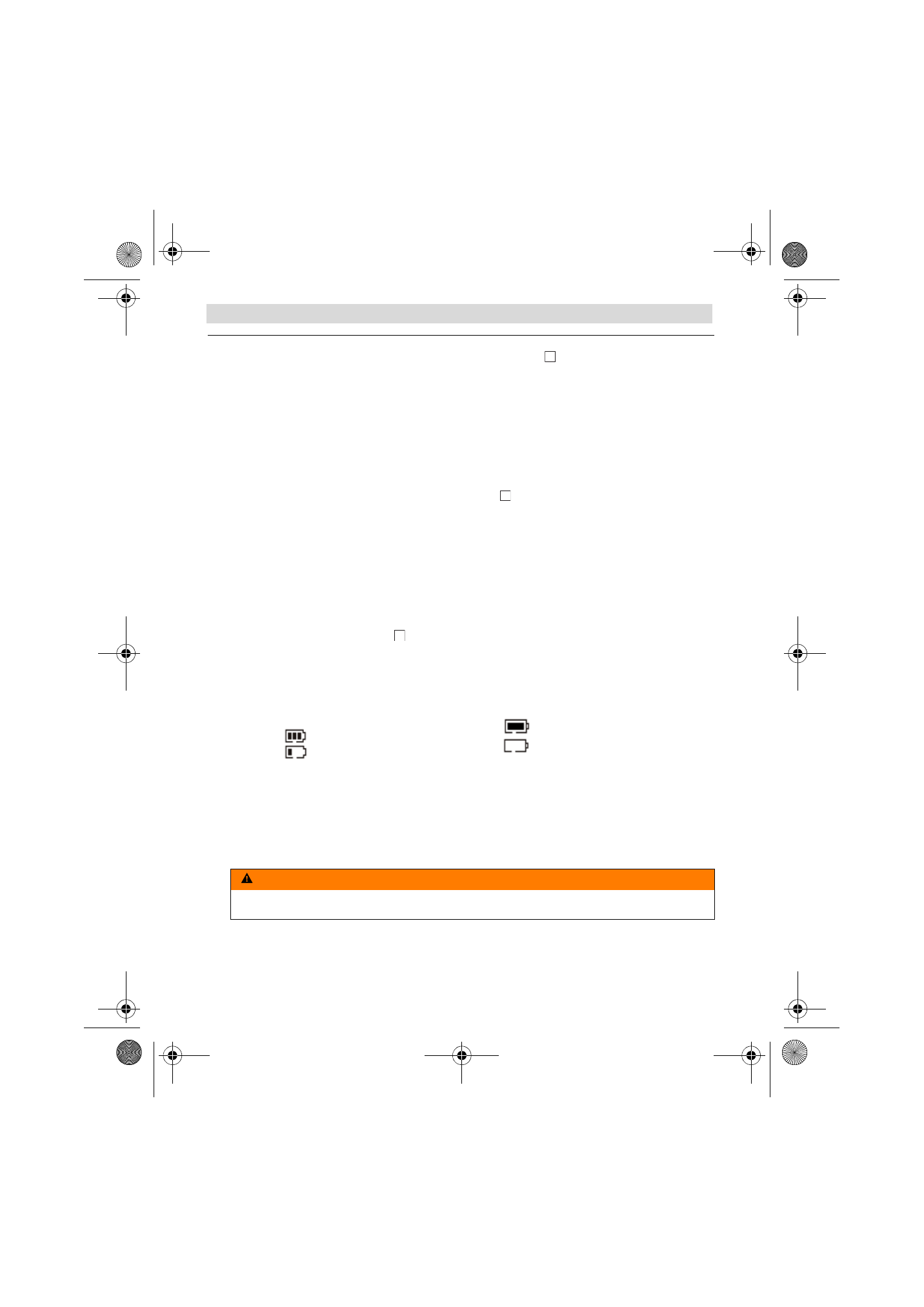
Babytalker 1030
10
10
Components on the parents' unit
(see figure
on the fold-out page)
10.1 Components on the baby unit
(see figure
on the fold-out page)
10.2 Display icons
(see figure
on the fold-out page)
11
Preparing the device for use
11.1 Safety notes
1
Display
2
LED light
3
Channel up button
- Select the next channel
4
Channel down button
- Select the previous channel
5
LED light button
6
Volume down button
7
Loudspeaker
8
Volume up button
9
On/Off button
10 Set button
11
Belt clip
12 Power adapter jack
13 Battery compartment cover
14 Display
15 Channel up button
- Select the next channel
16 Channel down button
- Select the previous channel
17 Set button
18 On/Off button
19 Microphone
20 LED Night light button
21 Night light LED
22 Power adapter jack
23 Battery compartment cover
24 VOX sensitivity control
Parents' unit
25 Receive signal icon
26 Audio volume indicator
27 Channel
28 Battery level indicator
shows the charge state of the battery:
-
battery fully charged
-
battery almost empty
29 Memory privacy icon
30 Feeding timer icon
31 Feed time
Baby unit
32 Transmission icon
33 Channel
34 Battery level indicator
shows the charge state of the battery:
-
Battery
full
-
Symbol flashing: Battery almost
empty
35 Power adapter connected icon
36 Memory privacy icon
WARNING
Injury and material damage can occur when preparing the device for use!
Children must not be allowed to play with packaging material. There is a risk of choking.
A
B
C
HL_Babytalker 1030_LB4.book Page 10 Wednesday, March 16, 2011 10:06 PM