Silvercrest SFN 1.5 A1 User Manual
Page 100
Advertising
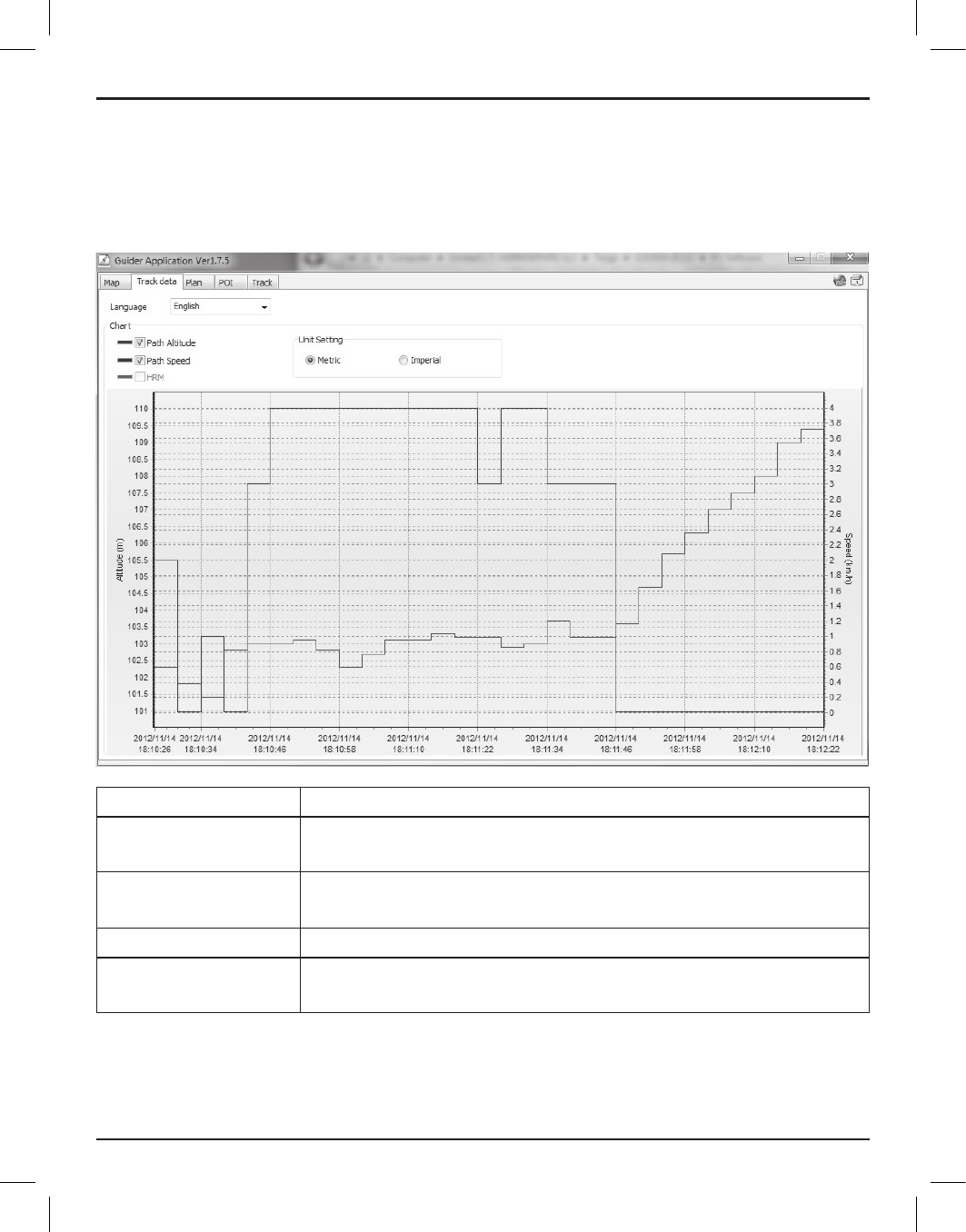
GPS Outdoor Computer SFN 1.5 A1
98
English
"Track data" tab
In this window, you can select the program language and display data on routes you have ridden
and recorded with the GPS device in graphic form.
To view the diagrams, you first need to download the routes from the GPS device and select a
route in the "Track" tab.
Language
You can set the program language here.
Path Altitude
Check the box to show a diagram showing altitude (above sea level)
over time.
Path Speed
Check the box to show a diagram showing speed over time.
HRM
This function is not available in the current version of the GPS device.
Unit Setting
You can set whether to have altitude and speed figures in metric or
imperial here.
Advertising