Silvercrest SMW 900 EDS B2 User Manual
Page 67
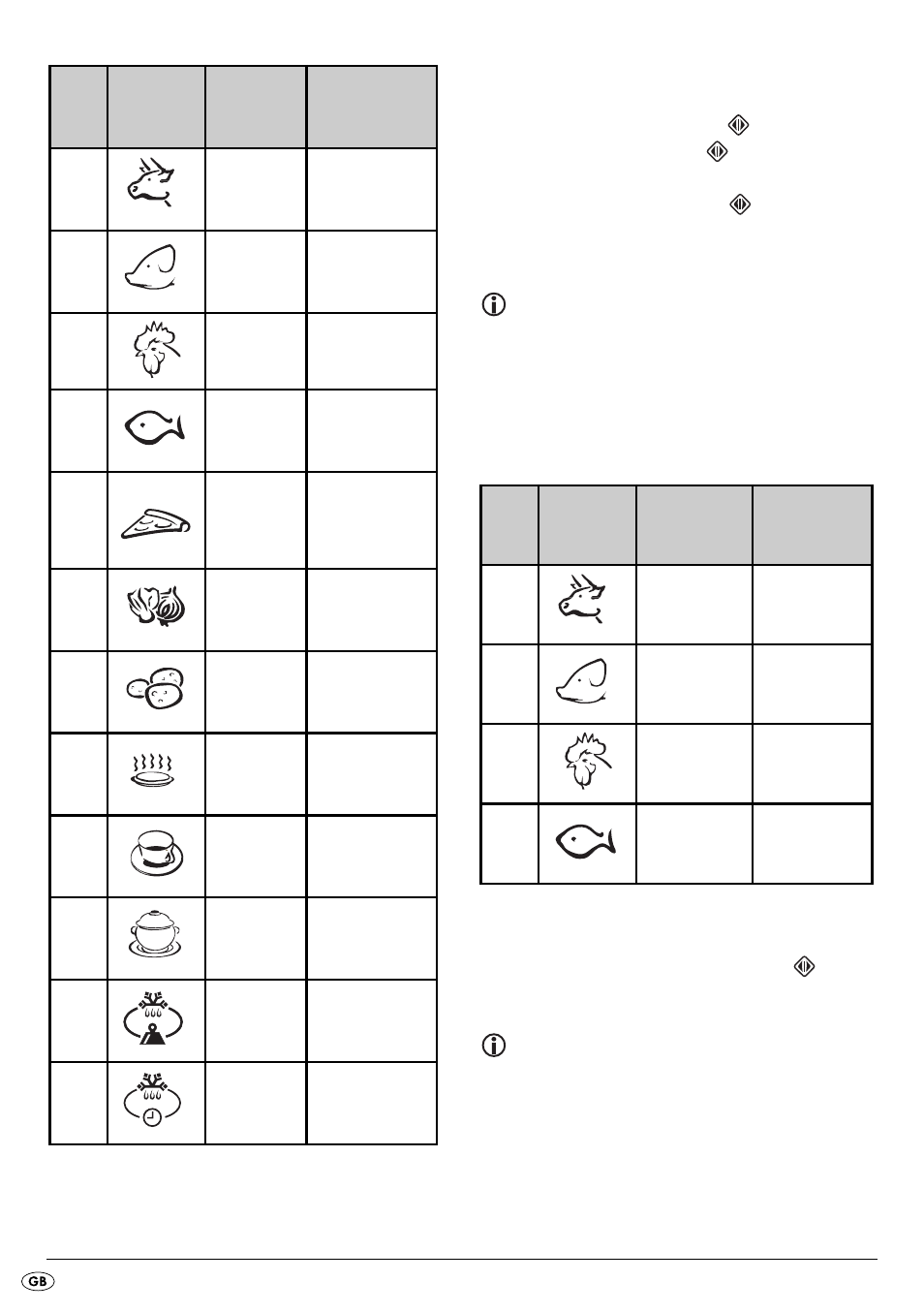
- 64 -
*Please refer to the chapter entitled "Baking pizzas"
for more information on the pizza programme.
Dis-
play
Symbol
Food
Weight
A-01
Beef
200 - 1400g
A-02
Pork
200 - 1400g
A-03
Poultry
400 - 1400g
A-04
Fish
200 - 1200g
A-05
Pizza
*P1 150-450g
P2 150-450g
P3 150-450g
A-06
Fruit/
vegetables
100 - 1000g
A-07
Potatoes
100 - 800g
A-08
Warming
300 - 700g
A-09
Beverages
200 - 500ml
A-10
Entrees
300 / 500g
A-11
Defrosting
by weight
-
A-12
Defrosting
by time
-
2.
Confirm your selection by pressing the
Start/quick start button
r
.
3.
Turn the rotary knob
r
to set the weight,
and then confirm this by pressing the
Start/quick start button
r
.
The cooking process is started and the calculated
time will countdown backwards.
Note
To obtain uniform warming or cooking, some foods
should be turned after 2/3 of the cooking
process duration. The microwave automatically
stops after this time, 4 signal tones sound and
"Turn" appears in the display
1.
• Turn the food over. Proceed cautiously with food
which may already be hot.
• Press the Start/quick start button
r
to
continue the cooking process.
Note
If you do not want to turn the food, just wait for the
signal tones to stop. The appliance will automatically
continue the cooking process. We recommend that
you do turn the food. This will ensure even cooking.
Dis-
play
Symbol
Food
Turn over
after...
A-01
Beef
2/3 of the
time
A-02
Pork
2/3 of the
time
A-03
Poultry
2/3 of the
time
A-04
Fish
2/3 of the
time