Using keypads, Using the embedded numeric keypad – HP EliteBook 840 G3 User Manual
Page 40
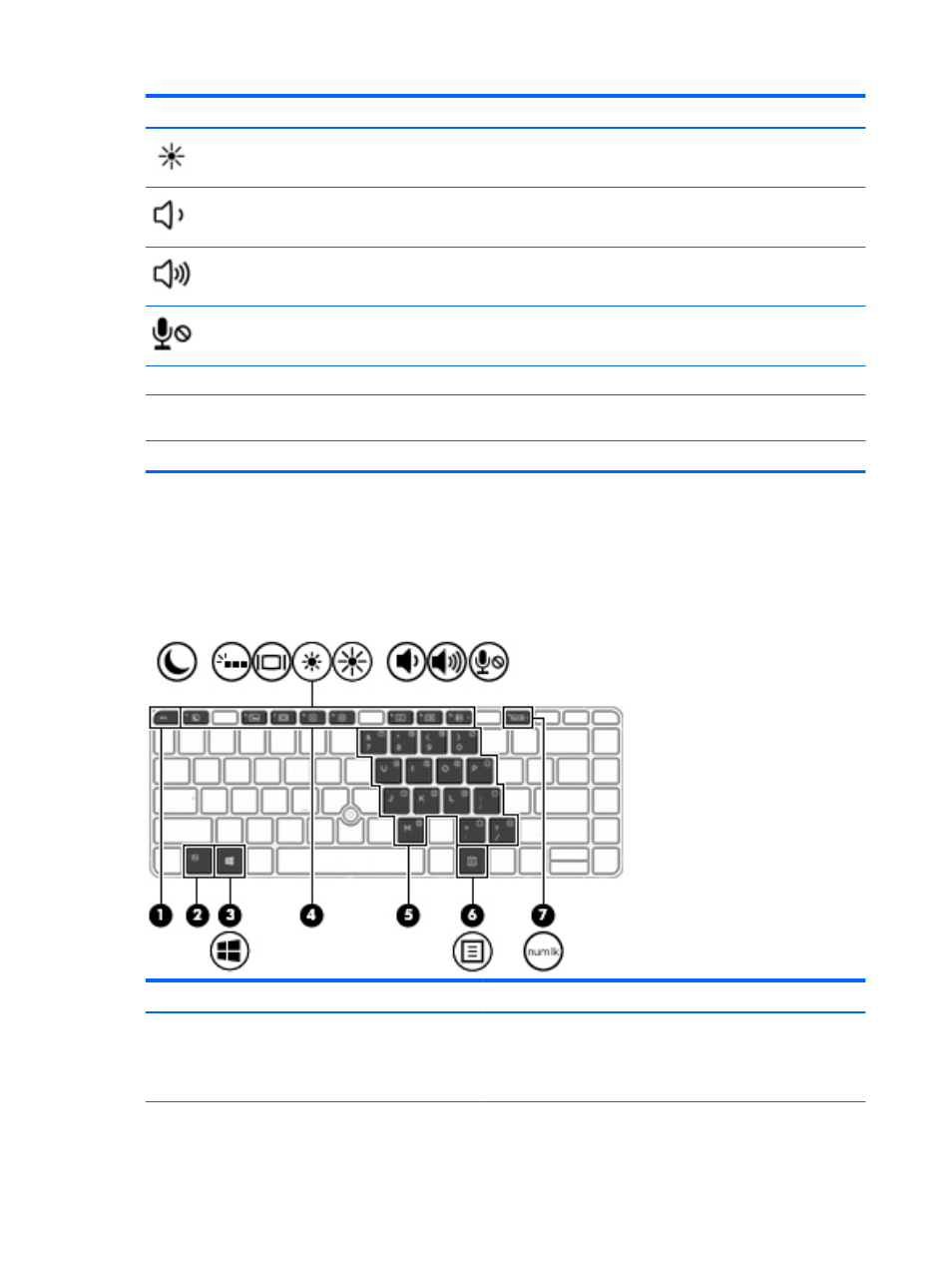
Hot key combination
Description
fn
+
f6
Increases the screen brightness level.
fn
+
f8
Decreases speaker volume.
fn
+
f9
Increases speaker volume.
fn
+
f10
Mutes the microphone.
Break
fn
+
R
Pauses or breaks an operation.
Scroll
Lock
fn
+
C
Locks cell.
Sys Rq
fn
+
S
Sends a programming query.
Using keypads
The computer includes an embedded numeric keypad or an integrated numeric keypad, and it also supports
an optional external numeric keypad, or an optional external keyboard that includes a numeric keypad.
Using the embedded numeric keypad
Component
Description
(2)
fn
key
Turns the embedded numeric keypad on and off when pressed in
combination with the
num lock
key.
NOTE:
The embedded numeric keypad will not function while an
external keyboard or numeric keypad is connected to the computer.
(4)
Embedded numeric keypad
When the keypad is turned on, it can be used like an external numeric
keypad.
30
Chapter 4 Navigating using the keyboard, touch gestures and pointing devices