HP EliteBook 840 G3 User Manual
Page 49
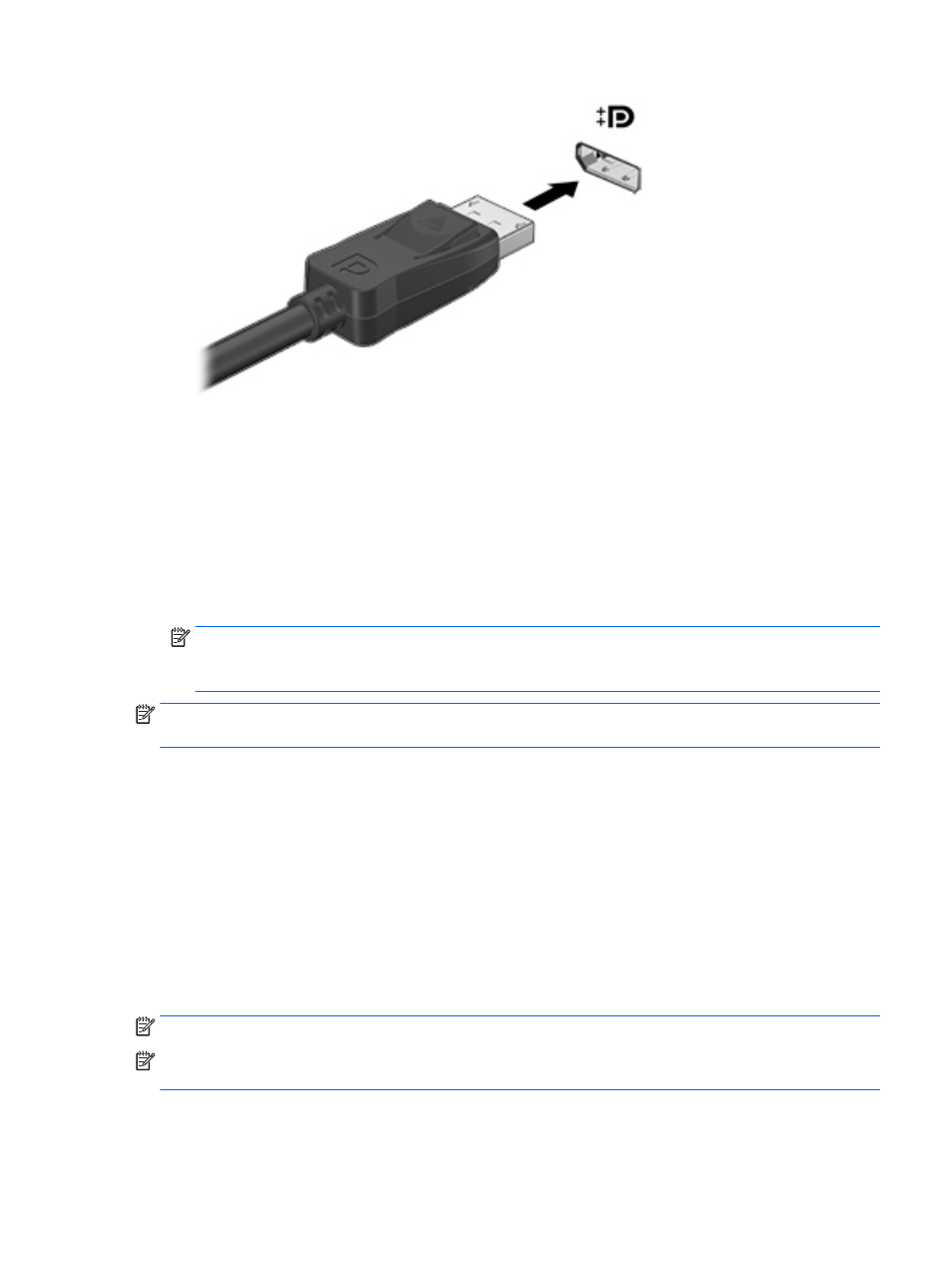
2.
Connect the other end of the cable to the digital display device.
3.
Press
fn
+
f4
to alternate the computer screen image between 4 display states:
●
PC screen only: View the screen image on the computer only.
●
Duplicate: View the screen image simultaneously on both the computer and the external device.
●
Extend: View the screen image extended across both the computer and the external device.
●
Second screen only: View the screen image on the external device only.
Each time you press
fn
+
f4
, the display state changes.
NOTE:
For best results, especially if you choose the “Extend” option, adjust the screen resolution of
the external device, as follows. From the Start screen, type control panel, and then select Control
Panel. Select Appearance and Personalization. Under Display, select Adjust screen resolution.
NOTE:
To remove the device cable, press down on the connector release button to disconnect it on the
computer.
Discovering and connecting wired displays using MultiStream Transport
MultiStream Transport (MST) allows you to connect multiple wired display devices to your computer by
connecting to the VGA or DisplayPorts on your computer and also to the VGA or DisplayPorts on an external
hub or docking station. You can connect in several ways, depending on the type of graphics controller
installed on your computer and whether or not your computer includes a built-in hub. Go to Device Manager to
find out what hardware is installed on your computer.
1.
From the Start screen, type control panel, and then select Control Panel.
2.
Select System and Security, select System, and then click Device Manager in the left column.
Connect displays to computers with AMD or Nvidia graphics (with an optional hub)
NOTE:
With an AMD graphics controller and optional hub, you can connect up to 3 external display devices.
NOTE:
With an Nvidia® graphics controller and optional hub, you can connect up to 3 external display
devices.
Video
39