Cleaning the touchpad, keyboard, or mouse, Updating programs and drivers, Using softpaq download manager – HP EliteBook 840 G3 User Manual
Page 78
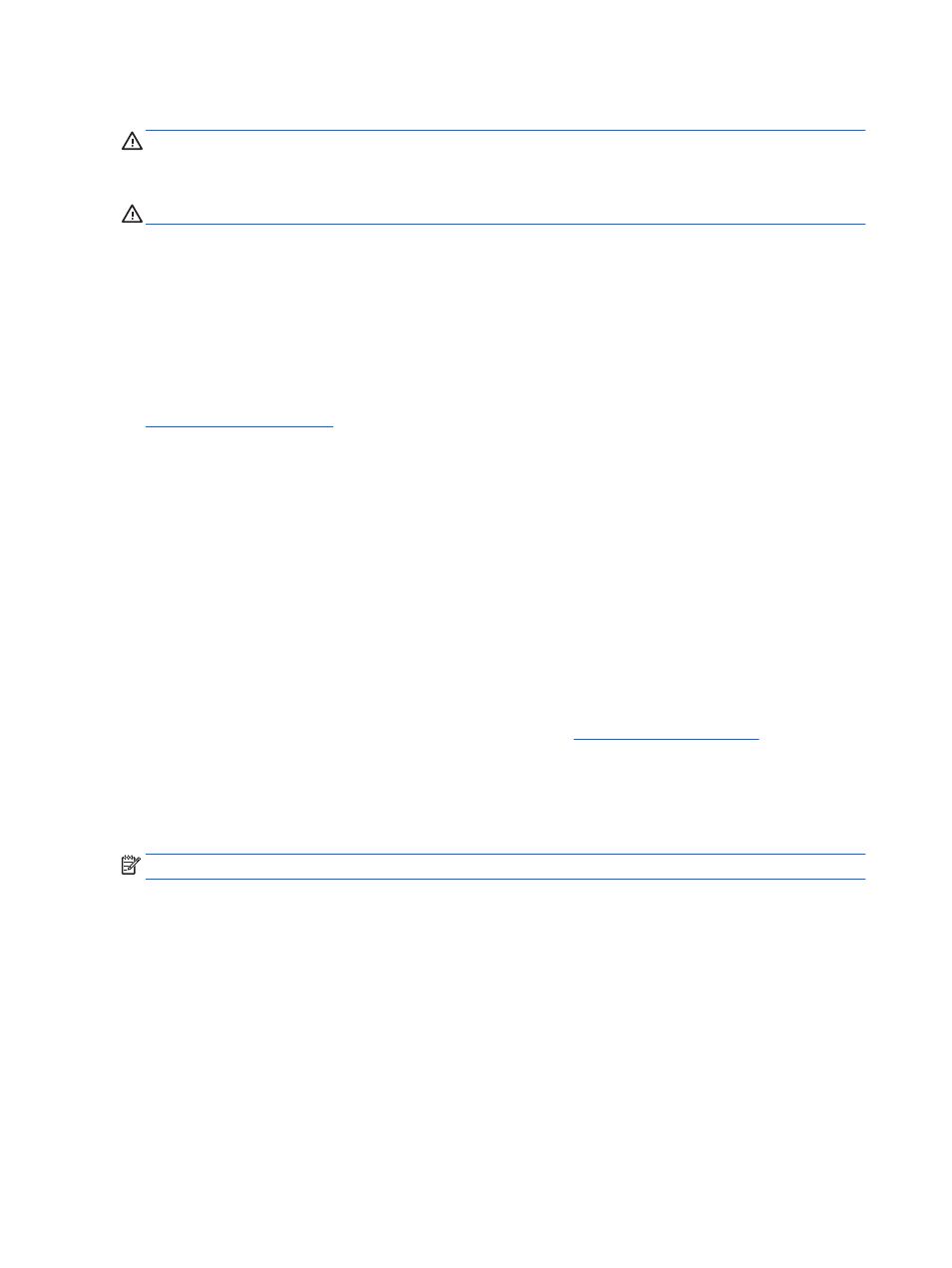
Cleaning the TouchPad, keyboard, or mouse
WARNING!
To reduce the risk of electric shock or damage to internal components, do not use a vacuum
cleaner attachment to clean the keyboard. A vacuum cleaner can deposit household debris on the keyboard
surface.
CAUTION:
To prevent damage to internal components, do not allow liquids to drip between the keys.
●
To clean the TouchPad, keyboard, or mouse, use a soft microfiber cloth or a chamois moistened with one
of the cleaning solutions listed previously or use an acceptable disposable wipe.
●
To prevent keys from sticking and to remove dust, lint, and particles from the keyboard, use a can of
compressed air with a straw extension.
Updating programs and drivers
HP recommends that you update your programs and drivers on a regular basis with the latest versions. Go to
o download the latest versions. You can also register to receive automatic
update notifications when they become available.
Using SoftPaq Download Manager
HP SoftPaq Download Manager (SDM) is a tool that provides quick access to SoftPaq information for HP
business computers without requiring the SoftPaq number. Using this tool, you can easily search for
SoftPaqs, and then download and unpack them.
SoftPaq Download Manager works by reading and downloading, from the HP FTP site, a published database
file containing computer model and SoftPaq information. SoftPaq Download Manager allows you to specify
one or more computer models to determine which SoftPaqs are available for download.
SoftPaq Download Manager checks the HP FTP site for updates to the database and software. If updates are
found, they are downloaded and applied automatically.
SoftPaq Download Manager is available on the HP website. To use SoftPaq Download Manager to download
SoftPaqs, you must first download and install the program. Go to
ollow the
instructions to download and install SoftPaq Download Manager.
To download SoftPaqs:
▲
From the Start screen, type s. In the search box, type softpaq, and then select HP SoftPaq Download
Manager. Follow the instructions to download SoftPaqs.
NOTE:
If prompted by User Account Control, click Yes.
68
Chapter 10 Maintenance