Attach the strap to the camera, Insert a memory card – Epson R-D1s User Manual
Page 2
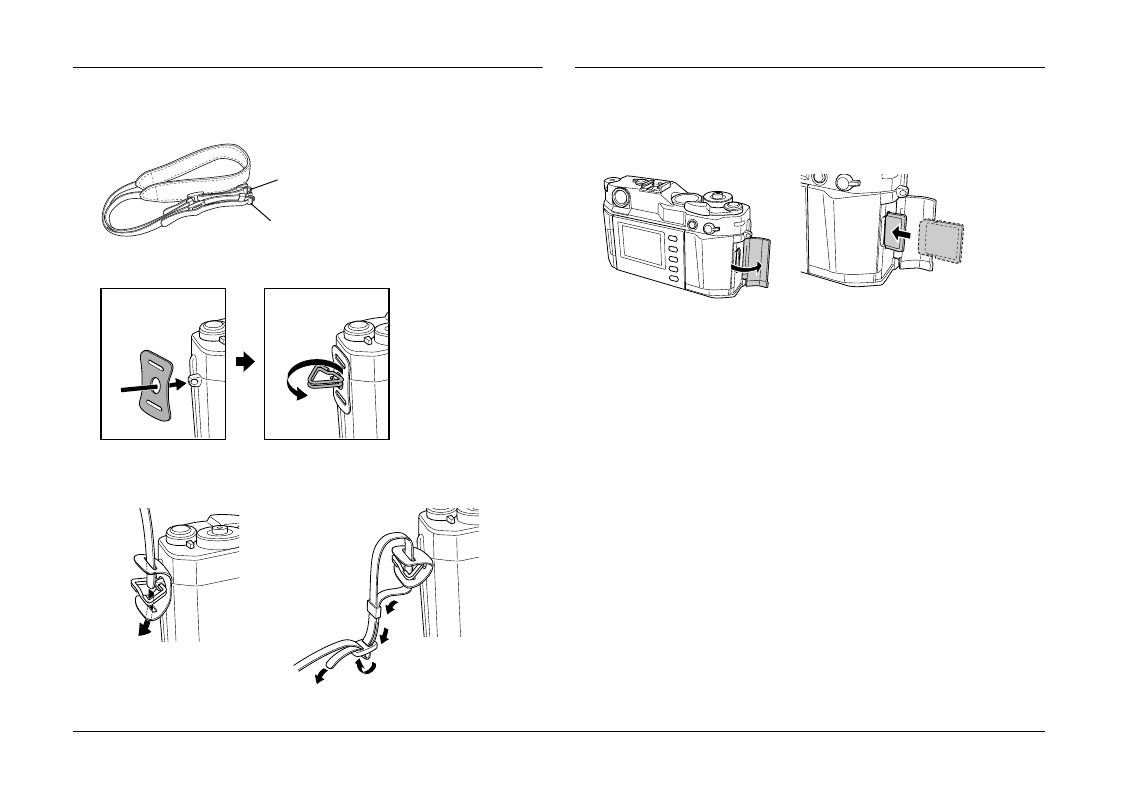
2
Attach the Strap to the Camera
1.
Remove the protective pads and metal rings from the strap.
2.
Attach the protective pad and metal ring to the strap eyelet.
3.
Lace the strap through the pad and the ring, then secure it with the
plastic fasteners. Do the same on the other side of the camera.
Insert a Memory Card
Open the memory card slot cover. Insert the memory card until it clicks,
with the labeled side facing the back of the camera. Close the cover.
To remove the memory card later, push in the card to release it and then
pull it out.
c
Caution:
Never remove the memory card while the memory card access light is
on. This may cause data in the card to be lost or damaged, or make the
memory card unusable.
Note:
If the memory card has been already formatted with a computer or another
digital camera, you may not be able to save images on the card. If this happens,
reformat the card using this camera. For instructions, see the User’s Guide
on the CD-ROM that came with your camera.
Metal ring
Protective pad