Set shutter speed, Taking a picture – Epson R-D1s User Manual
Page 6
Advertising
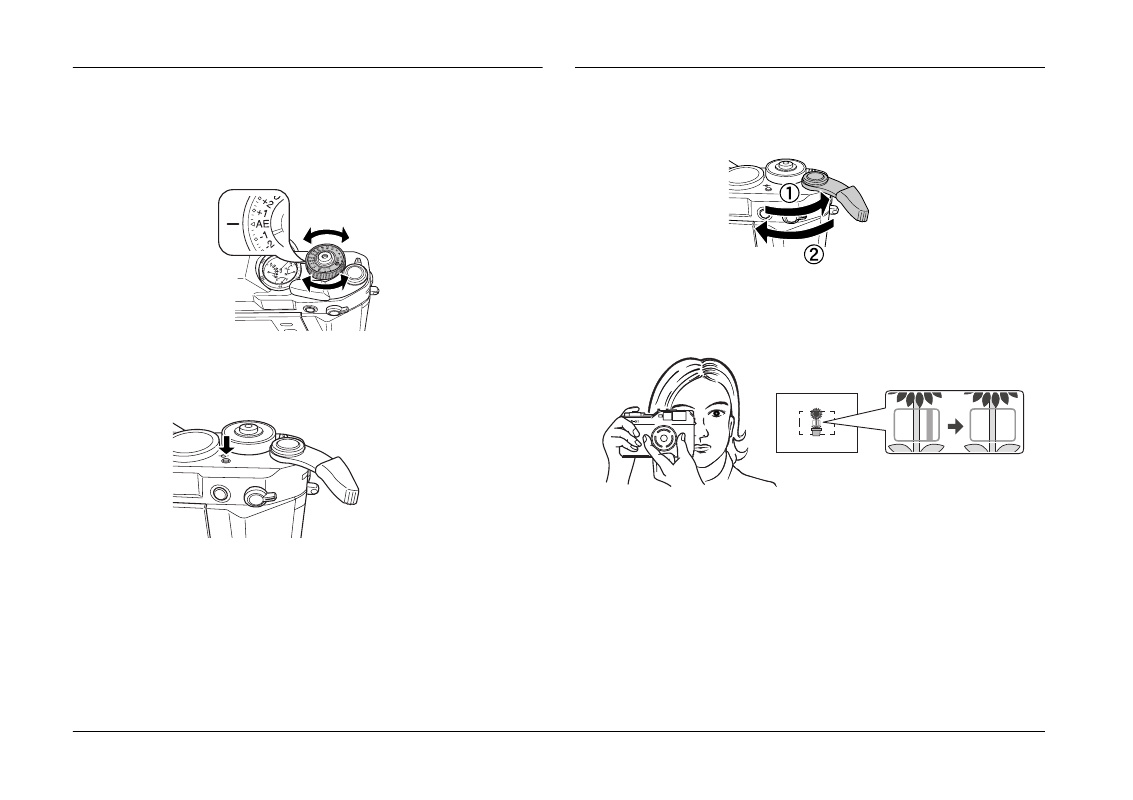
6
Set Shutter Speed
Rotate the shutter speed dial to the desired value. Select AE for
automatic exposure, or a desired shutter speed from 1 to 1/2000 second,
or B (Bulb).
To change the setting, rotate the shutter speed dial while pressing the
dial-lock release button.
Taking a Picture
Cock the shutter before taking each picture.
Look through the viewfinder and point to the subject. Rotate the focus
ring on the lens until the double-image converges in the center of the
bright-line frame.
Advertising