Charge and install the battery, Attach the lens, Select the focal length – Epson R-D1s User Manual
Page 3
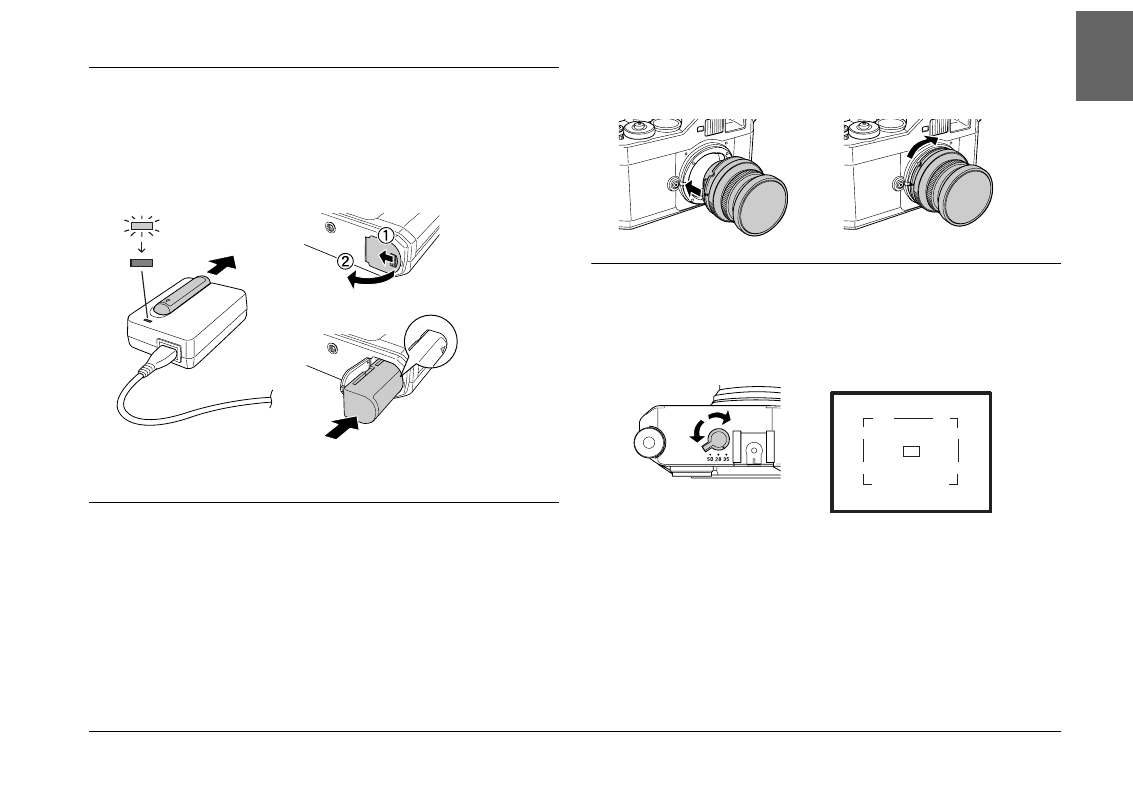
3
En
glish
Charge and Install the Battery
Be sure to charge the battery before installing it in the camera. It takes
about 3.5 hours to fully charge a new or empty battery.
Open the battery cover and insert the battery as far as it goes. Close the
cover until it clicks.
The battery is fully charged when the red light on the charger turns off.
Attach the Lens
You can attach either M-mount or L-mount lenses to the camera. For
an L-mount lens, you will need a third-party adapter ring.
c
Caution:
❏ Do not use lenses that protrude more than 20.5 mm from the back
of the mount base.
❏ If using a collapsible lens, do not press the lens barrel into the
camera body.
Align the dot on the lens body with the red dot on the lens release
button. Insert and rotate the lens clockwise until it clicks.
Select the Focal Length
Move the frame selector lever to select the focal length for the lens: 50
mm, 28 mm, or 35 mm. The bright-line frame for the selected focal
length is displayed in the viewfinder.