Slide 3, Precautions – Marshall Electronics CV200-MB / M User Manual
Page 3
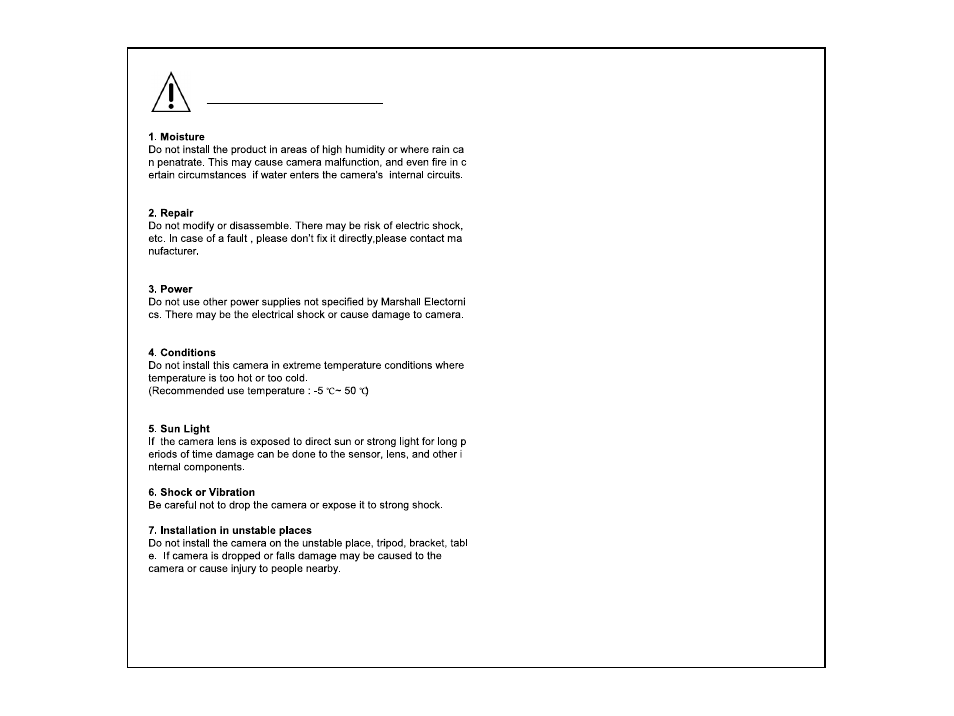
- 3 -
Precautions
8. If the camera is not working properly
If the camera is not working properly (for example, a strange noise, Sm
ell or smoke), please stop using it and unplug power source immediatel
y. Then contact Marshall Electronics for further instruction.
9. Cleaning
Turn off the camera during cleaning and wipe with a dry cloth.
If stained part is not cleaned, please use furniture cleaner.
In case of lens, please use lens blower or lens cleaning tissue.
Supplies can be found in camera shops or CE retailers.
10. Exposure to the light source
Extreme light sources can cause Horizontal or Vertical lines in monitor o
r viewing device. This 'smear‘ is feature of the semiconductor device its
elf, not a breakdown.
11. How to ask for Repair Service
Please contact us for repair in the following cases after the camera's
power is turned off.
A. If the connector of the power supply is broken,
B. If you get the camera to rain or water,
C. If liquid or strange subject has been spilled into the camera,
D. If it is not activating described in the documentation for this camera
Control adjustment of the camera described in this manual.
(The camera to be operated in a manner not described in the
documentation there is a larger danger of damage.)
E. If the camera has been dropped and damaged
F. If there is a distinct change in performance
Even if camera is outside of the warranty period, dam
age of product caused by Natural disasters such as li
ghtning strike or inadvertent installation will be repair
ed at MEI rates.