Slide 6, Osd explanation – Marshall Electronics CV200-MB / M User Manual
Page 6
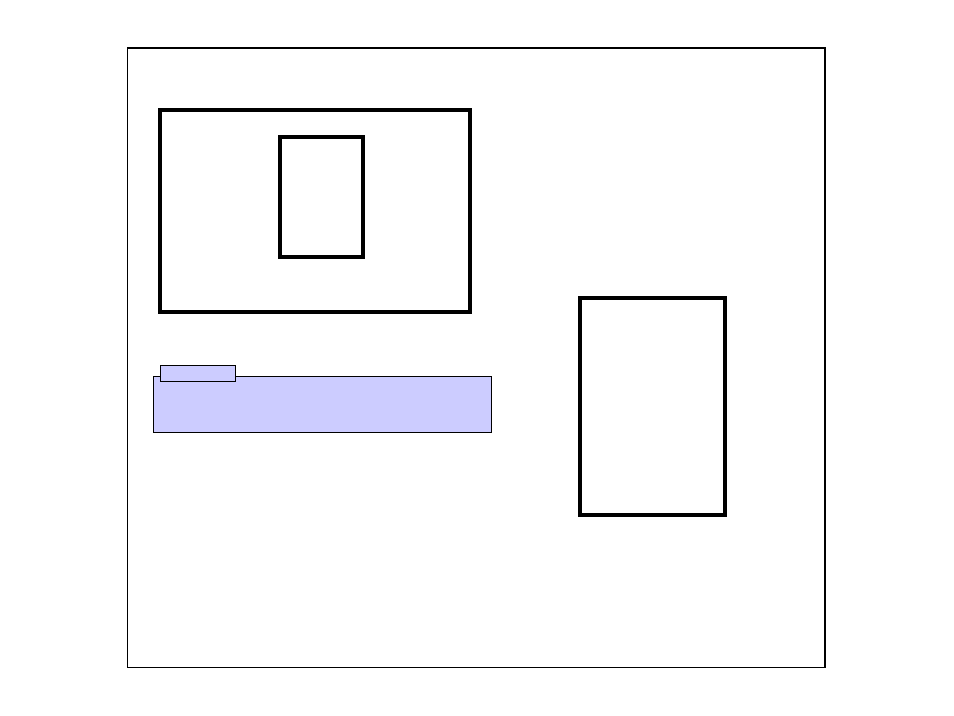
- 6 -
2. OSD explanation
2.1 How to display activation of OSD
a. User can check the current activation of OSD when you press
“set button”.
If Joystick is not pressed for several seconds, the OSD will
disappear.
b. The activation of OSD disappear without camera title.
If you don’t want to show camera title, please change inner OSD
in camera. (Camera ID is used in the optional RS-232
communication control function.)
c. User can change camera title’s location and ID.
2.2 Activate “OSD MENU”
a. Press “set button” to Move to the Menu setting
display
b. Press “Up button” to move upper menu or “Down
button” to move bottom menu. Selected menu is changed in
yellow color.
c. Press “right button” to increase data value “or “left
button” to decrease it.
d. Press right button in “OSD < MENU>” to move into the sub
menu bar right away. User can choose 1~12 menu. And vise
versa when you press “left button.”
<2-1. OSD Menu Location >
< MENU >
FOCUS ADJUST
EXPOSUER
BACKLIGHT
DAY & NIGHT
DNR
IMAGE
DIS
MOTION
SYSTEM
EXIT
<2-2. Setting start menu display>
After Pressing OSD Joystick button for 3 seconds, OSD Menu will start.
Press “set button” to move into the “SUB menu” in OSD " " menu.
↲
Press the button for more than 3 seconds to activate “ENTER menu”.
☞ Caution
< MENU >
FOCUS ADJUST
EXPOSUER
BACKLIGHT
DAY & NIGHT
DNR
IMAGE
DIS
MOTION
SYSTEM
EXIT