Slide 8 – Marshall Electronics CV200-MB / M User Manual
Page 8
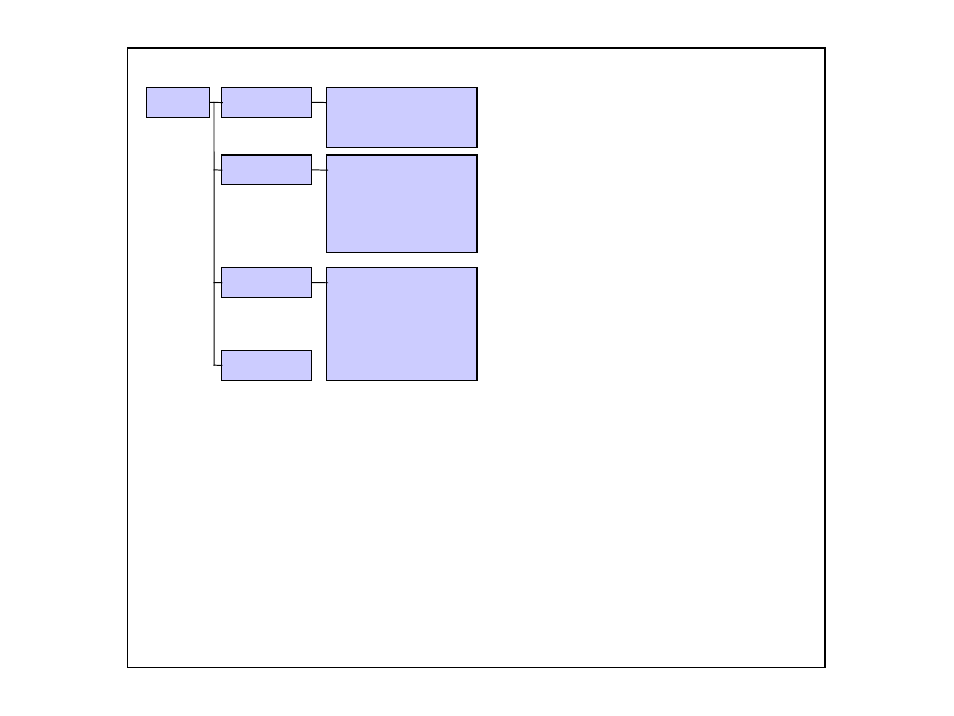
- 8 -
DIS ◀
OFF
/ON ◀
DET WINDOW
SENSI TI VI TY
ESTI MATE
QUI CK ZOOM
MOTI ON OSD
TEXT ALARM
SI GNAL OUT
SYSTEM ◀
OFF
/ON ◀
COM ◀
I MAGE RANGE
COLOR SPACE
FRAME RATE
CVBS
COLOR BAR
CAM TI TLE
RESET ◀
RETURN ◀
EXIT
<Picture 2-3 Menu Tree >
IMOTION ◀
OFF
/ON ◀
RANGE
FILTER
AUTO C
RETURN◀
9) PRIVACY : Set the range of privacy protection zone
◀
①
BOX: The use of the privacy function to the Box mode
<
OFF
/ON >
◀
1] ZONE NUM : Select to the desired box
< 0~15 steps,
0
>
7. IMAGE
1) SHARPNESS : Set the basic brightness of display
< 0 ~ 10 steps,
5
>
2) GAMMA : Set the gamma value of display
< 0.45, 0.55, 0.65,0.75 /
0.55
>
3) MIRROR : Change the left and right position
<
OFF
/ON >
4) FLIP : Change the up and down position
<
OFF
/ON >
5) D – ZOOM : Set the magnification of display
< 1.0X~16.0X,
1.0X
>
6) ACE : Auto adjust brightness mode
<
OFF
/LOW/MIDDLE/HIGH >
7) DEFOG : Compensate the fog
<
OFF
/ON >
◀
① MODE(
AUTO
/MANUAL)
②
LEVEL(LOW/
MIDDLE
/HIGH)
8) SHADING : Correct the differences between the display
brightness in lens curve
<
OFF
/ON >
◀
① WEIGHT(0~100%),
100%
SETUP
MENU
6. DNR : < OFF/LOW/
MIDDLE
/HIGH >
Set the display noise remove condition (AGC) at low luminance
4] AGC MARGIN : Set the level range of the Day&Night
judgment detection(margin)
< 0 ~ 20 steps,
10
>
5] DEL
AY: delay the time from day to night
<
LOW
,
MIDDLE, HIGH >
②
COLOR : keep the display in color regardless of Day
& Night
③ B/W : keep the display in black regardless of Day
& Night
1] IR LED <
OFF
/ON>
2] ANIT-SAT: Adjust the IR brightness in B/W state
< 0 ~ 20 steps,
10
>
5. COLOR : <
AWB
/COLOR GAIN >
1) AWB
1]AUTO : auto accumulation mode
Automatically adjust the color in environmental change of
2,300 K ~ 2,800 K
2] AUTOext : Outdoor and special lighting tracking mode,
White detection for special lighting such as mercury Operating
range of 2,300 K ~ 2,800 K
3] PRESET : It is for finding the best WB in current surveillance area
Hold “ SET button” to activate, or fixed
4] MANUAL : Adjust color in manual
①
C-TEMP : normal color temperature value
< 3000K,
5000K
,8000K>
②
R-GAIN < 0 ~ 20 steps,
10
>
③ B-GAIN < 0 ~ 20 steps,
10
>
2) COLOR GAIN : Set the color value of display
< 0 ~ 20 steps,
10
>