Xerox WorkCentre 7835ii User Manual
Page 58
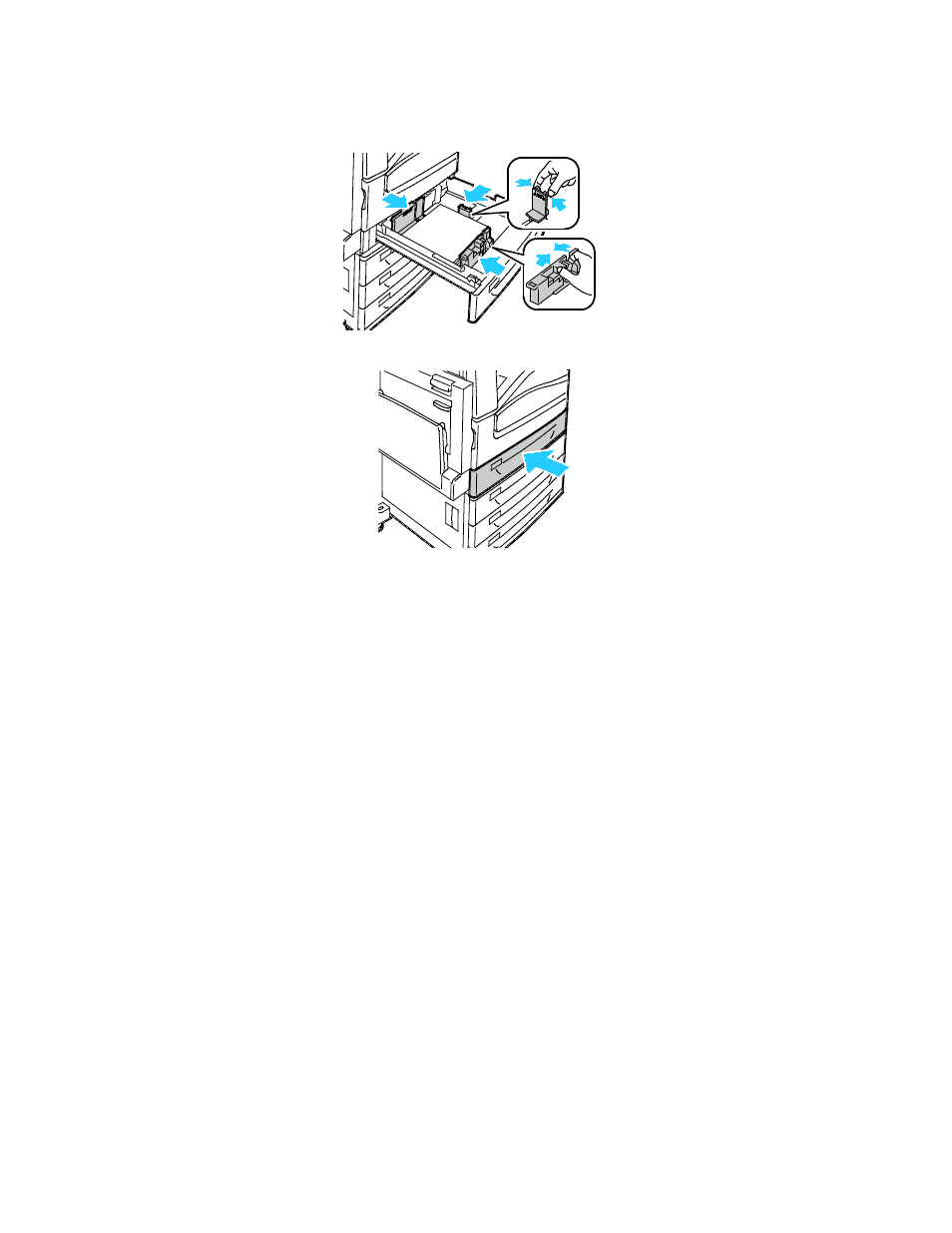
Paper and Media
58
Xerox
®
WorkCentre
®
7800/7800i Series Color Multifunction Printer
User Guide
7.
Adjust the length and width guides to fit the paper.
8.
Close the tray.
9.
Do one of the following:
−
To confirm the paper size, type, and color when a tray is set to Fully Adjustable, touch Confirm.
−
To select a new paper size, touch Size. To select a new paper type, touch Type. To select a new
paper color, touch
Color. When finished, touch Confirm.
−
To change the paper size, type, or color when the tray is set to Dedicated mode, press the
Machine Status button. Then touch Tools > Device Settings > Paper Management > Tray
Settings
.
Configure the desired tray settings, for details see
Configuring Tray Settings
on page
Note:
If this feature does not appear, log in as a system administrator. For details, see
Logging In as
the System Administrator at the Control Panel
on page 32.