Oki C532dn User Manual
Page 106
Advertising
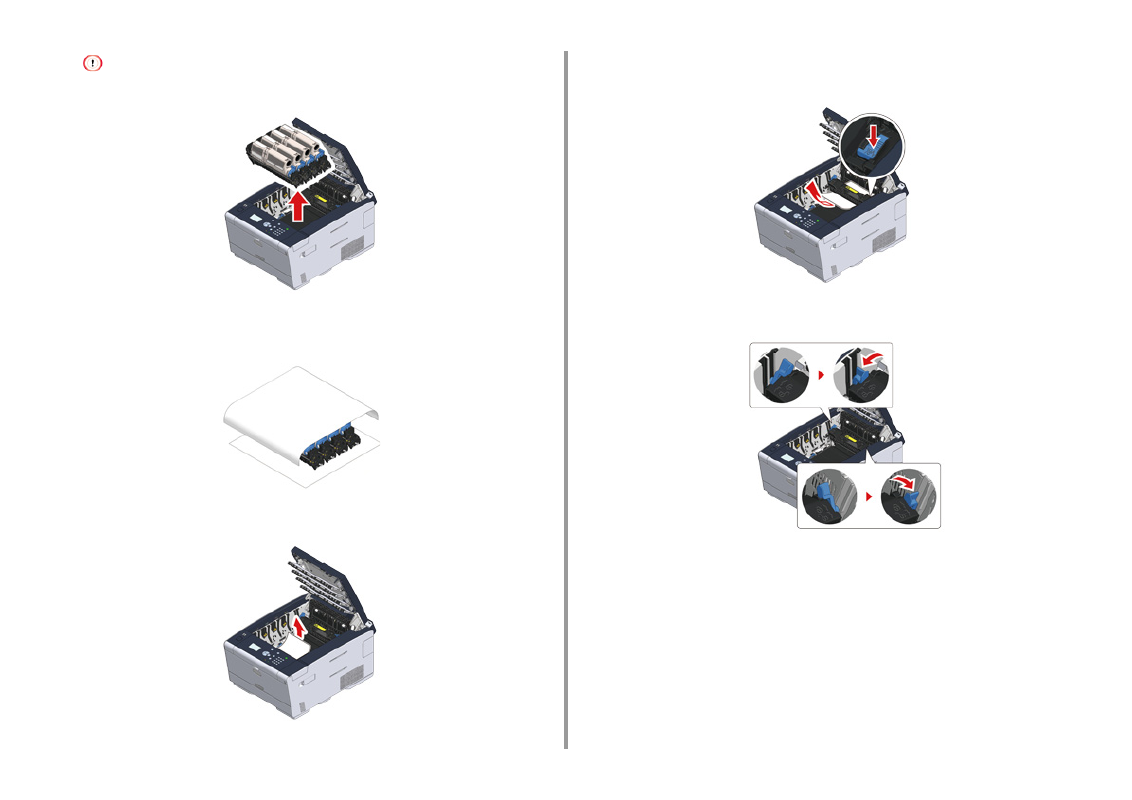
- 106 -
6. Troubleshooting
While removing consumables, be careful not to hit them to the LED head.
4
Cover the removed image drums with paper so that the image drums are not
exposed to light.
5
Remove the jammed paper slowly by pulling the edge of paper.
6
If paper jams in the fuser unit, press the jam release lever on the fuser unit and
slowly pull the jammed paper toward you.
7
Tilt back the lock levers on the both sides of the fuser unit toward you.
Advertising