Oki C532dn User Manual
Page 117
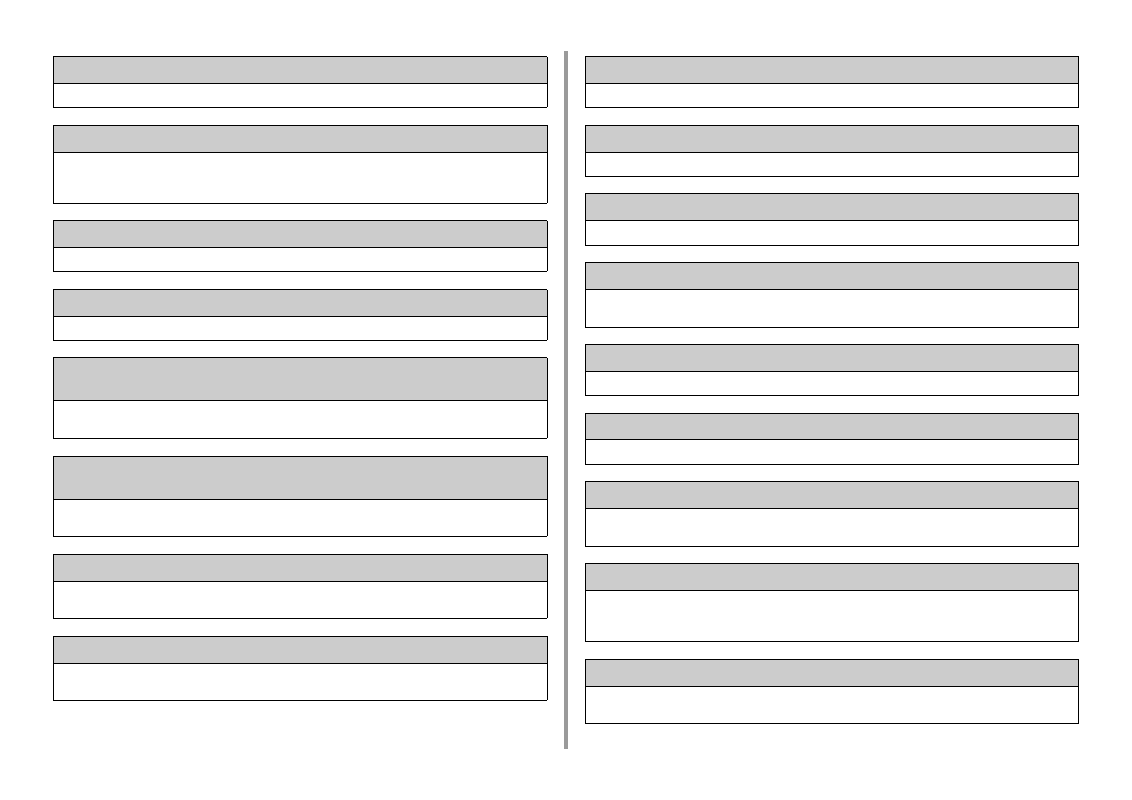
- 117 -
6. Troubleshooting
USB Hub Unsupported.
A USB hub is connected. Remove the USB hub. This machine does not support USB hub.
Job Log Database Error
A data base access error has occurred while writing or reading the job log. Turning the machine off and on may
resolve the problem.
To erase the message, press [Close].
Job Log Buffer Full (Delete old logs)
Old job logs were deleted, because job log buffer was full.
Decode error occurred.
An error has occurred in the image data sent to this machine. Check the image data.
Process has been canceled as there is no space on the device. Please free up enough
memory space by reducing usage and try again.
Processing data was cancelled due to memory full.
Reduce the usage on the device to ensure available memory, and then retry.
Process has been canceled by a device error. After maintenance or change of the
device, please try again.
Processing data was cancelled because an error occurred on the device.
Repair or replace the device, and then retry.
Deleting data.
This machine ran out of color toner. Color print data is being deleted.
Wait for a while.
Error PDF
The PDF file is damaged.
Check the file.
Invalid Password
This PDF file is password protected. Enter a password to print.
Password required to print
This PDF needs authentication. Enter a password to print.
No communication with the SNTP server.
Obtaining current time from the SNTP server failed. Check the server.
Can not read the file
The USB Memory was removed while printing from USB Memory. Do not remove USB Memory while printing is in
progress.
Cannot open the file.
The specified file could not be Opened. Check the file.
Cannot read the file.
Files could not be read. Check the device where the files are stored.
Getting the list ...
Data is being read from USB Memory.
Press the Stop button to cancel reading.
[COLOR] Image Drum Sensor Error
A sensor error has occurred in the image drum indicated on the screen.
Uninstall the image drum, and then install it again.
If the message persists, uninstall the toner cartridge and install it again.
Rear Output Tray OpenDuplex Not Available Error code: 581
2-sided printing failed because the rear output tray is open.
Close the rear output tray and tray again.