Connecting to the machine directly, Enabling wireless lan connection – Oki C532dn User Manual
Page 38
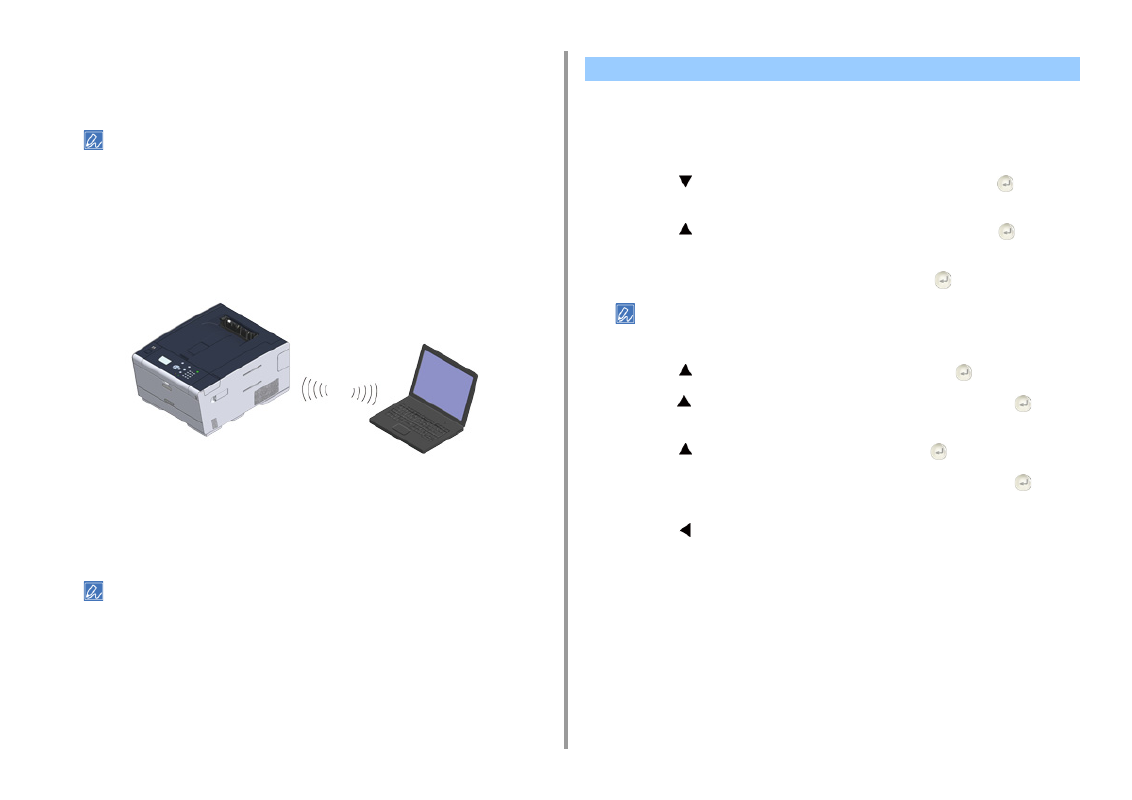
- 38 -
2. Setting Up
2
Check if the wireless LAN access point supports WPS.
If it does not support WPS, check the SSID and encryption key by referring to the
instruction manual that is included in the wireless LAN access point or other
documents.
• An SSID is also called a network name, ESSID or ESS-ID.
• An encryption key is also called a network key, security key, password, or Pre-shared Key.
Connecting to the Machine Directly
You can use the machine as a wireless access point to directly connect wireless devices
(computers, tablets, smartphones, etc.). Check the following.
1
Check if your wireless devices match the following requirements.
Standards: IEEE 802.11 b/g/n
Security: WPA2-PSK(AES)
2
Check if your wireless devices support WPS-PBC (push button).
If you are not sure that the device supports WPS-PBC, connect manually after turning the machine on.
Wireless LAN connection is disabled by default. To use the wireless LAN connection, enable
Wireless in the Admin Setup.
1
Check that the machine is turned on.
2
Press the
button repeatedly to select [Setting] and press the
(Enter)
button.
3
Press the
button once to select [Admin Setup] and press the
(Enter)
button.
4
Enter the administrator password, and then press the
(Enter) button.
The factory default administrator password is "999999". If the administrator password is changed, enter the
updated password.
5
Press the
button to select [User Install] and press the
(Enter) button.
6
Press the
button to select [Wireless Module], and then press the
(Enter)
button.
7
Press the
button to select [Enable] and press the
(Enter) button.
8
Check that [*] is displayed on the left of [Enable], and then press the
(Enter)
button.
9
Press the
(Back) button until the home screen is displayed.
10
Press the power button to turn the machine off.
11
Go to "Connecting to an Access Point".
Enabling Wireless LAN Connection