PRAKTICA DVC5.10 User Manual
Page 2
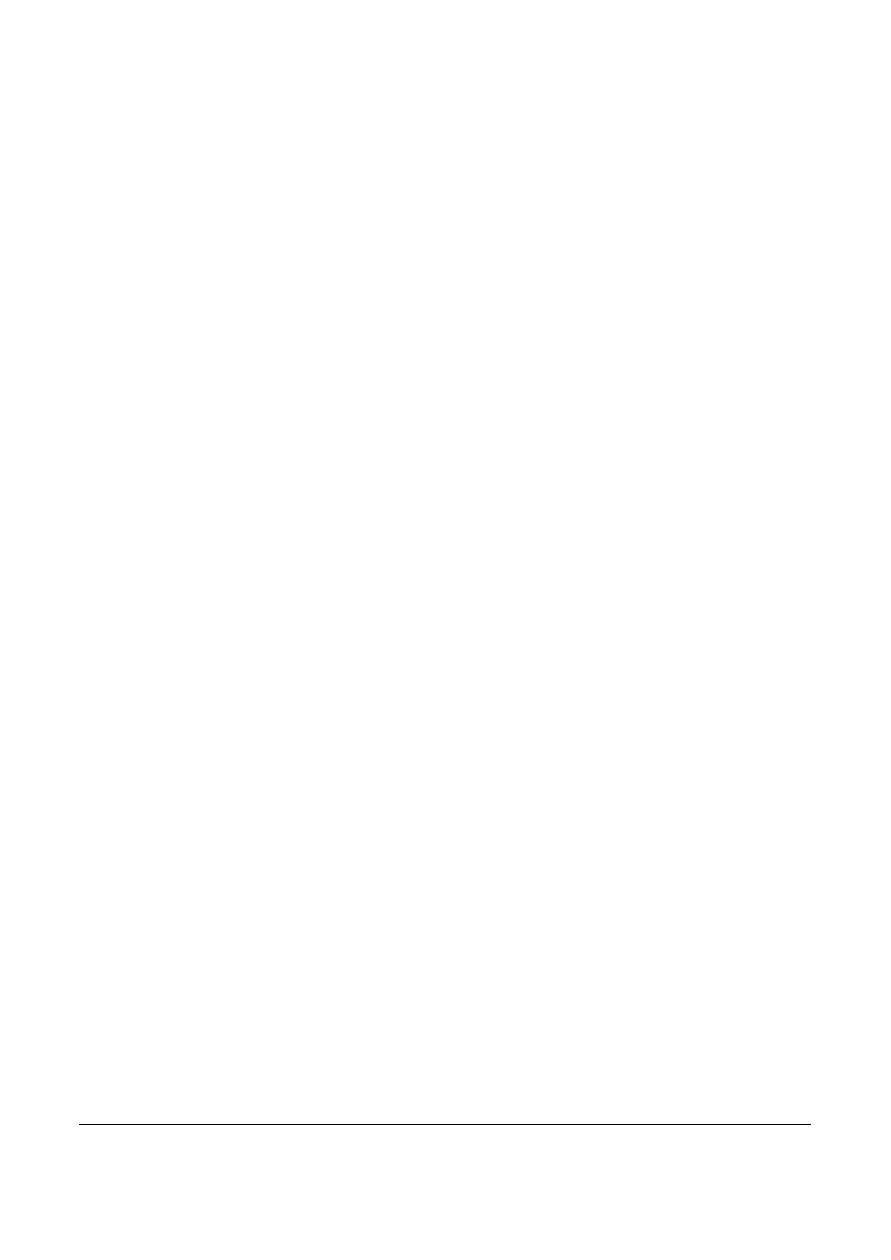
2
3.2.4
Motion Detection..................................... 26
3.2.5
White Balance .......................................... 27
3.2.6
AE Meter .................................................. 27
3.2.7
Digital Effect ............................................ 28
3.2.8
Digital Zoom ............................................ 29
3.3
Playback videos .................................................... 30
3.3.1
Slow motion playback ............................ 32
3.4
Video playback settings ........................................ 33
3.4.1
Protect File ............................................... 33
3.4.2
Play Option .............................................. 34
3.4.3
Delete File................................................. 35
3.5
Shooting photos ................................................... 37
3.5.1
The shooting screen ................................ 37
3.6
Camera menu ...................................................... 40
3.6.1
Capture Mode .......................................... 40
3.6.2
Instant View ............................................. 41
3.6.3
Self Timer ................................................. 41
3.6.4
White Balance .......................................... 42
3.6.5
AE Meter .................................................. 43
3.6.6
AE ISO ...................................................... 43
3.6.7
Digital Effect ............................................ 44
3.6.8
Digital Zoom ............................................ 45
3.7
Viewing photos ..................................................... 46
3.8
Photo playback settings ....................................... 48
3.8.1
Protect File ............................................... 48
3.8.2
Slide Show ................................................ 49
3.8.3
Delete File................................................. 50