11 beep sound – PRAKTICA DVC5.10 User Manual
Page 61
Advertising
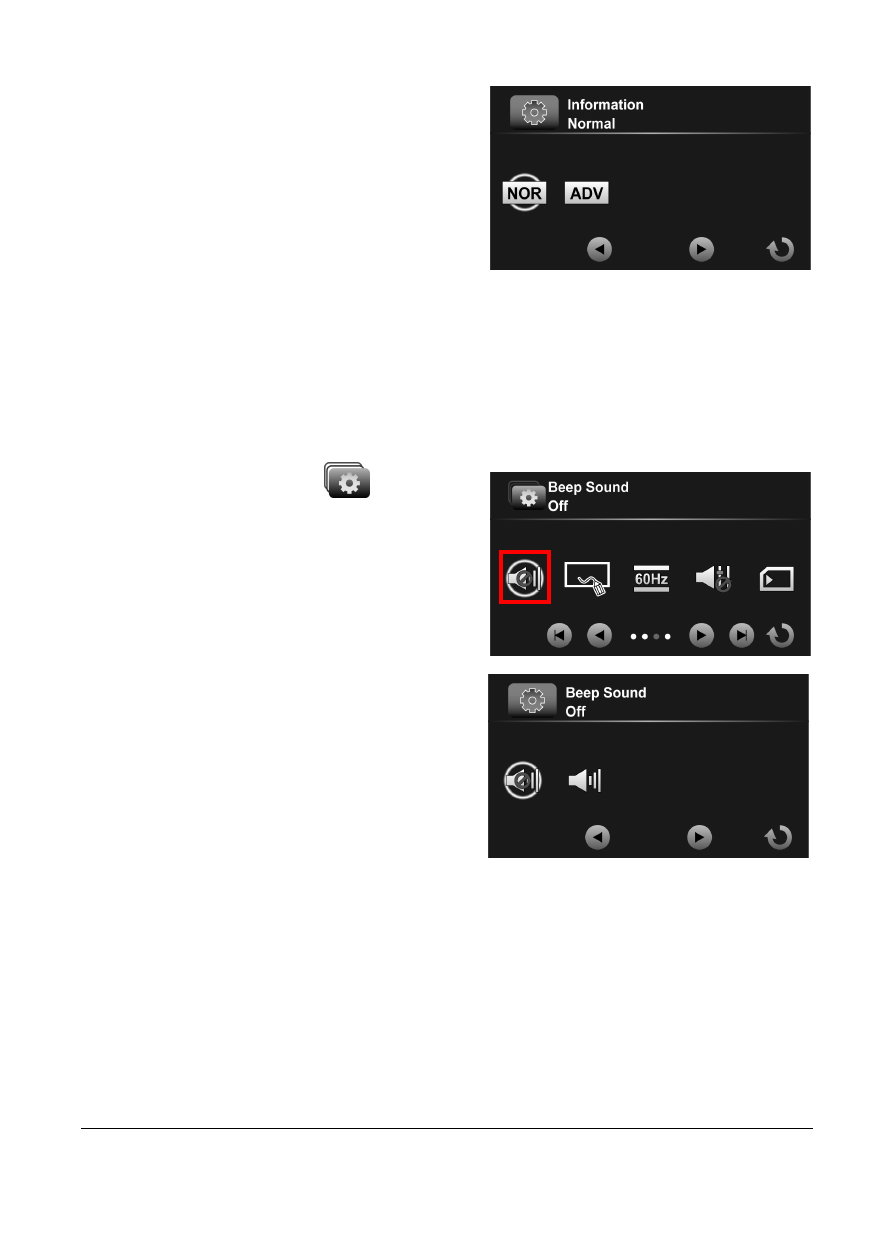
61
3.
Touch an option to select the
desired setting.
•
Normal: Display basic
information on the preview
screen.
•
Advance: Display detail information on the preview screen.
4.1.11 Beep Sound
Enable/Disable the beep sound.
1.
Switch to Setup (
) menu.
2.
Touch Beep Sound to enter
the menu.
3.
Touch the option to select On
or Off.
Advertising