2 connecting to tv – PRAKTICA DVC5.10 User Manual
Page 67
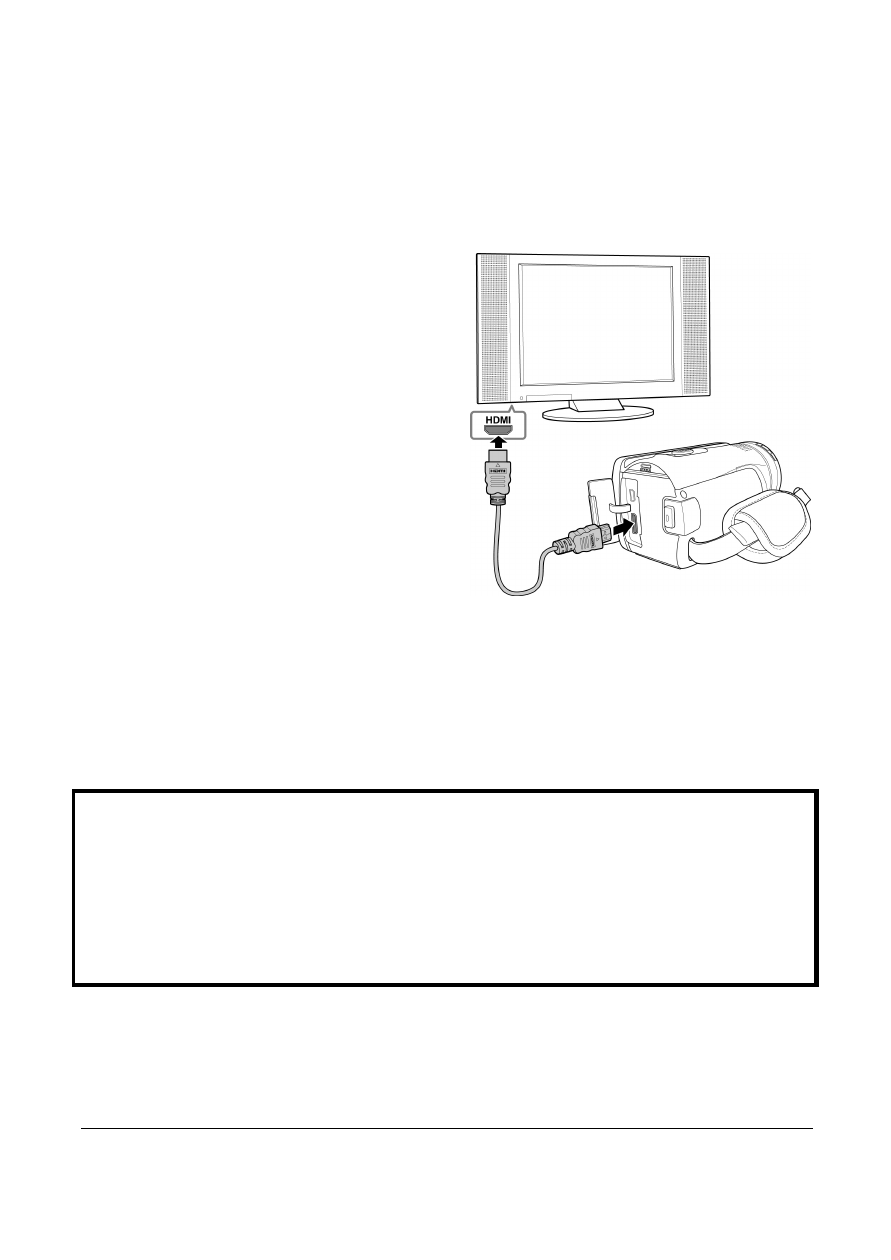
67
5.2 Connecting to TV
You can play files in your digital video camera on a TV using an
HDMI cable.
1.
Turn on the digital video camera.
2.
Open the USB/HDMI
connector cover.
3.
Connect one end of the
HDMI cable to the digital
video camera.
4.
Connect the other end of the
HDMI cable to an HDMI TV.
5.
Turn on the TV, and then switch the input source of the TV to
“HDMI”.
6.
Follow the on-screen instructions to operate the device via the
TV.
Note:
The synchronized output depends on the current digital video camera mode (Video or
Camera). These two modes cannot be switched.
In HDMI mode, you cannot use the digital video camera to record videos, capture
photos, utilize the digital zoom function, or playback videos in slow motion.
Be sure to turn the digital video camera on before connecting to a TV using an HDMI
cable.