2 play option – PRAKTICA DVC5.10 User Manual
Page 34
Advertising
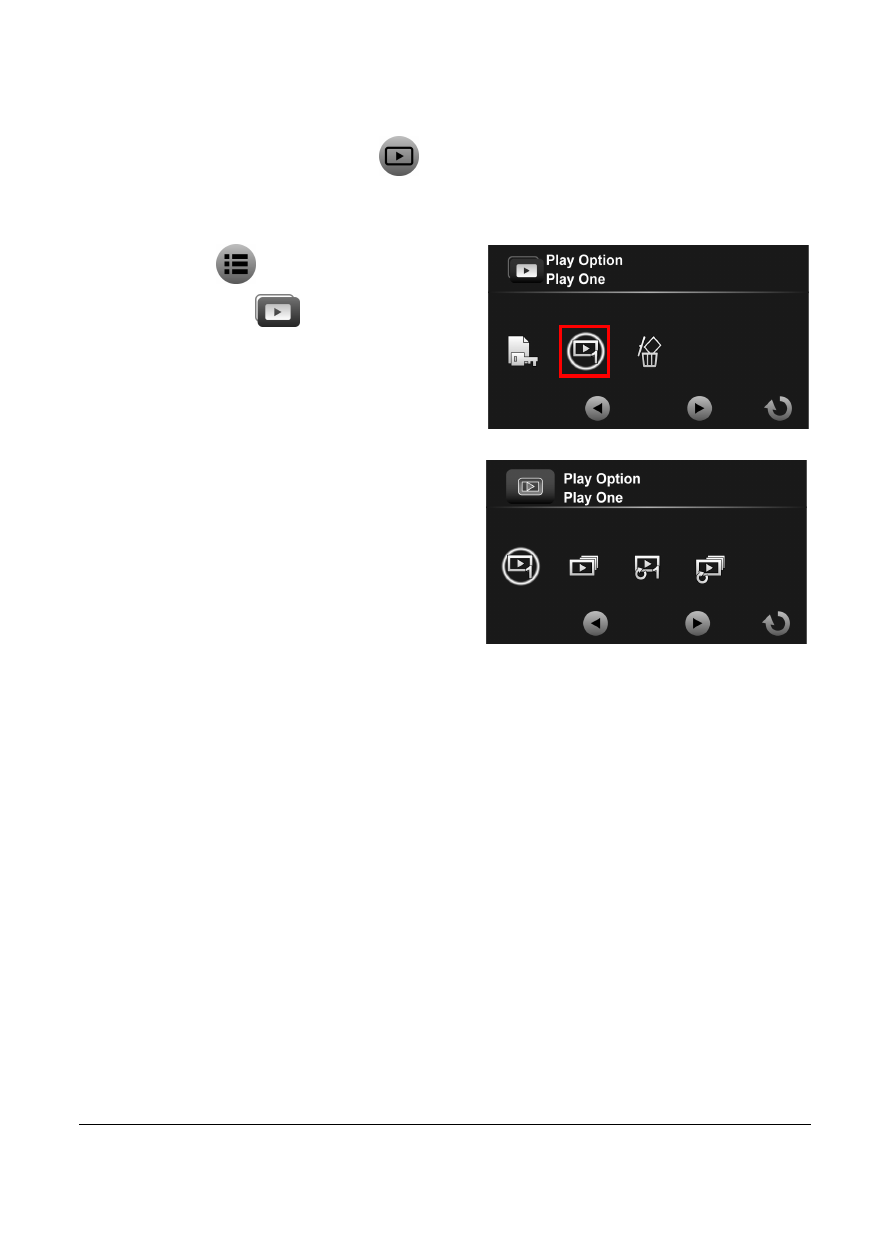
34
3.4.2
Play Option
1.
In Video mode, touch
to enter Video Playback mode.
2.
Touch the selected video file to view it in full screen.
3.
Touch
to enter the Video
Playback (
) menu.
4.
Touch Play Option to enter
the menu.
5.
Touch an option to select the
desired setting.
•
Play One: Playback on the
current video.
•
Play All: Playback all
videos.
•
Repeat One: Replay the current video.
•
Repeat All: Replay all videos.
Advertising