7 digital effect – PRAKTICA DVC5.10 User Manual
Page 28
Advertising
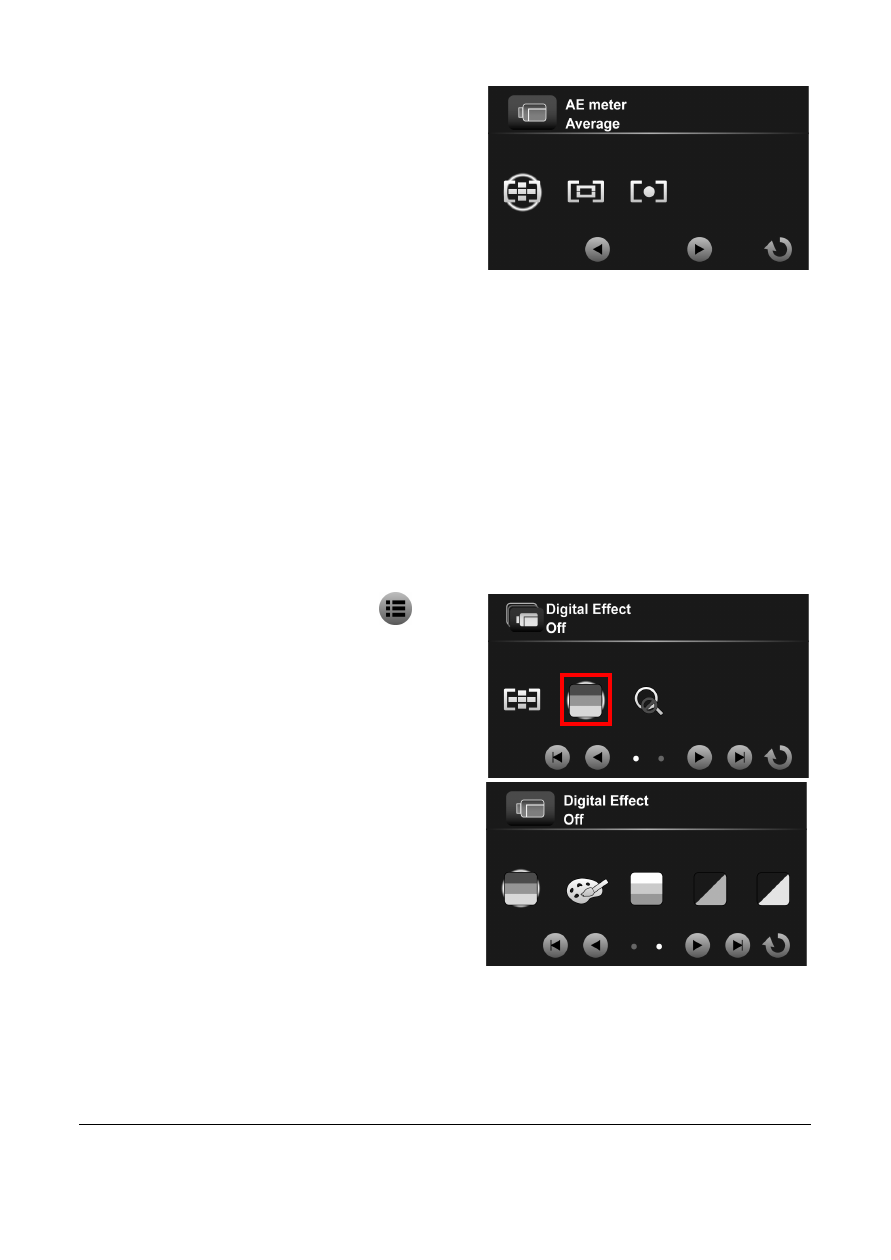
28
3.
Touch an option to select the
desired setting.
•
Average: Calculate
exposure based on the
entire image area.
•
Center: Calculate exposure based on the entire image area,
but provides greater exposure to the center of a subject.
•
Spot: Calculate exposure based on the small portion of the
screen center.
3.2.7
Digital Effect
Set the color filter effect to be applied on the video you want to
record.
1.
In Video mode, touch
to
enter the Video menu.
2.
Touch Digital Effect to enter
the menu.
3.
Touch an option to select the
desired setting.
•
Off: No digital effect is
used.
•
Art: Add an oil painting
color effect.
•
Sepia: Add brown color effect.
•
Negative: Add a negative color effect.
•
Black/White: Add a monochrome color effect.
Advertising