Inserting the battery – PRAKTICA luxmedia 18-Z36C User Manual
Page 13
Advertising
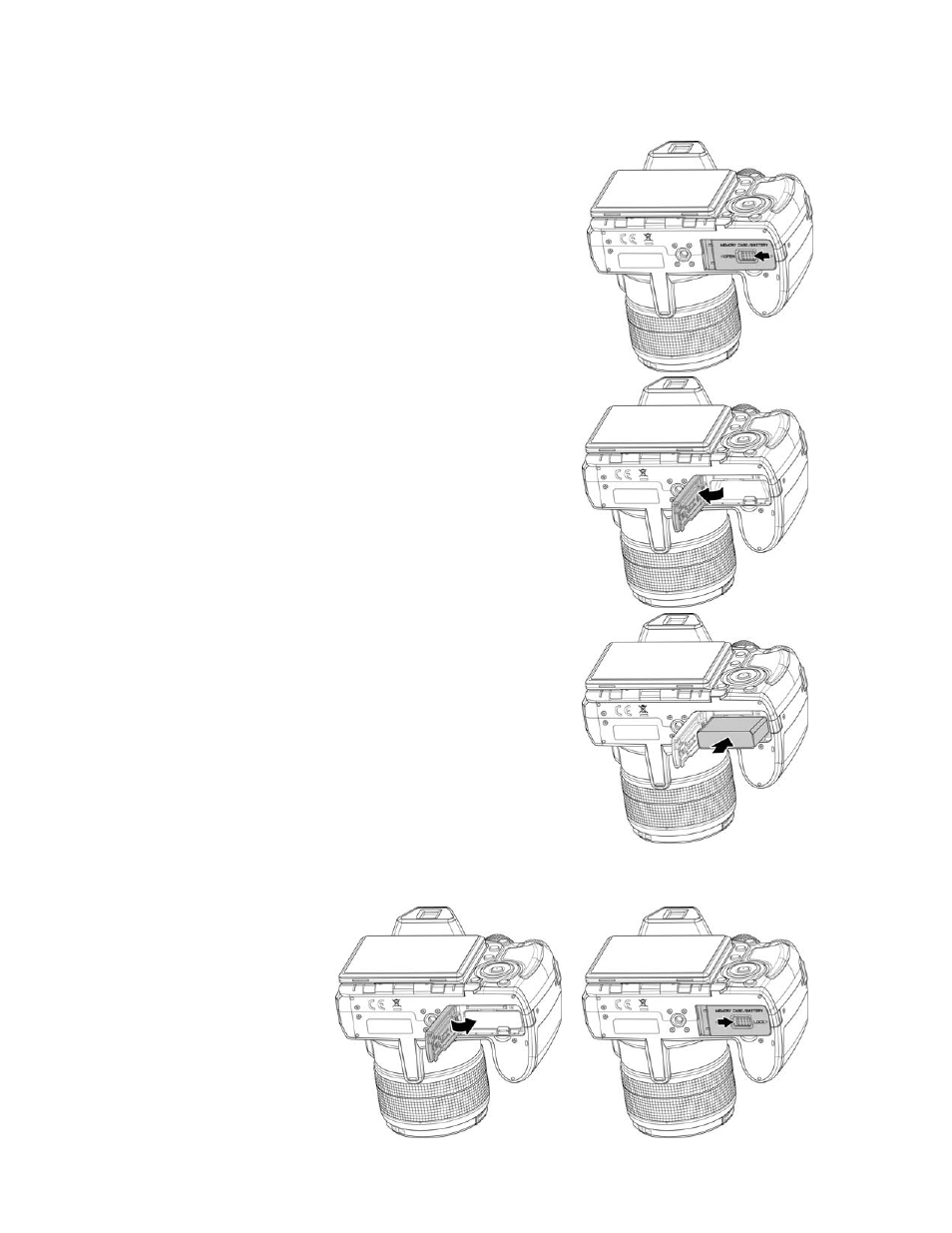
Inserting the Battery
Follow these instructions to insert the rechargeable battery into the battery/memory card compartment.
Please read "Battery Information" on page 2 before inserting/removing batteries.
13
1. Make sure the power is off before inserting the battery.
2. Unlock and open the battery/memory card compartment at
the bottom of the camera.
3. Insert the batteries into the compartment with the terminal
facing inside the camera with correct orientation as shown.
4. Close and lock the battery/memory card compartment. In
order to prevent the battery from dropping, please make
sure the compartment is locked firmly.
Advertising
This manual is related to the following products: