Using food mode, Using panorama mode – PRAKTICA luxmedia 18-Z36C User Manual
Page 32
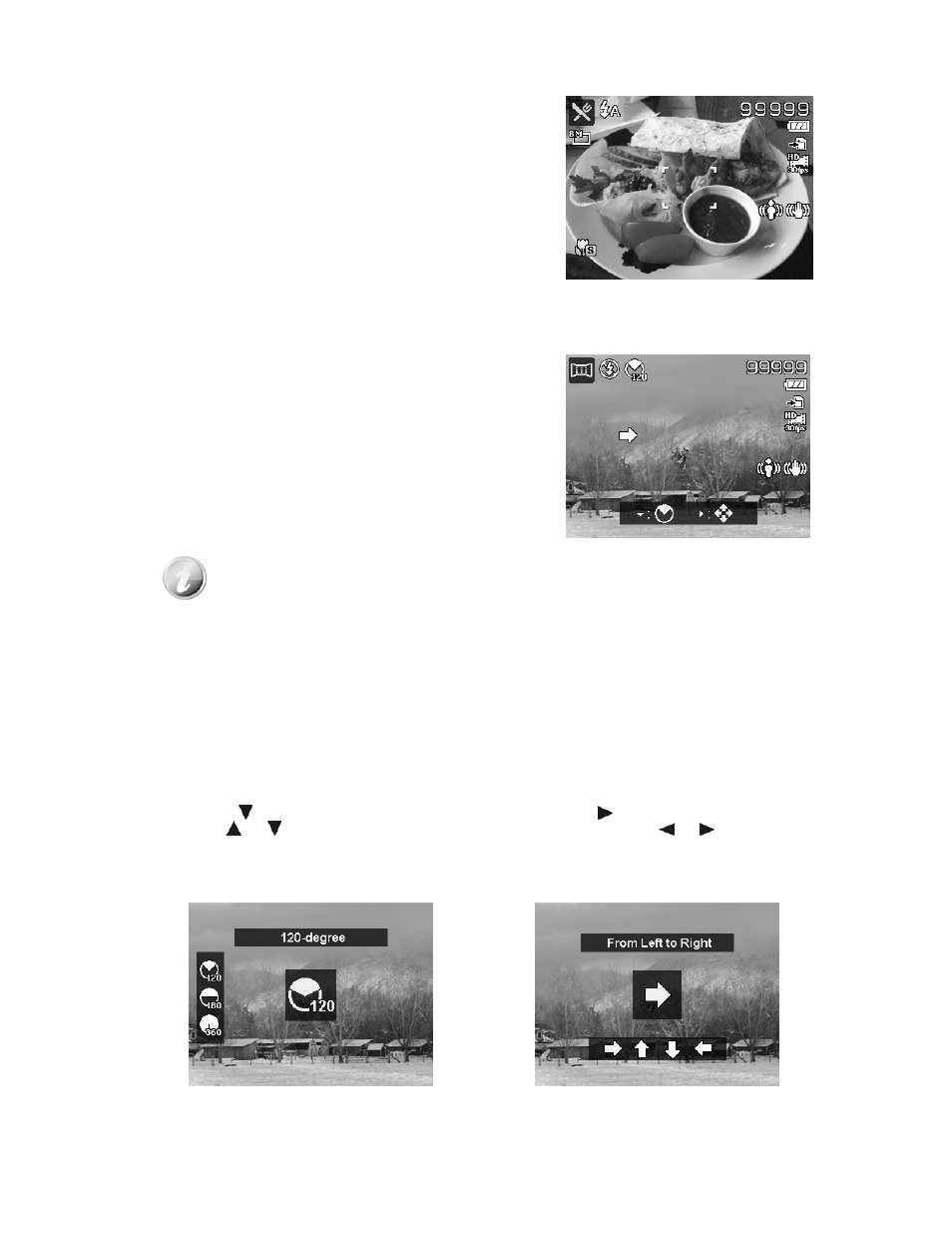
Using Food Mode
How to share your dining experiences and comments of
interesting widgets on your blog by close-up images? Just get
the camera and set the scene with food mode. This mode
features on macro focus and auto flash designed for close-up
photography.
Macro focus and Auto Flash are
enabled by using Food mode.
Using Panorama Mode
Use this feature to create a panoramic photo by moving the
camera. You can combine several shots into one single image
quickly and easily.
• The actual size of stitched image may be different due to the panoramic angle and
stitching result as well as the level of camera shaking.
• It is recommended to use a tripod to stabilize the camera, and then move the
camera slowly during capturing.
• The longest time of capturing is approximately 30 seconds.
• If you select From Top to Bottom or From Bottom to Top in 360-degree
panorama, it is recommended to turn the camera over 90 degrees in order to make
sure the stability during capturing.
• In Panorama mode, uneven brightness may result in difference between the
captured image and its actual scene.
To stitch the still image
1. Press key to launch the Angle Menu. Use
the
or keys or rotate the Command
dial to select options. Press the OK button to
save and apply changes.
2. Press key to launch the Direction
Menu. Use the or keys or rotate
the Command dial to select options.
Press the OK button to save and apply
changes.
32