Using ev compensation, Using flash – PRAKTICA luxmedia 18-Z36C User Manual
Page 23
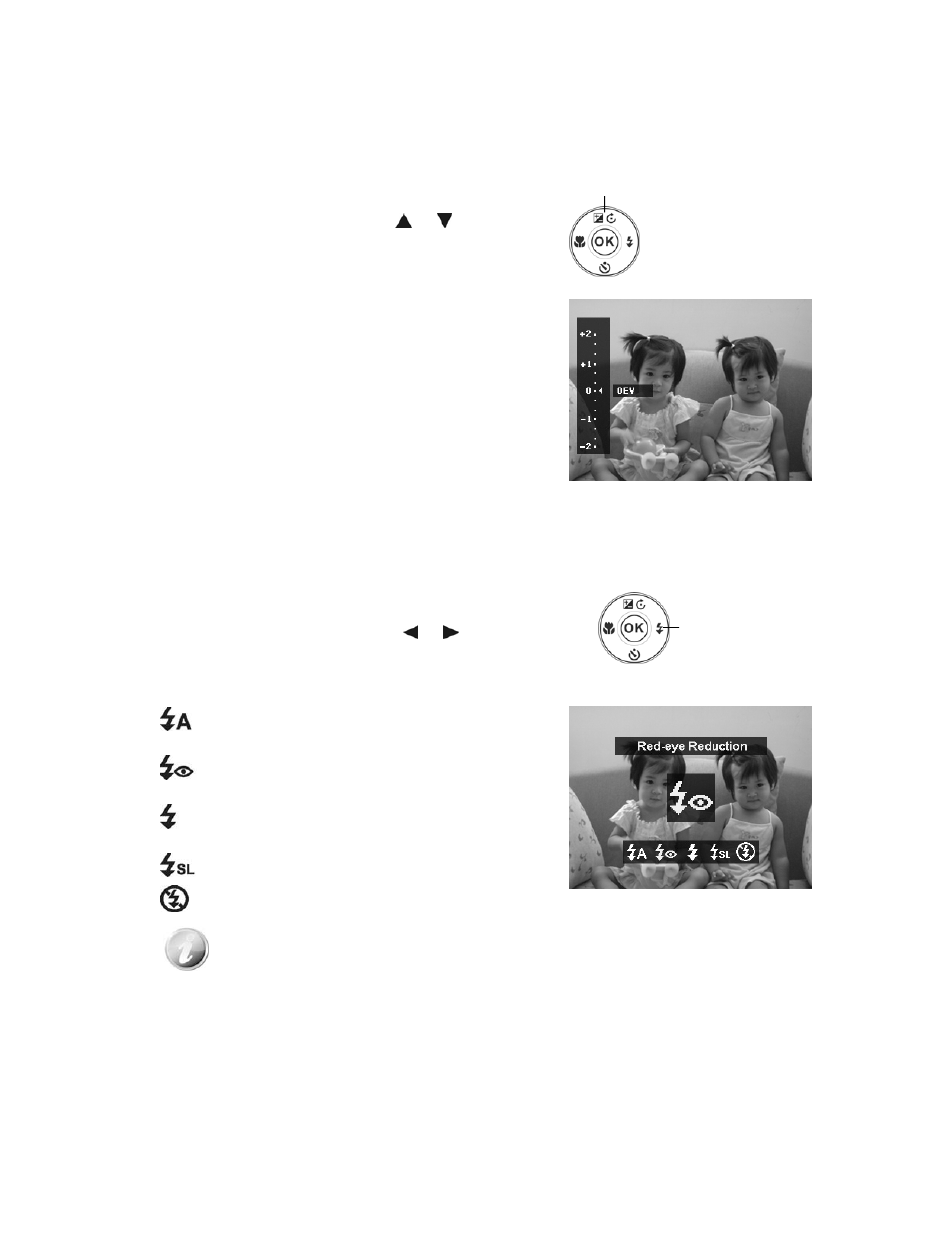
Using EV Compensation
Images can be captured with the overall scene intentionally made brighter or darker. These settings are
used when a suitable brightness (exposure) cannot otherwise be obtained in circumstances where the
difference in brightness between the subject and the background (the contrast) is large, or when the
subject that you wish to capture is very small within the scene. Available for still images only.
EV/Up button
• Press the EV/Up button on your camera to launch the EV
Compensation function.
• To adjust EV settings, press the
or keys or rotate
the command dial to increase/decrease the value. As you
adjust the settings, the LCD monitor synchronously
displays the image applying the EV settings. Press the OK
button to save and apply changes.
• The EV setting is only available in shooting still images.
Using Flash
When taking pictures in difficult lighting conditions, use the Flash/Right button to get correct exposure.
This function cannot be activated in recording videos or continuous shooting.
To activate Flash:
• Press the Flash/Right button on your camera to launch
the Flash function.
• To select flash options, press the or keys or rotate
the command dial. Press the OK button to save and
apply changes.
Flash/Right
button
Your camera is equipped with five flash modes:
Auto Flash. The flash fires automatically whenever e
lighting is needed.
xtra
Red-eye reduction. The flash fires twice to reduce the
red-eye effect.
Forced on. The flash fires whenever you press the
Shutter button regardless of lighting conditions.
Slow sync. The flash fires with a slow shutter speed.
Forced off. The flash is turned off.
• Flash function is only available in shooting still images, but not available in
Continuous shooting mode, HDR and Handheld night shot.
• Do not charge the flash while spinning the Zoom dial. Charge the flash after
releasing the zoom dial if necessary.
• The flash mode will remain at "Flash Off" if the flash does not open.
• When the flash is closed, flash mode is automatically set to flash off.
• When activating flashlight, the Flash won't pop up automatically. Please open the
Flash manually by pressing the Flash button.
23